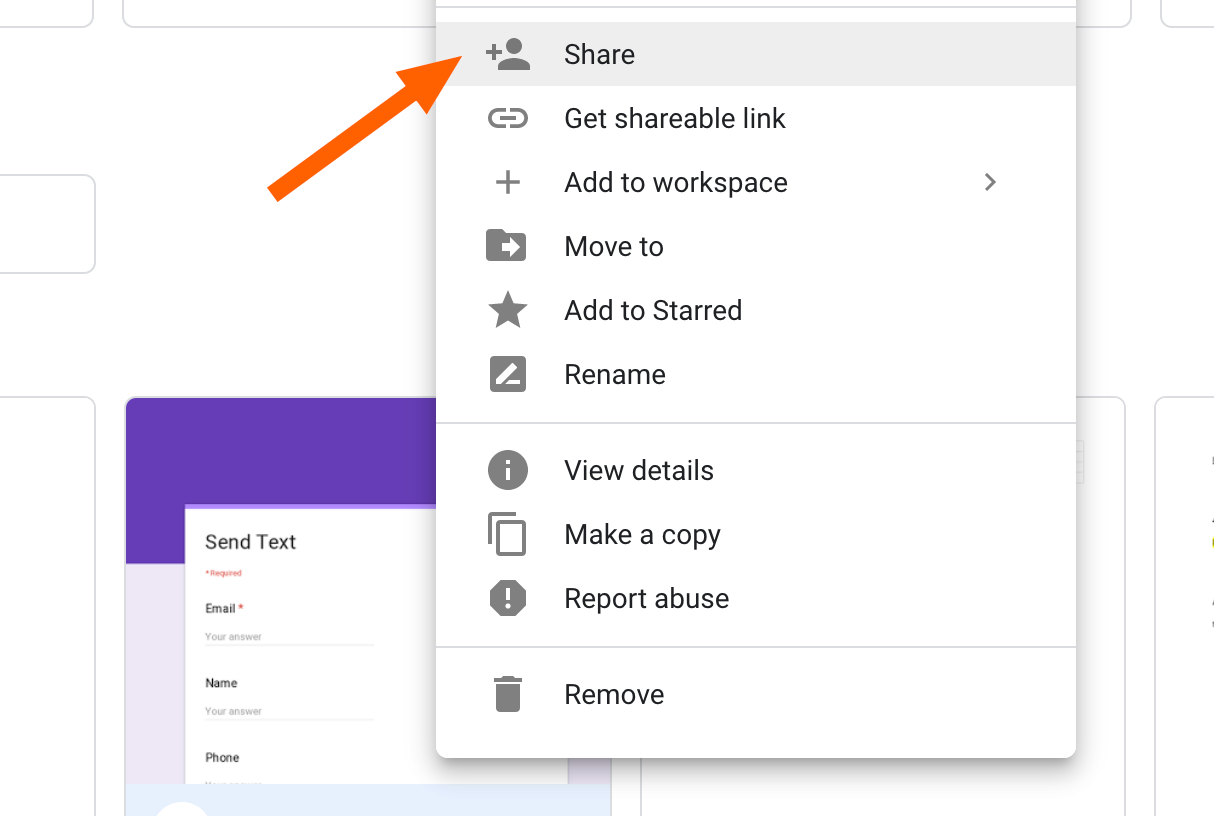Sad to see that after 2 years, no apparent progress has been made on this:
The “Google Drive - Add File Sharing Preference” action still does not allow setting permissions for specific users.
Can’t do an API call using “Custom Request in Webhooks” either because it only supports basic auth, but Google Drive requires OAuth.
Why has nothing been done to address this in 2 years?
Does anyone know of a workaround that isn’t a nightmare to setup & maintain?