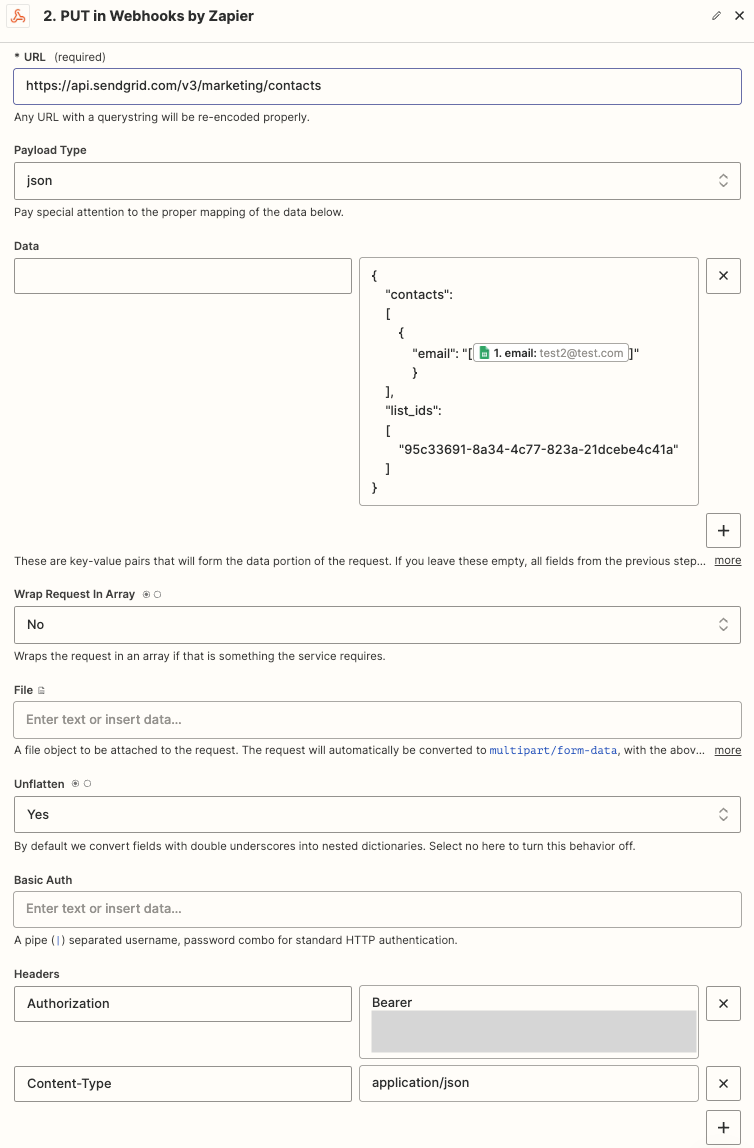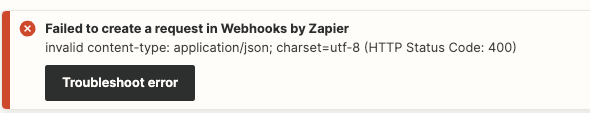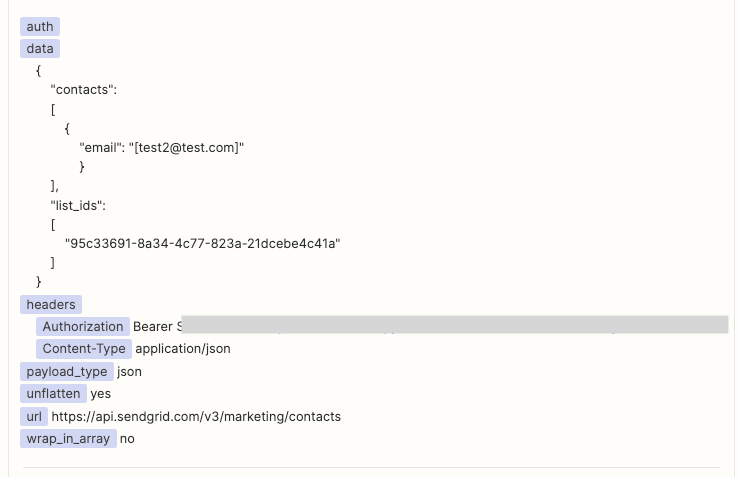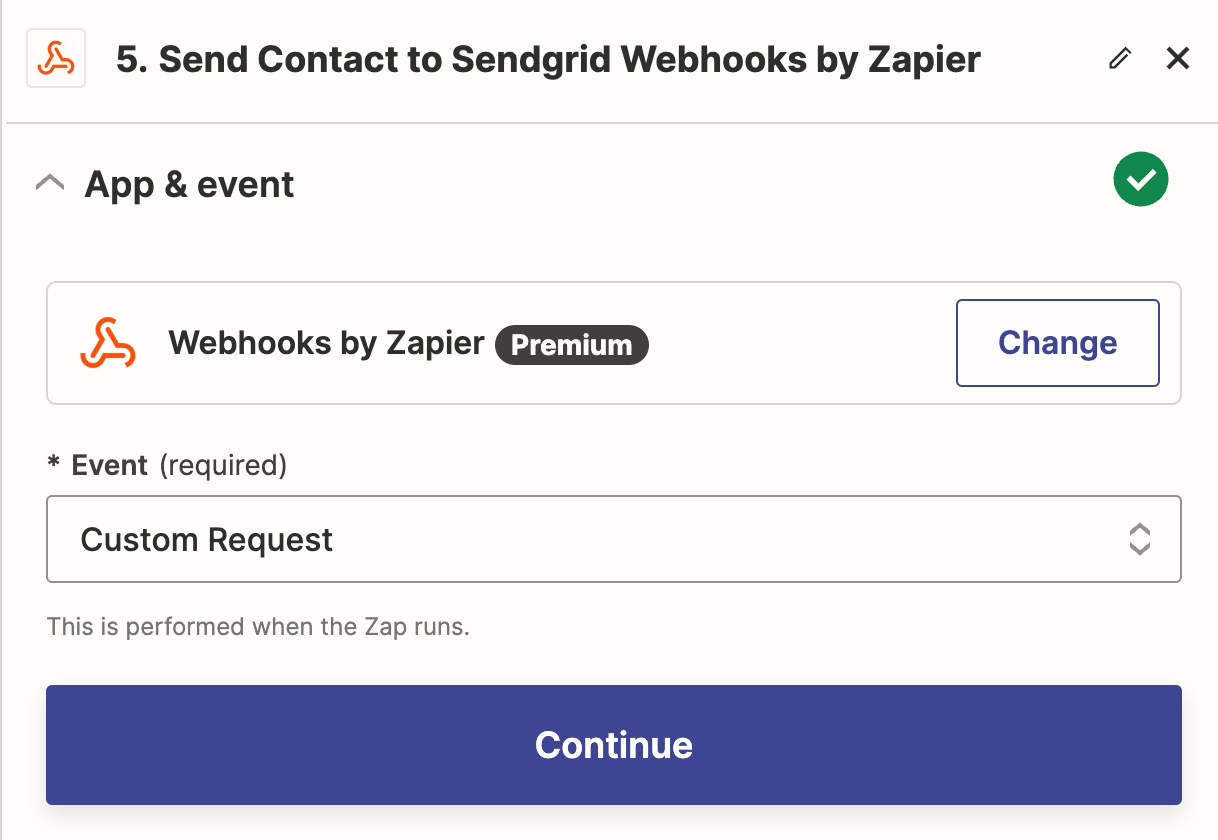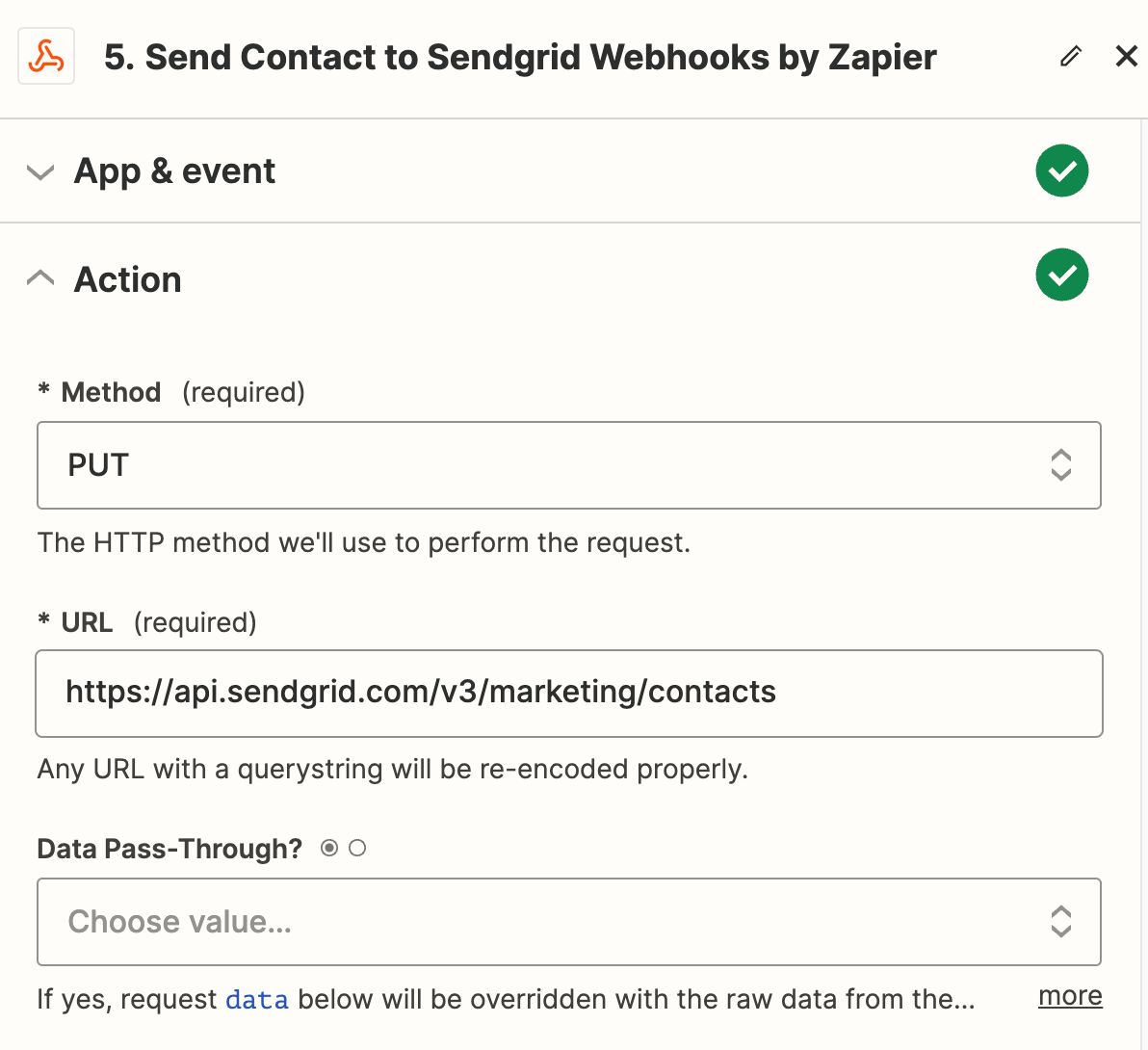Hi guys-
Found some helpful topics here on the community pages about using webhooks to add contacts to Sendgrid. Great stuff, but I’ve hit a wall and not sure what to do.
I am trying to add contacts to a specific list, not just my general/global contact list. Below is the JSON code I’ve used. What’s odd is that when I did a test of this within Zapier it worked perfectly. However, now that it’s live, the contacts only get added to my global list and then I manually have to add them to the specific list which is not an option given the automations that need to happen after being added to that particular list.
{ "contacts": [{ "email": "emailaddress”, "first_name": "name”, "last_name": "name", "list_id": "listid" }]}
To confirm, I am confident that the list id # that I am using is correct for my intended contact list.
Any help would be greatly appreciated!