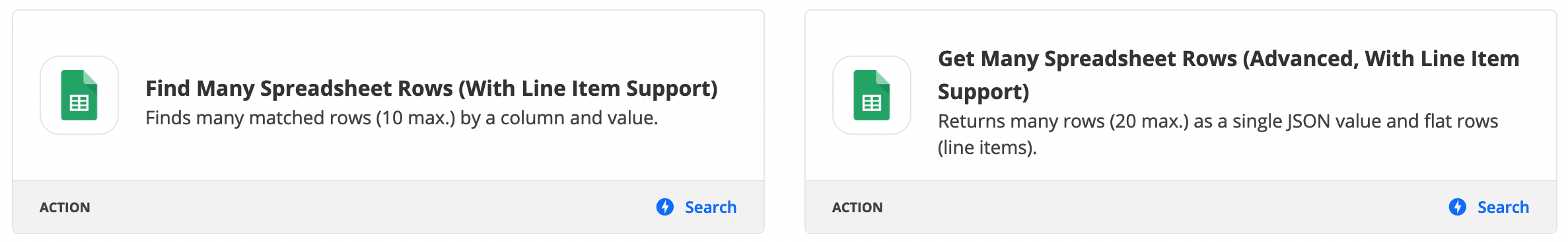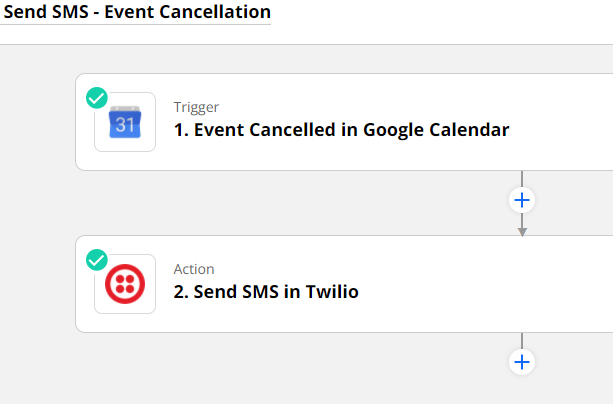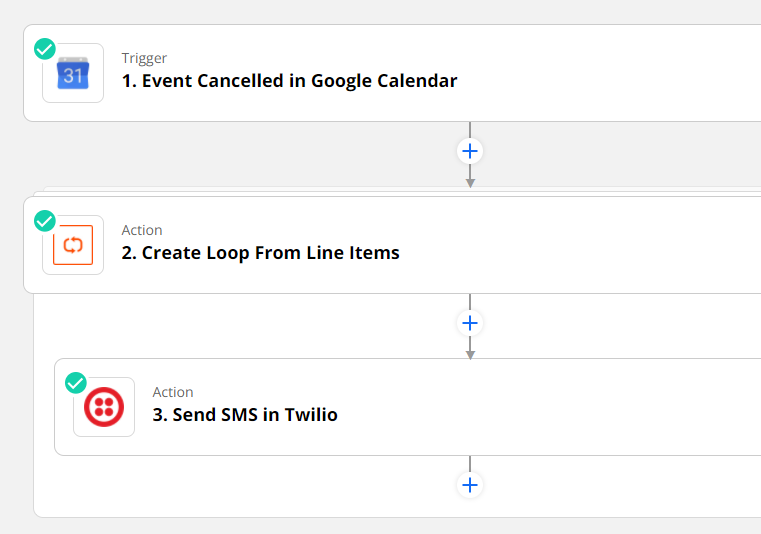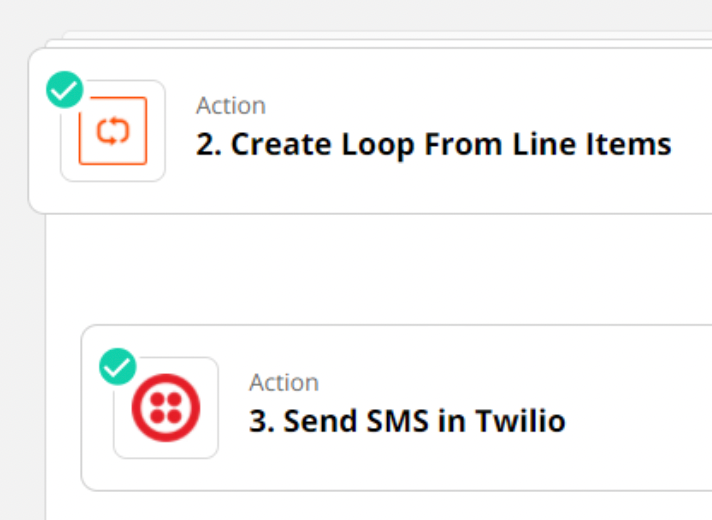Hi,
I created a Zap that sends to a single recipient via SMS when a Google calendar entry is deleted or cancelled. That’s fine. I’m trying to use this same principle and same trigger, but have the workflow gather the small list of SMS recipients (say, from a Google sheet), and deliver the same variable-filled message (from the calendar event) via SMS. It seems like this would be a straightforward thing, but it’s not. Can anyone suggest a solution? I have a Twilio registered number.