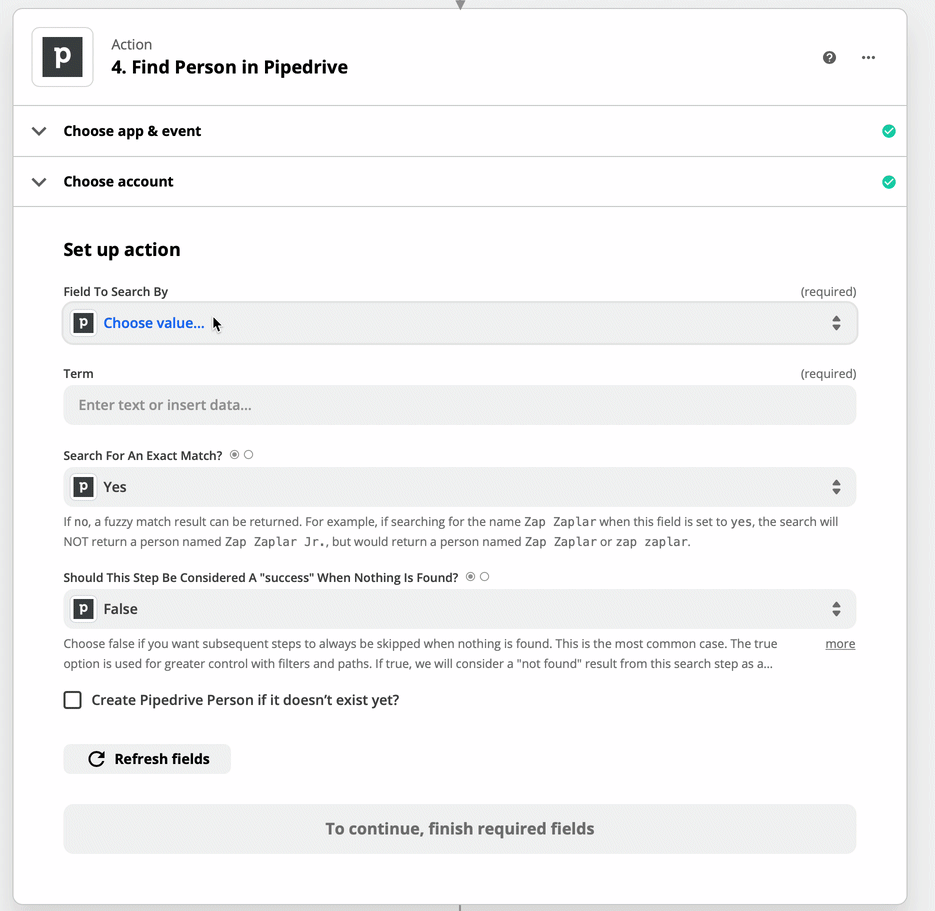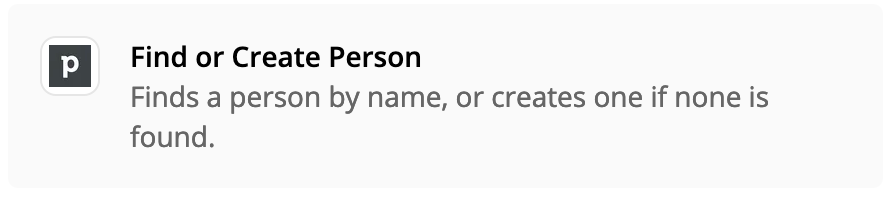Hi,
I’m using a webhook to pull date from an app which will add a deal in pipedrive.
It is a multi-step zap as the data needs to be inserted into deal.
When I use a ‘search person’ step, it asks for a required field called ‘Term’ - what does this mean and what am I expected to add here?