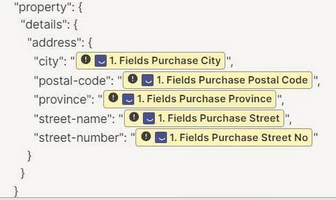Hi,
We’re currently using heyflow app (Form) for our site. What heyflow does is, the questions branches out depends on the user’s answer.
So I created a zap where I push Heyflow app to our CRM by using Webhook.
Please see attached:
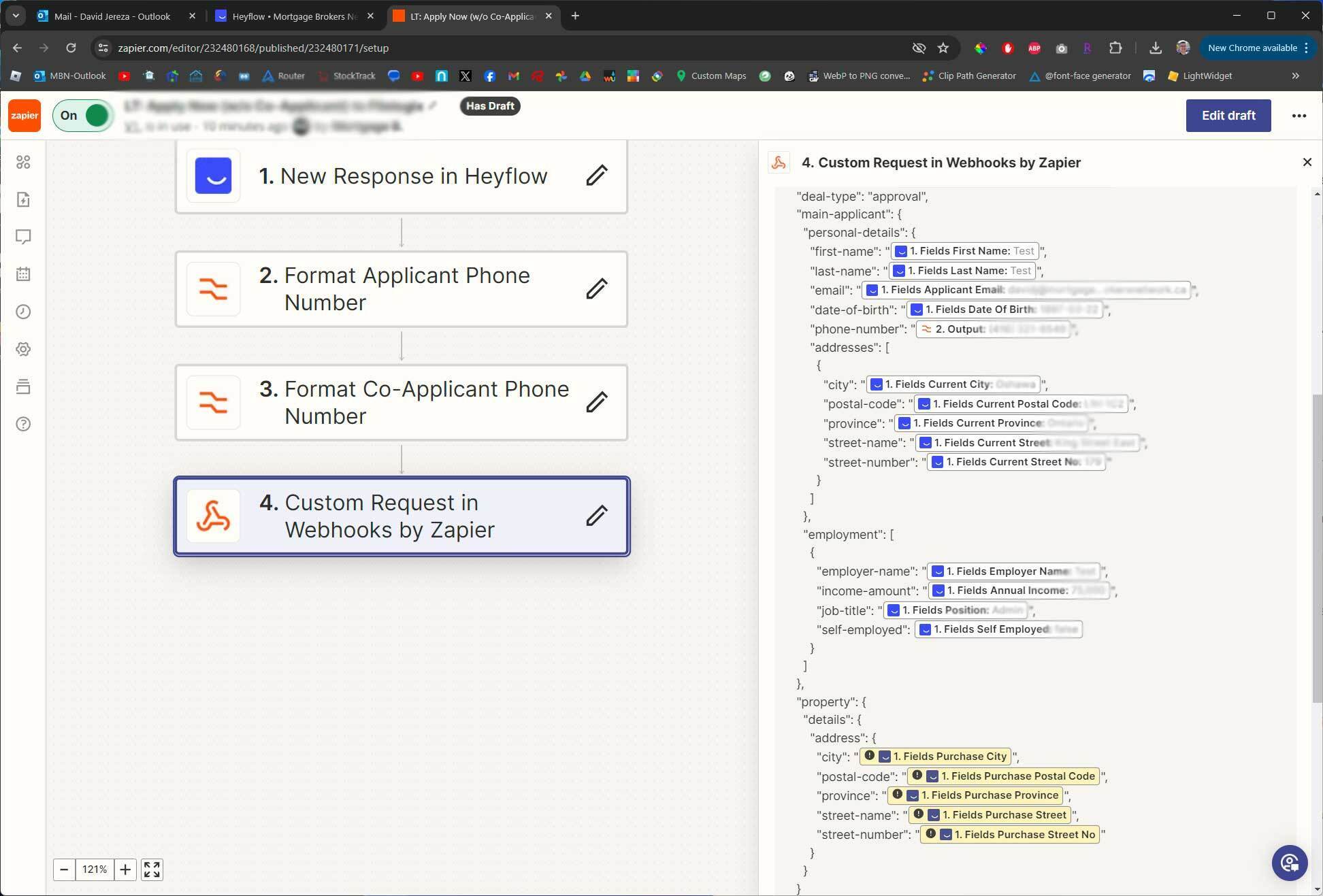
In my zap.. you can see the fields were colored“Yellow”. which means those fields are empty.
Sadly, if the fields are empty, it won’t pushed to our CRM..but it pushes if all the fields are there.
So is there a setup I missed? or would it be possible to push data..even if the fields are empty?
Hopefully somebody help me out with this.
Thanks!