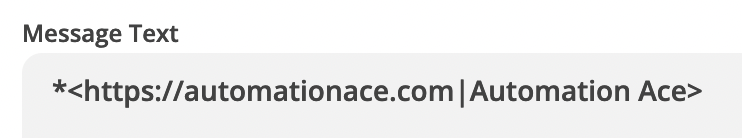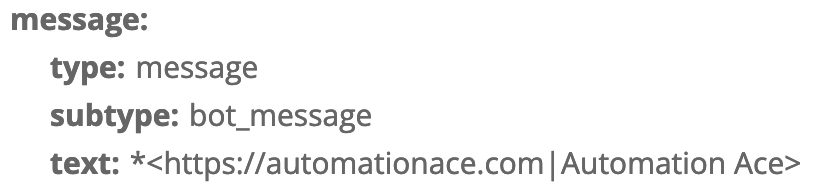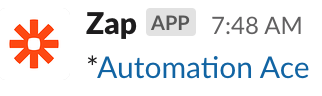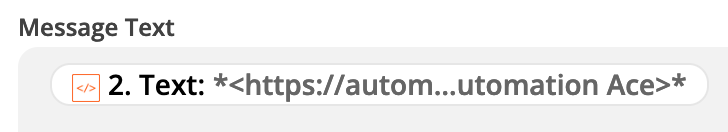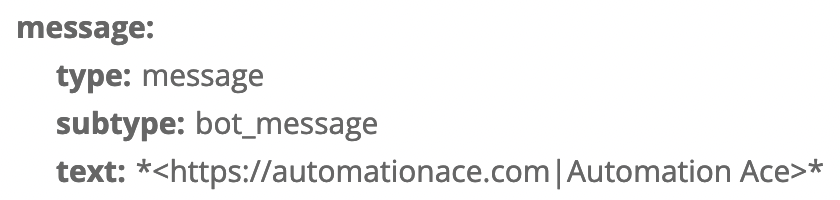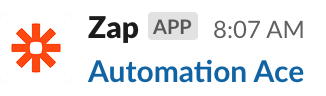So, currently we’re facing problem where zapier processes the markdown text to format for slack. And the result of this formatting put like this in message text.
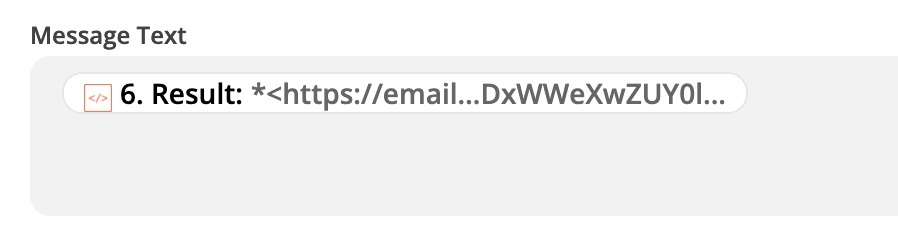
But when the message is being sent the characters for link
< >are actually escaped before sending to slack API and getting like this into message:
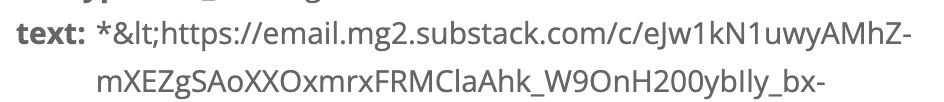
As a result the links in slack channel are broken and doesn’t work.
Is there any workaround to it?