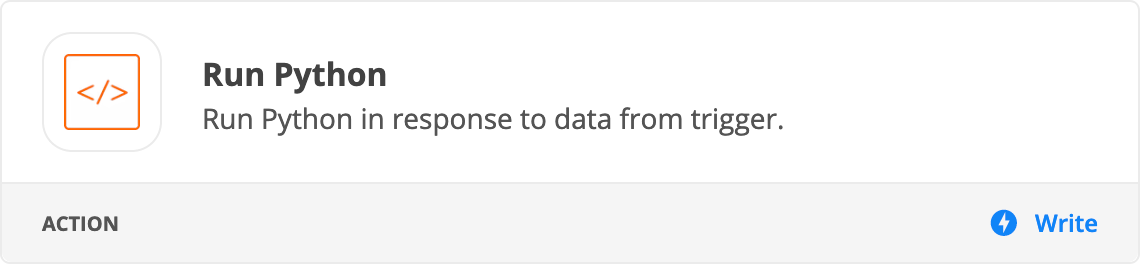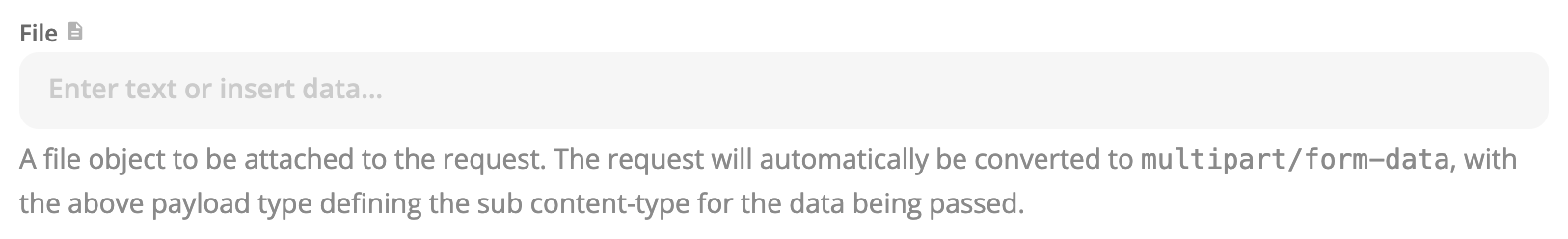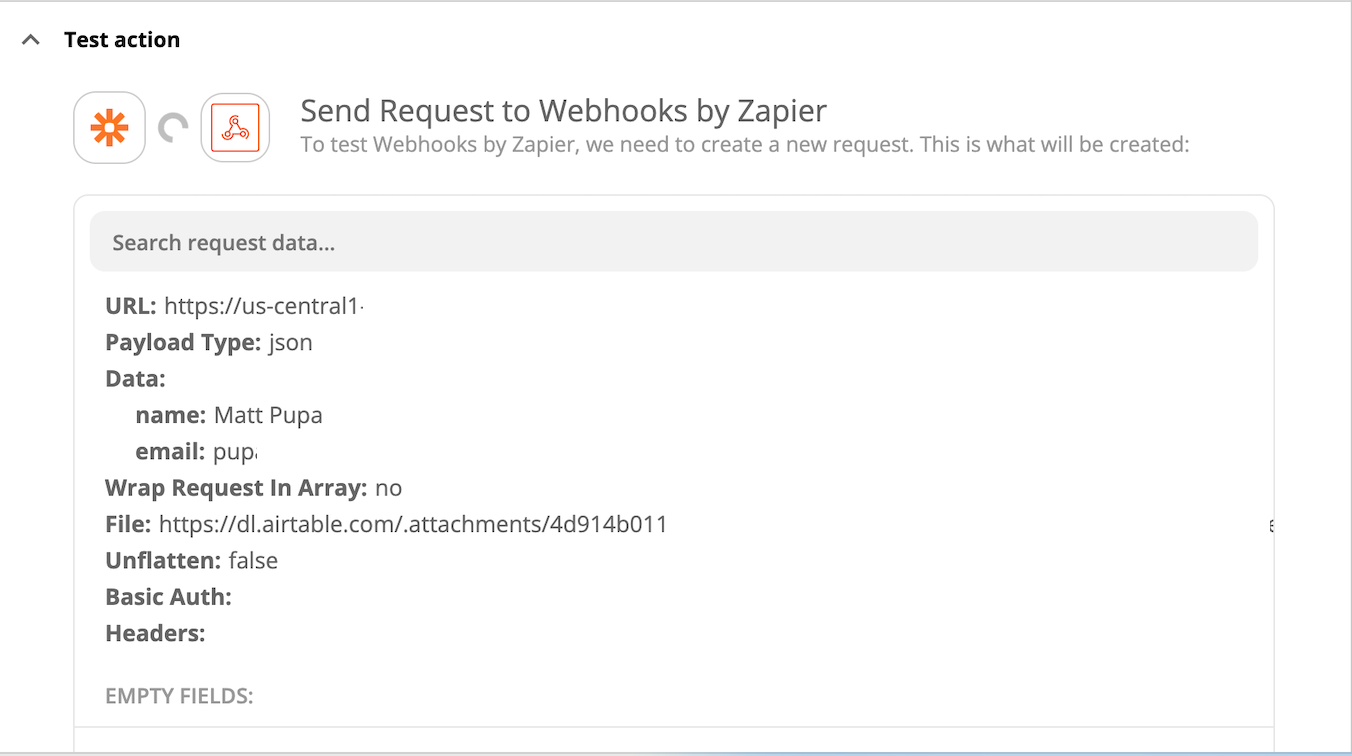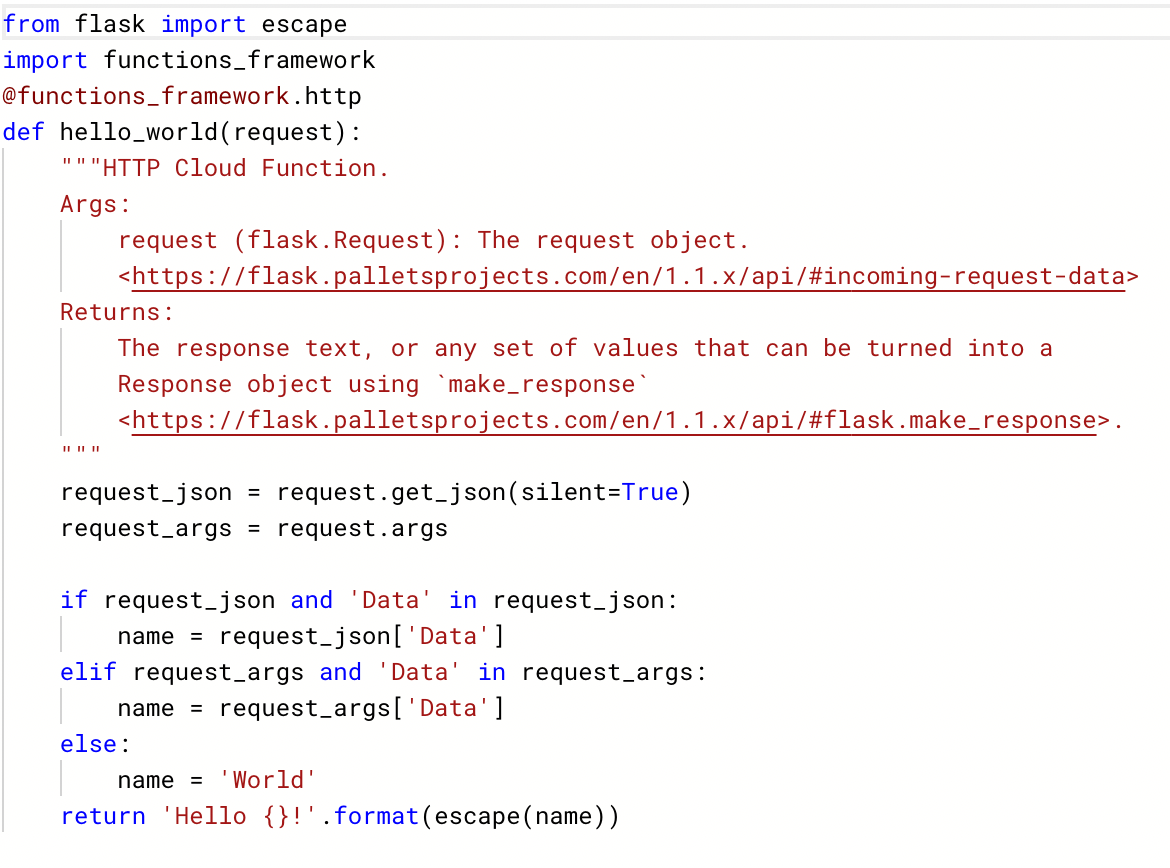Hi all,
I’m experimenting with zapier webhooks and wondering if anyone has successfully done a POST webhook to a google cloud function (http request).
Use case is someone submitting a form along with a CSV file via airtable. When the new airtable record is created, zapier webook POST will send a json payload along with the CSV file to my google cloud function URL. The google cloud function has python code that will then manipulate the CSV file. When it is done, the updated CSV file and a confirmation will be sent back to airtable. Thanks.
Matt