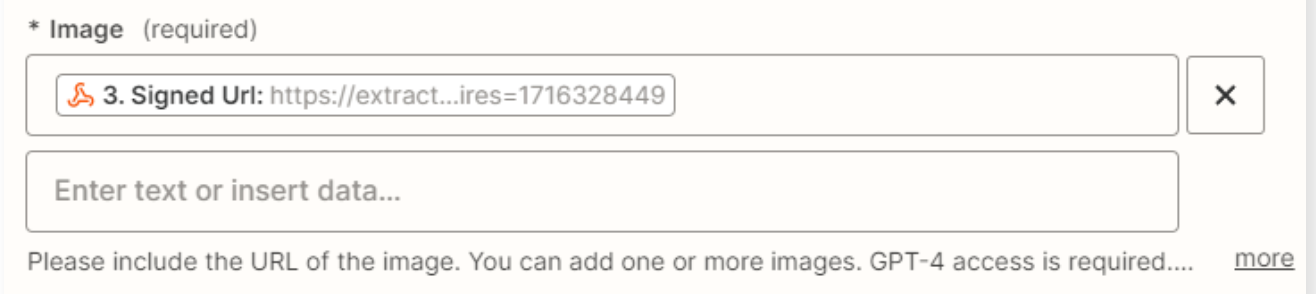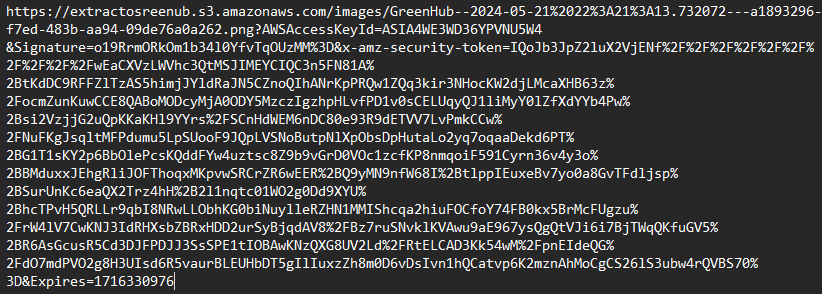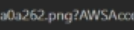Hi, I’m trying to use the image analyzer API from OpenAI.
I retrieve via webhook a signed url with all the headers from a AWS S3 PNG Object.
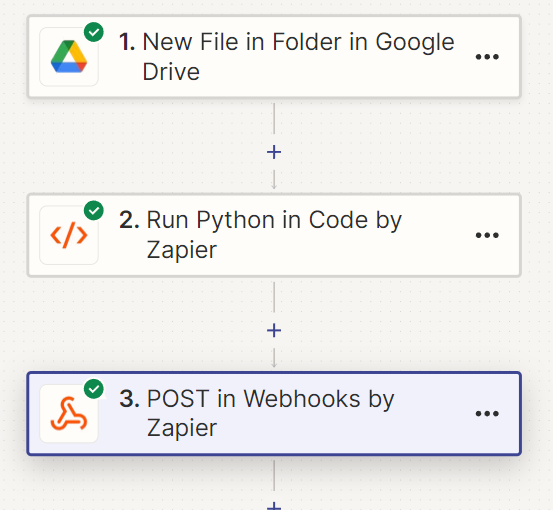
But when i’m using it on OpenAI:
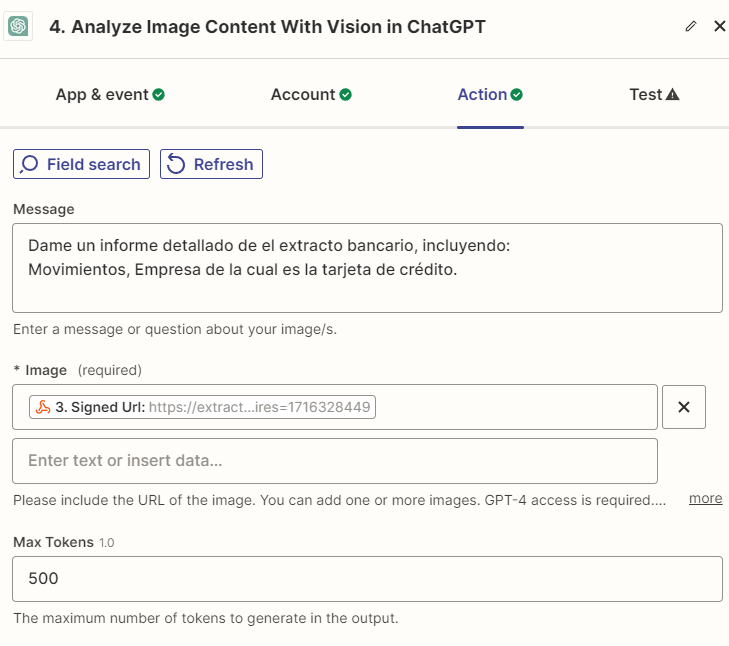
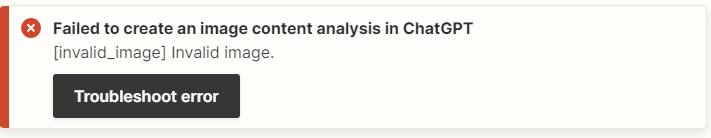
I tried with other images but it’s the same.
There’s a way to overcome this issue?
Thanks.