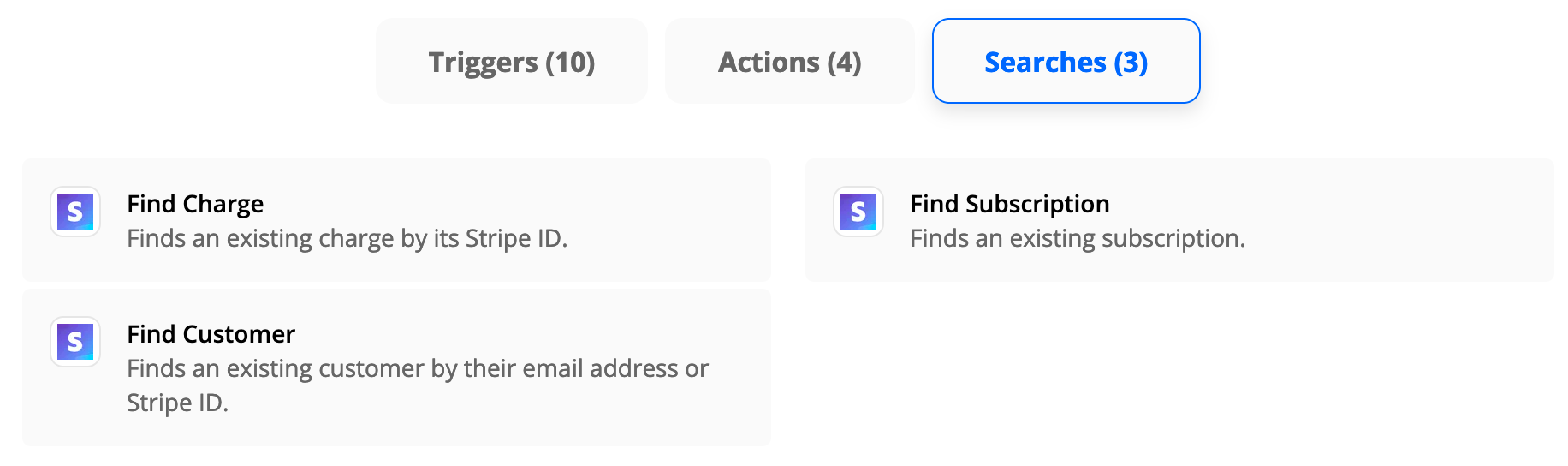Hey
I am trying to do something quite simple, yet it has proven immensely difficult: Send a Stripe Receipt after a Payment & Form Submission from QuestionScout.
1st ZAP
- I have a Zap setup with the Trigger: New Submission in QuestionScout
- I have an Action: Send Email in Gmail
- Between those two things, I would need to identify the Stripe transaction, & have the Email & Receipt URL parameters made available as a variable. The email would be used as a filter.
2nd ZAP
- I created a second Zap, with the Trigger: New Charge in Stripe
- I have the Action: Post (Webhook) to send the data parameters for email & receipt_url
- That’s two Zaps, two Triggers. The problem is, Catching a Hook, is a Trigger, & I cannot add that to the 1st Zap to pull the data from the second Zap that’s posting it.
- That’s also an issue because QuestionScout has no Actions that can follow up with submitted form data. It ONLY has the Trigger.
- I tried to use the Get (Webhook) Action, however, the only thing it said was that the request was successfully sent, & the data it retrieved was just the id, request_id, attempt, & status of the actual Webhook request, not the data that was posted from the other Webhook in the 2nd Zap.
- To make matters worse, there are no clear identifiers coming from the data submitted from QuestionScout, that allows me to identify the Stripe transactions with a simple filter (for instance, can’t just filter for “QuestionScout”, the Stripe Charge ID [or any Stripe details for that matter], or “Juneteenth Sponsor App” [Name of the form].)
I’ve been corresponding with everyone from QuestionScout, Stripe & other developers & have still not yet found a proper solution for this. It’s been over a week of me corresponding & trying. The only thing Stripe said was to use their receipt_email Webook, but even with that I don’t know how to identify it or input that webhook into Zapier to make it send!
I don’t quite see how Webhooks can resolve the issue, because In order to catch the Webhook, it takes the place of the Trigger. Is there a way to use an Action webhook, to retrieve information coming from another Action webhook in another Zap?
If you can, please, help me.