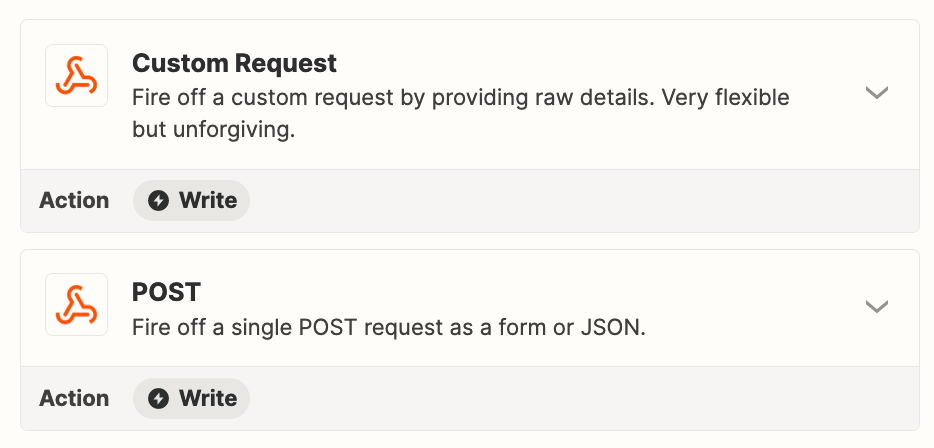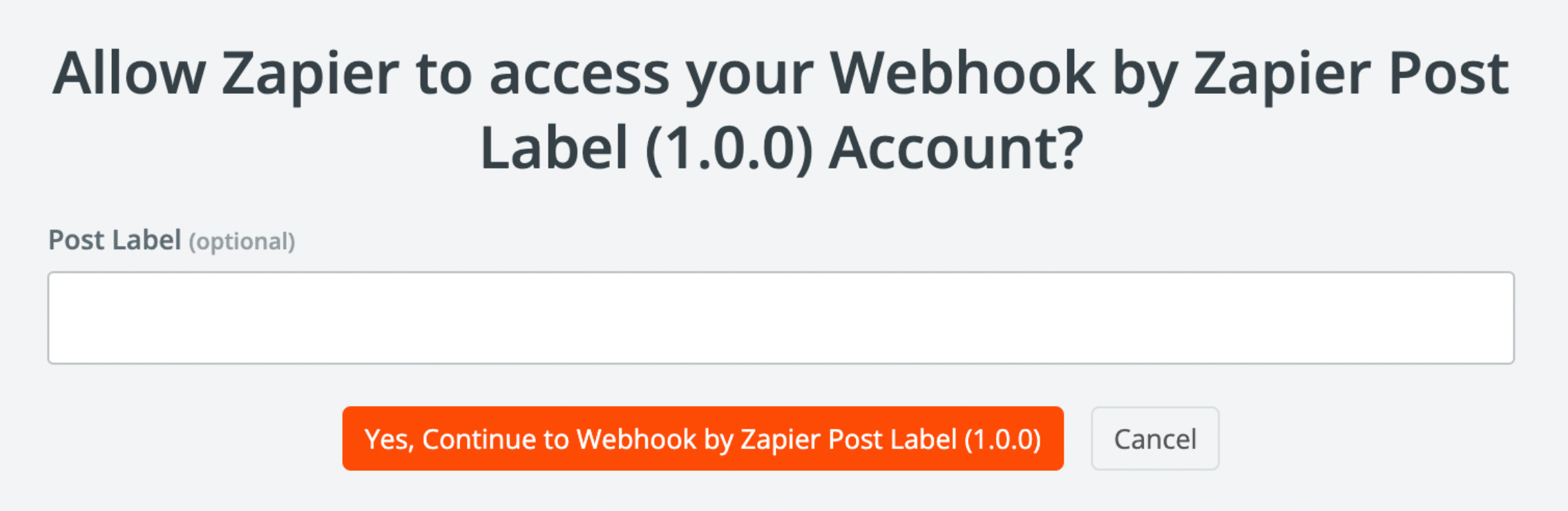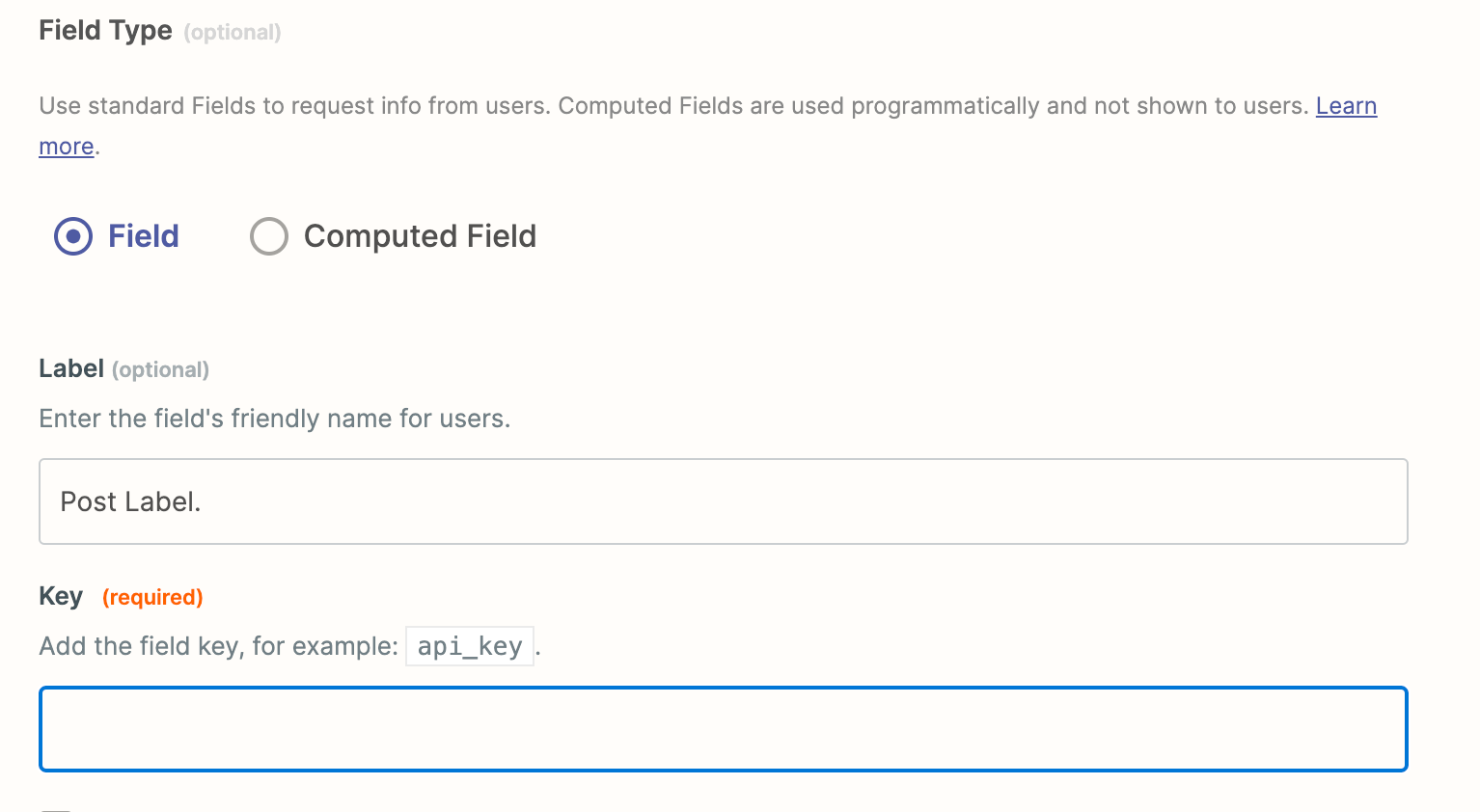Hello everyone,
I've created an integration/app called 'Webhook by Zapier Post Label,' and everything seemed to be working fine. However, I'm unable to sign in within the Zap 'Webhook by Zapier Post Label.' Whenever I press 'Sign in,' an error message appears after the prompt. I can also find the Zap 'Webhook by Zapier Post Label' and the event 'Create Label' in Zapier. Do I need to input something specific in the prompt, like a password? Or am I missing the necessary access permissions?
I would appreciate any suggestions for a solution. Thank you.