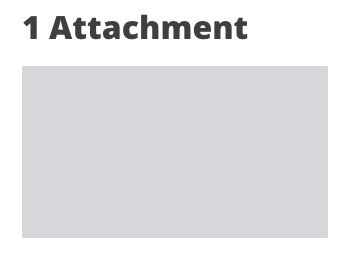Hi,
I made a zap for a client with the connection of a ‘private’ app with webhook. The app’s name is Plug&Pay. It’s a check-outplatform and I send a discount code from that app to Zapier. In my Zap history I can see in the ‘data out’ overview that this discount code is visible. The discount code is a field I can select in the Zap filter.
But when I run a test and filter on that value in my Zap, I get ‘missing value’ and the zap stops running.
Did anyone ever encountered this? How can I solve this?
Thanks in advance
PS: see attachment