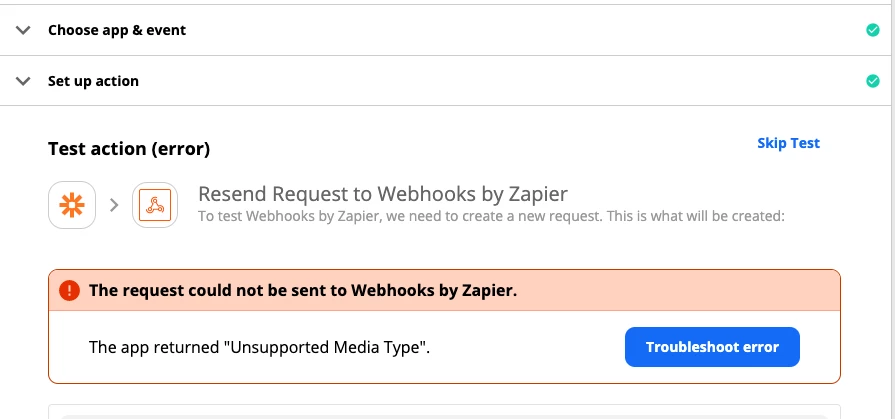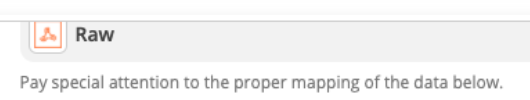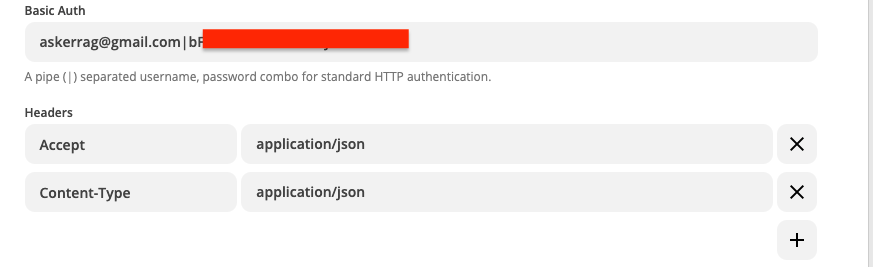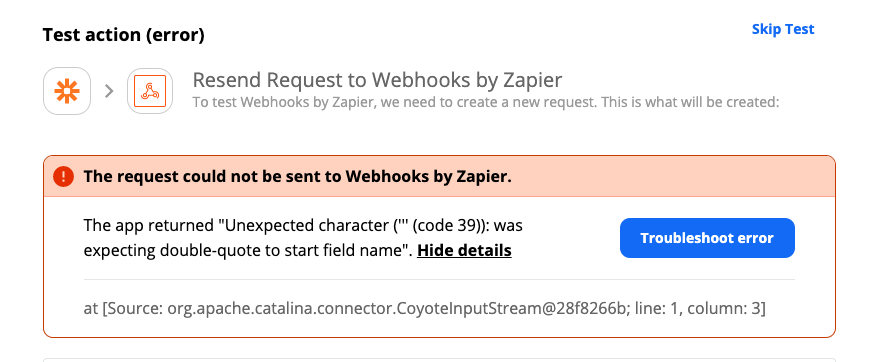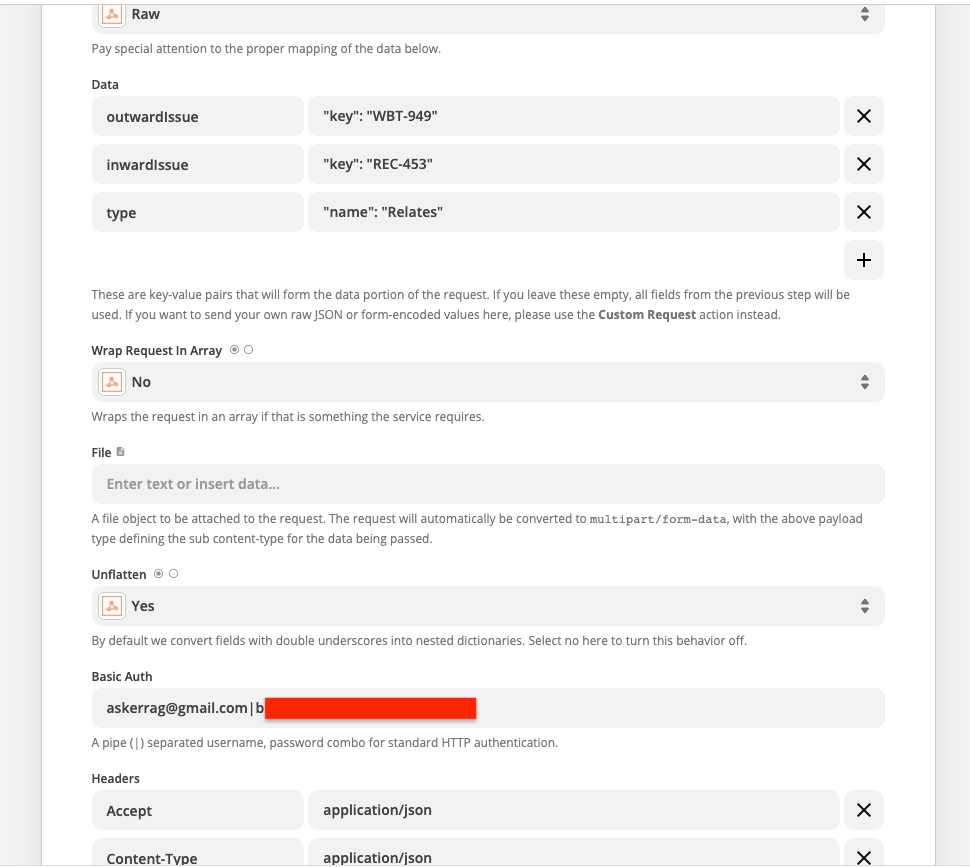Hello everyone,
I’m creating a ZAP that will create issue link between 2 issues in Jira. I used this documentation and examples. I dont have any problems when i did a GET webhook (to know issue links names and types in Jira), it was working
When i’m trying to use POST method with this data:
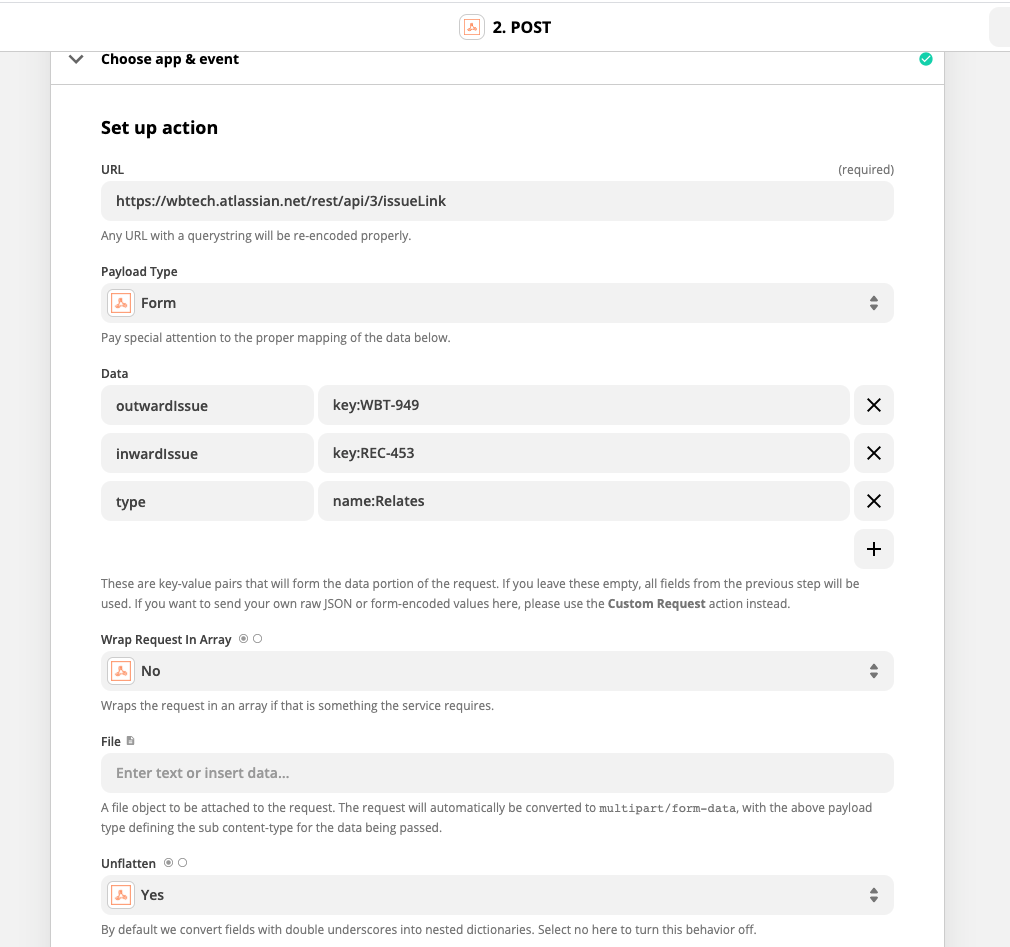
I got an error. I cant explain this error, i dont send any media files to Jira. What i’m doing wrong?