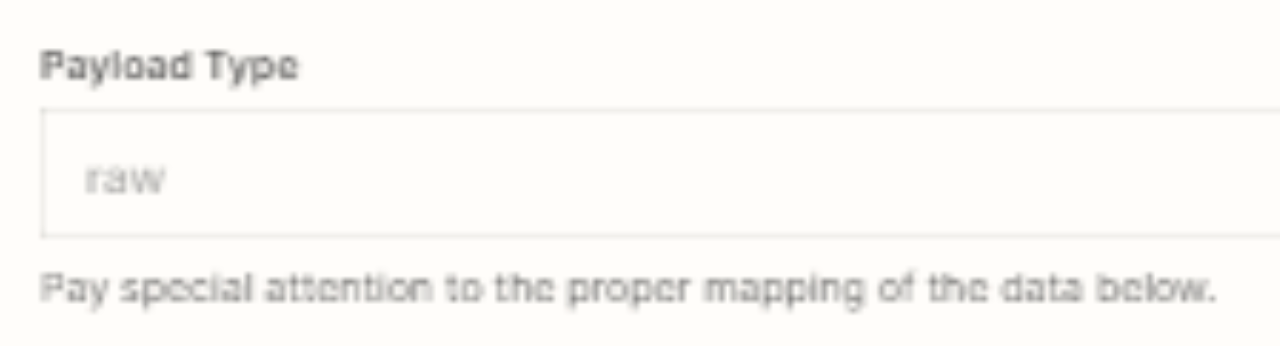Hello Zapier community
I am new to Zapier and I love it.
This is my first post so sorry if I am doing anything wrong - any feedback is appreciated!
I am trying to make a demo in which I create a page in Contentful (using a POST request in a webhook) starting from elements in a Zapier Table.
I have a problem with a Zap, where I use
- A GET webhook to get a file from a URL
- a POST webhook to send the file to Contentful’s upload api
The GET request is using the url of the picture (an online picture accessible and downloadable in the public internet) and in it i have
- send as json: Np
- json key: json
- Unflatten: Yes (I don’t think this is relevant)
- All the rest is empty
- The call works and returns a file (hydrate|||.eJw9jstu etc)
I think my POST webhook is correctly formed, I checked it a million times.
I use
- the right upload url
- the right authentication header
- Data : empty
- payload type = raw
- file (exists but not shown) taken from the previous GET request
- Unflatten: Yes (i don’t think this is relevant in any way)
The problem is that, even if in my header I have “Content Type” set as “application/octet-stream”, I keep getting an error of “The "Content-Type" header must be "application/octet-stream" (HTTP Status Code: 400)”
I spent at least a dozen hours on this, trying to figure it out but I failed miserably.
Any help or suggestion will be welcome!