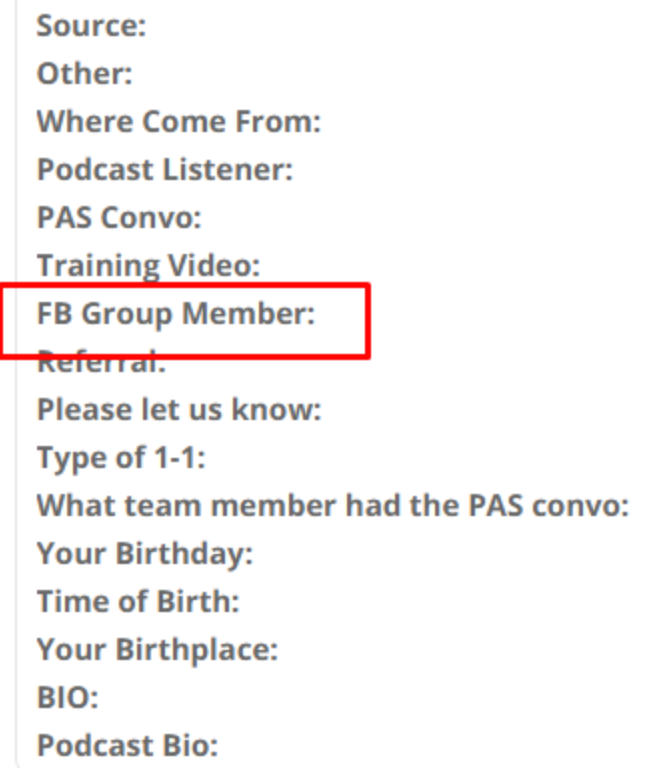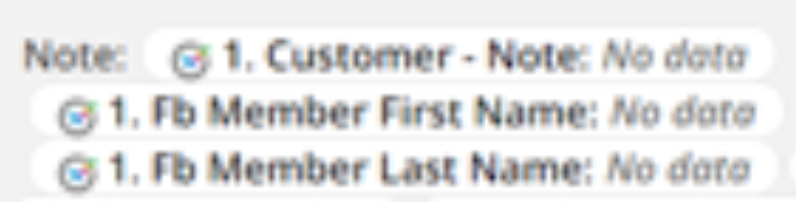I have triggered some field from the Oncehub to slack with the help of Zapier. but zapier did not got the data of the oncehub custom fields like Fb member First Name, Last Name etc. in their Fields. i have created a zap having name Oncehub to Slack zap name. Please check and let me know the possible solution
Question
Issue Regarding Oncehub field data in Zapier
This post has been closed for comments. Please create a new post if you need help or have a question about this topic.
Enter your E-mail address. We'll send you an e-mail with instructions to reset your password.