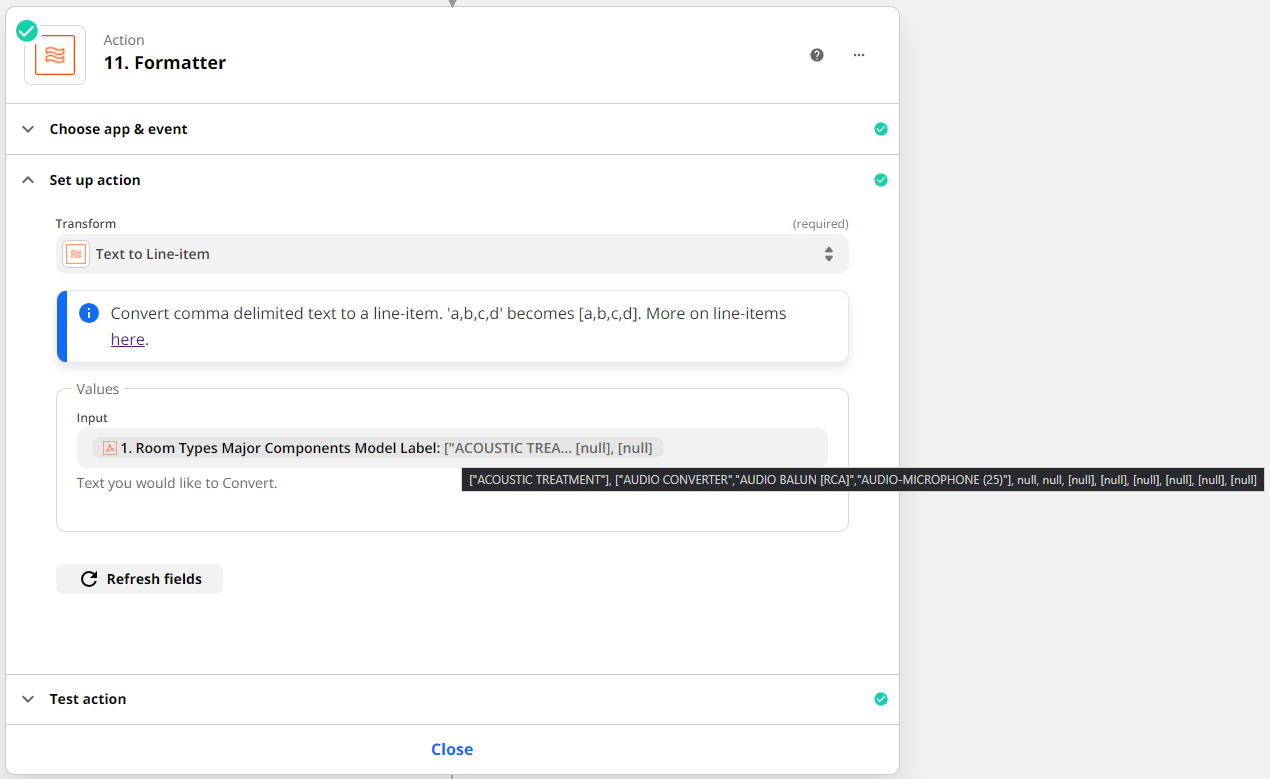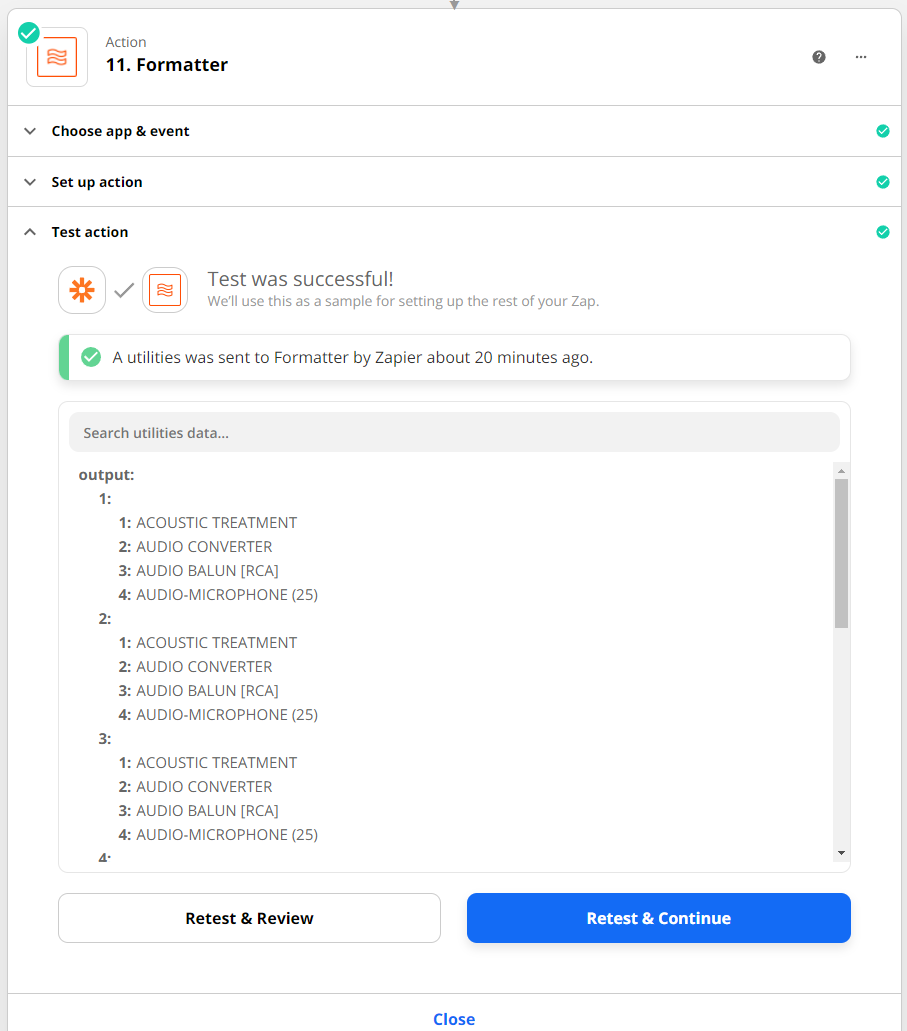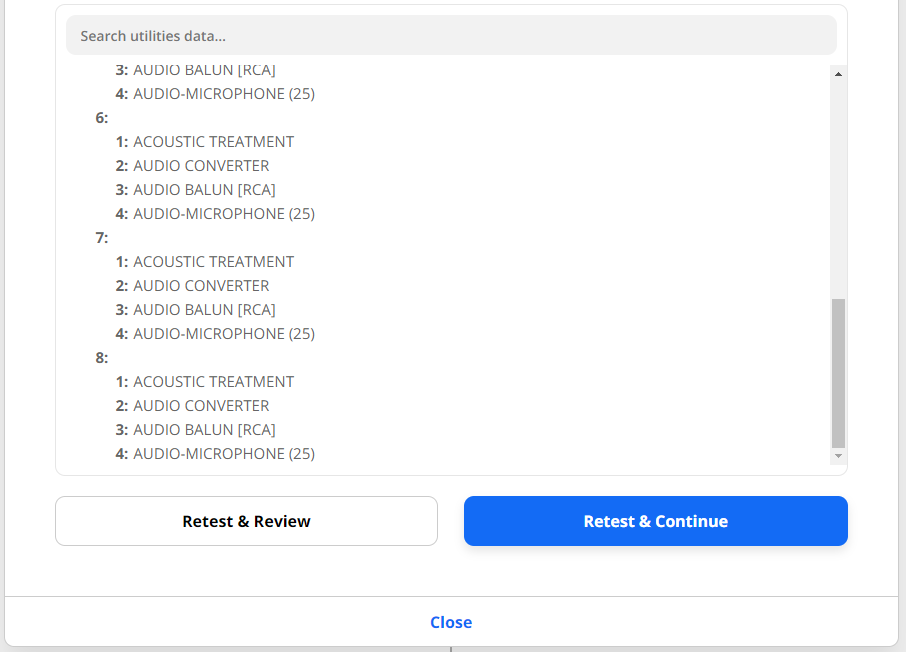Is there an easier way to include line items into our Google Docs templates than having to run custom scripts on everything? I’ve looked, and it seems to me that it would make sense if it was a default part of Zapier’s Google Docs actions, but no such luck. I have many sets of line items that need to be referenced in the template on what is already a very complex Zap, adding several more steps to break all of the data apart and utilize it seems like it should’ve been made unnecessary early on in Zapier’s lifetime. - Any developments coming? Does the dev team read these and make improvements?
If nothing else, is there a leaner, more efficient way to handle this?