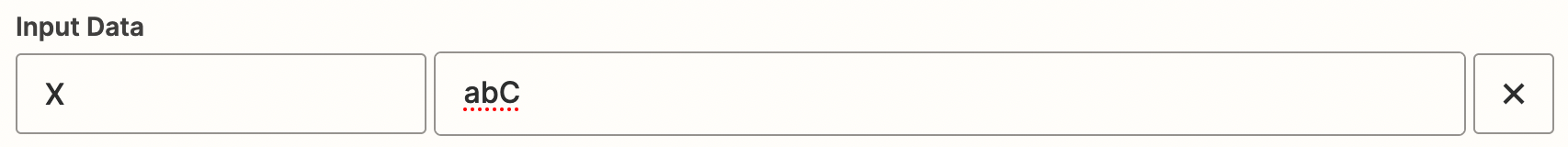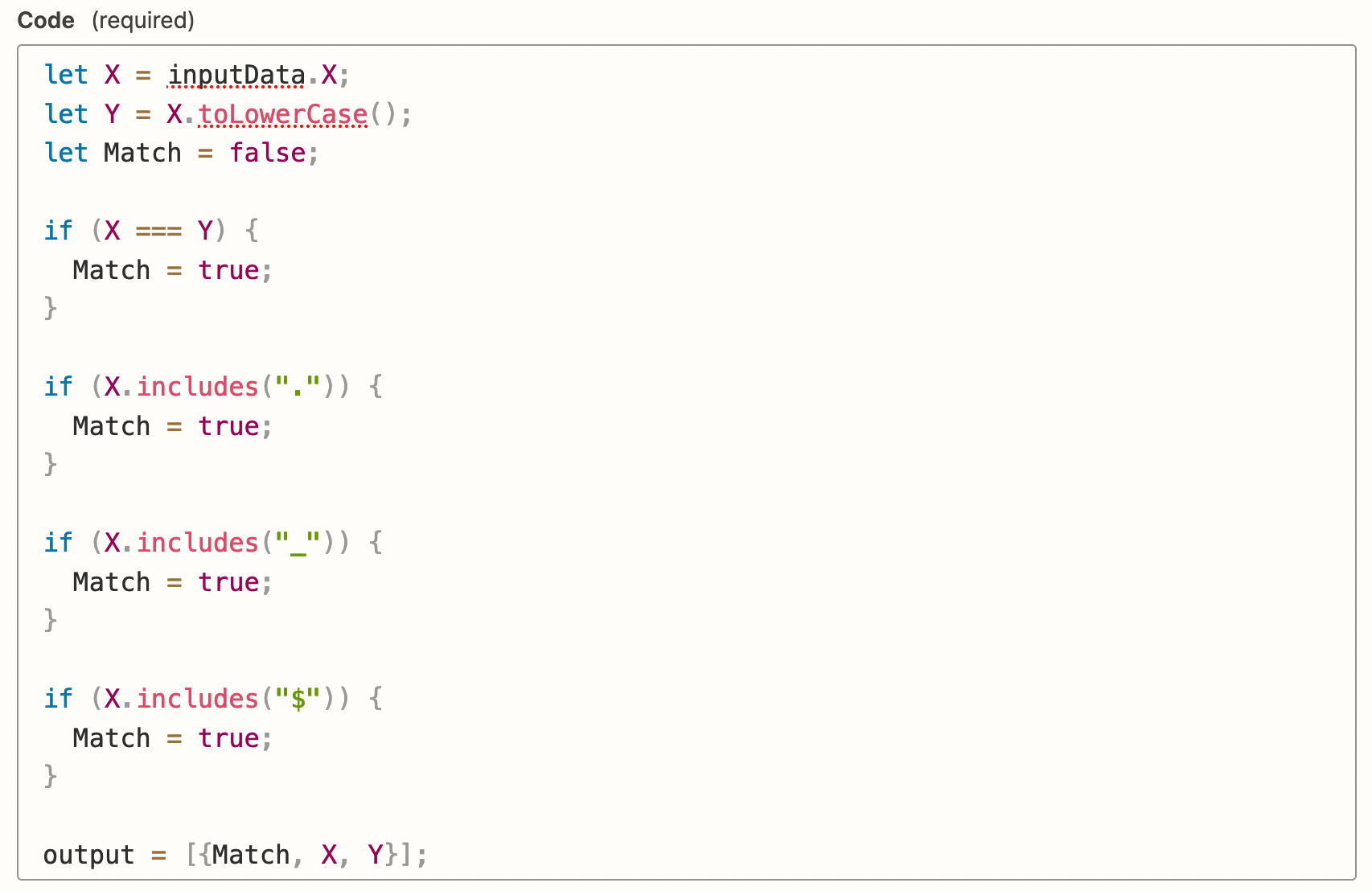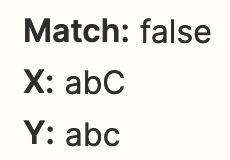Hi everyone,
I am trying to make a zap work and I've been having some trouble, I need to take information from one place to another, in my zap I have an action to filter out stuff I don’t want, I only want entries to come in when they contain a specific character or an upper case character.
I was able to accomplish ¾ of what I wanted with the Filter → Text (Contains) → character I want to keep.
But I can’t seem to find a way to also put a condition to also give me when there’s an upper case character (anywhere in the string of text i’m bringing.
Thanks