Here is their documentation: https://app.jboard.io/api/documentation
I think I’m having an issue with the Header Authentication because all it does is return HTML from the log in page.
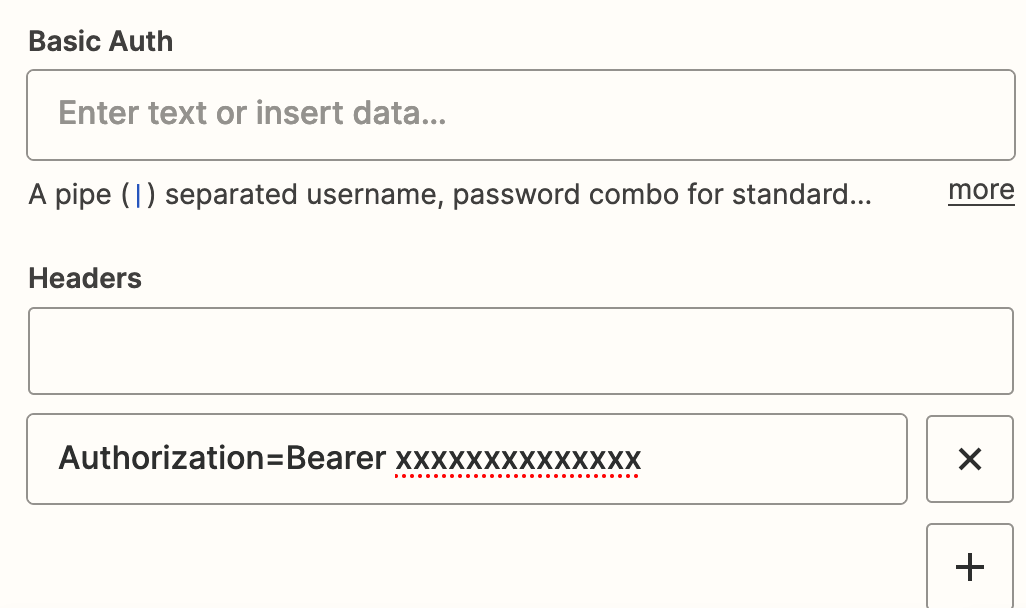
Any ideas?
Ben
Here is their documentation: https://app.jboard.io/api/documentation
I think I’m having an issue with the Header Authentication because all it does is return HTML from the log in page.
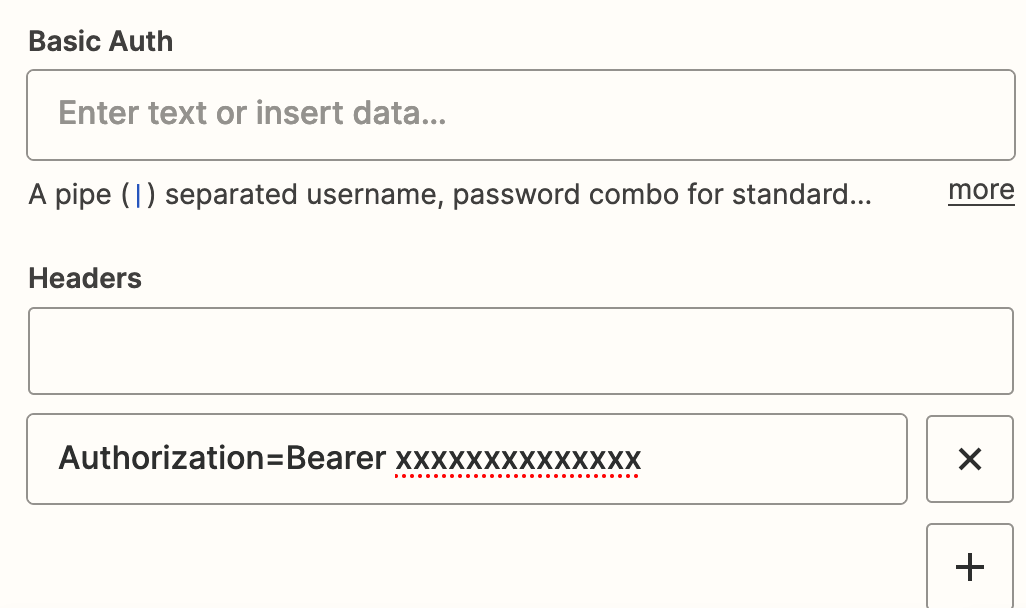
Any ideas?
Ben
Enter your E-mail address. We'll send you an e-mail with instructions to reset your password.