Hi there,
Anyone has used API Call option provided by Quickbooks Online App on Zapier? If yes can you please help me with the exact steps and possible values into the URL field and other fields?
Thanks
Hi there,
Anyone has used API Call option provided by Quickbooks Online App on Zapier? If yes can you please help me with the exact steps and possible values into the URL field and other fields?
Thanks
Best answer by Troy Tessalone
If you need help, consider hiring a Certified Zapier Expert: https://zapier.com/experts/automation-ace
QBO API endpoint for Delete Invoice:
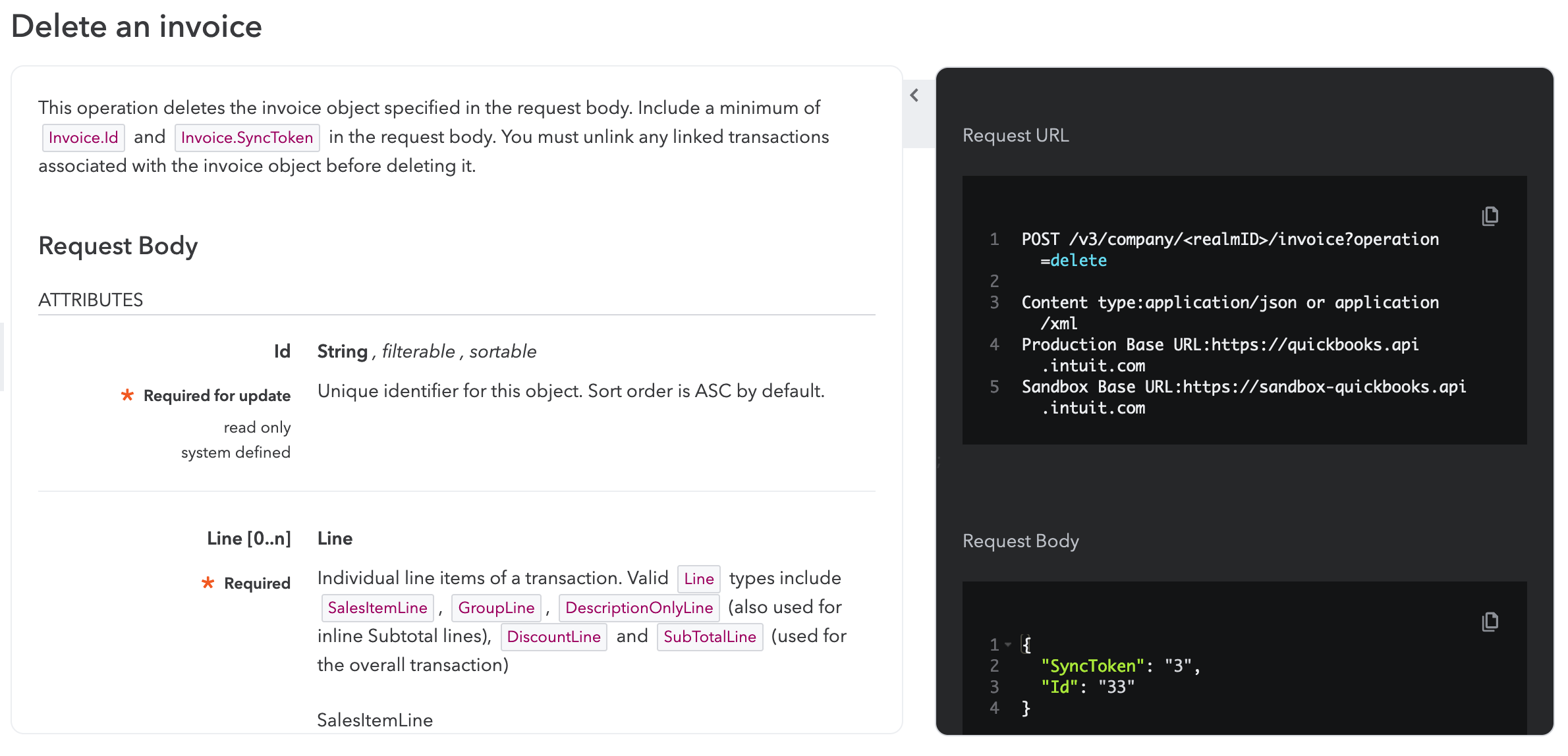
Base URL + path/parameters
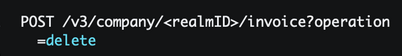
Body Data (there are more shown when scrolling down on the QBO API page)
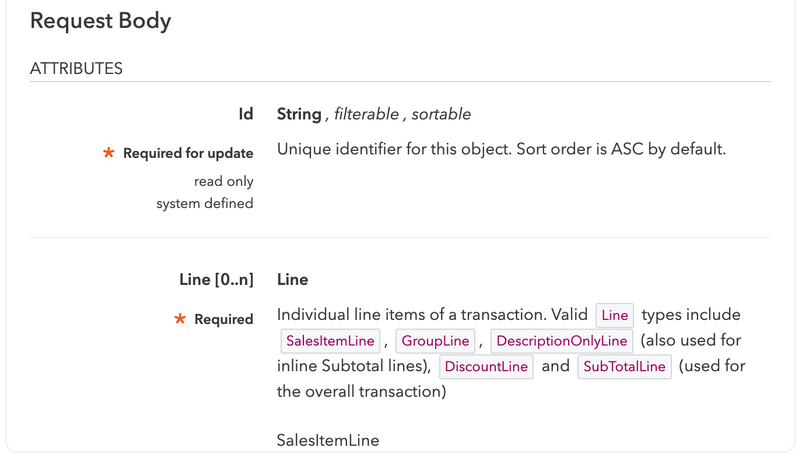
Header
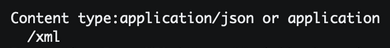
Enter your E-mail address. We'll send you an e-mail with instructions to reset your password.