Hi. I have a booking form on my website. a webhook to send the user email data to a google sheet. when a booking is made. I want to send email reminder if the user book another time slot with the same email address.
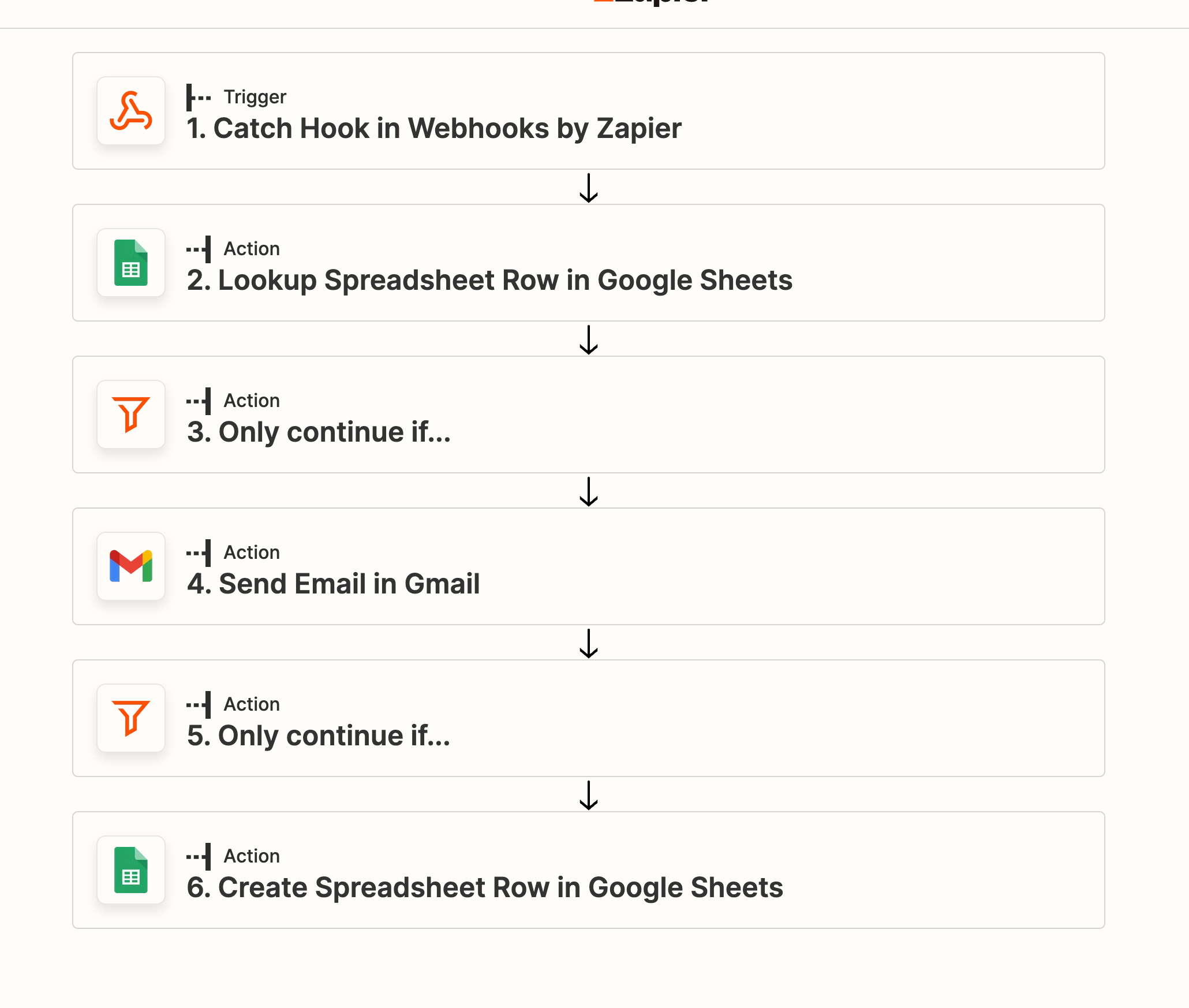
I created above condition.
Action 2 if there is a duplicated email. Action 4 email will be send to the user. and action 6 will be filter not going to add a row
Action 2 if there is no duplicated email address, Action 3 condition will filter the email action. Howver the Action 6 will be blocked too. I want to add a row for that user when the user made a booking. But my way does not seem to work.
I did it with 2 zaps.
1st zap
lookup the sheet → no record → stop email
lookup the sheet → has record → send email
2nd zap
delay 1 min → add record
adding delay so I can ensure the 1st zap run first. However if the user make the booking within the 1 min. If I can made the delay only for 10s, would be ideal But I cant. So The way of using 2 zaps does not seem to work as well…
Any better idea how it may work?
Thanks



