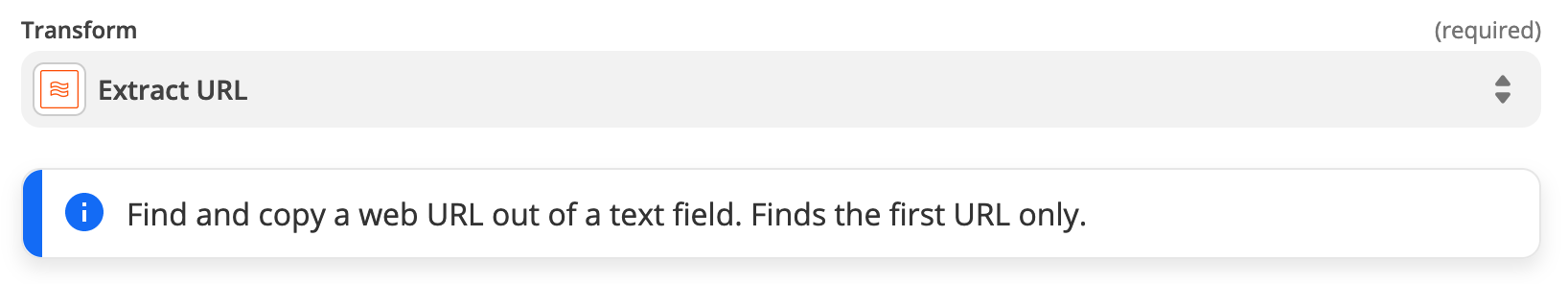Every time we get new user (someone who signed up but has not purchased anything) sign up from Thinkific I get an email that looks like this:
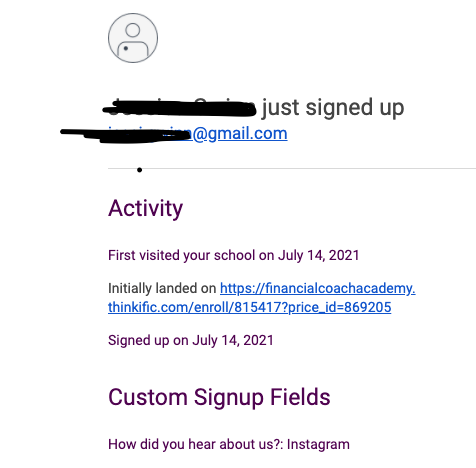
I need to pull that URL next to “initially landed on” and use it to create different automations (ex: dif automations depending on which landing page they are coming from). I cannot figure out where this data is for me to pull it. I tried setting up webhooks but the data that gets pulled doesn’t include this field:
{
"id": "01FAJQ7GT8PS67BXJ3PVA6GQEE",
"resource": "user",
"action": "signup",
"tenant_id": "100828",
"tenant_global_id": "fc10e0ff-c13d-42c1-8b00-f278c71bf662",
"created_at": "2021-07-14T14:37:45.000Z",
"timestamp": 1626273465,
"payload": {
"id": 49906342,
"created_at": "2021-07-14T14:37:44.734Z",
"first_name": "REMOVED FOR PRIVACY",
"last_name": "REMOVED FOR PRIVACY",
"company": null,
"email": "REMOVED FOR PRIVACY",
"roles": [],
"avatar_url": null,
"bio": null,
"headline": null,
"affiliate_code": null,
"external_source": null,
"affiliate_commission": null,
"affiliate_commission_type": "%",
"affiliate_payout_email": null,
"administered_course_ids": null,
"custom_profile_fields": [
{
"id": 32611978,
"value": "Instagram",
"label": "How did you hear about us?",
"custom_profile_field_definition_id": 14695
},
{
"id": 32611979,
"value": "REMOVED FOR PRIVACY",
"label": "Phone Number",
"custom_profile_field_definition_id": 13772
},
{
"id": 32611980,
"value": "REMOVED FOR PRIVACY",
"label": "Address",
"custom_profile_field_definition_id": 13771
}
]
}
}
My best guess is to use this:
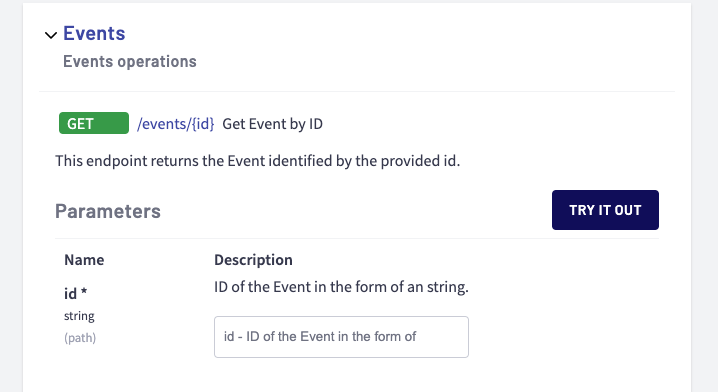
and an event of maybe site.current_user.external_source ??? But if I enter that I only get error messages (I am VERY new to webhooks/API etc)
Any thought would be very much appreciated