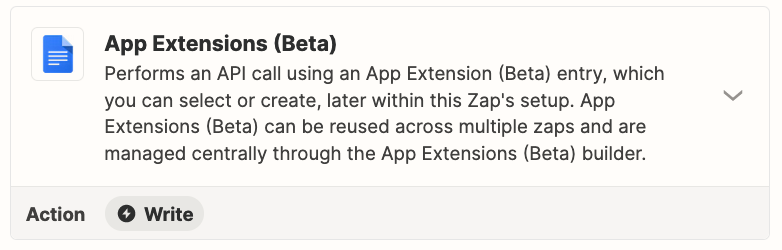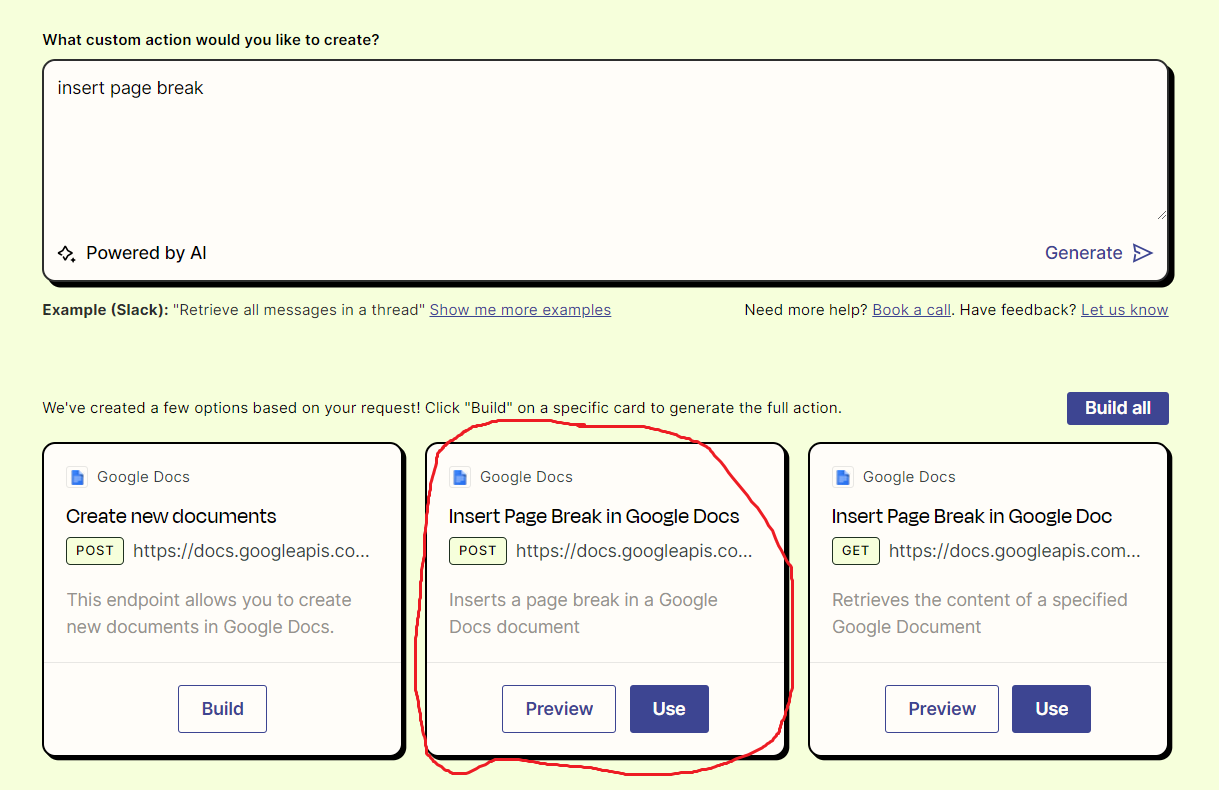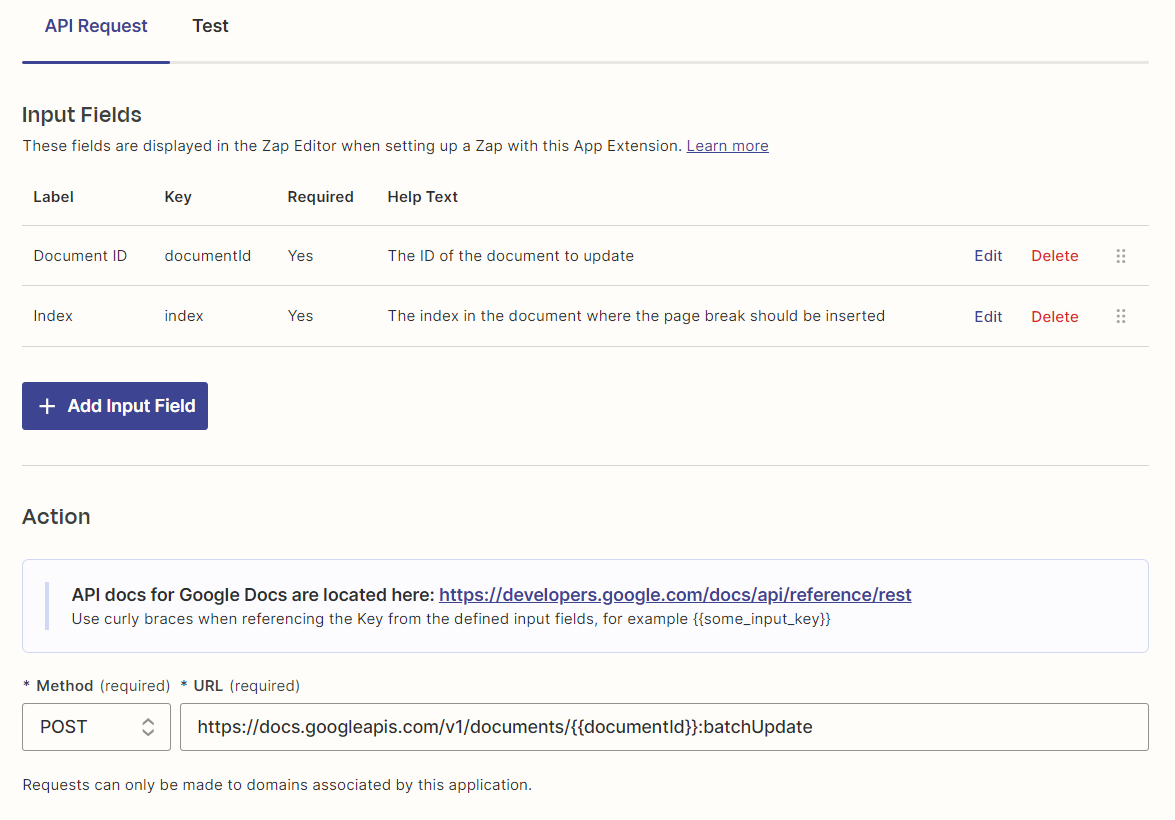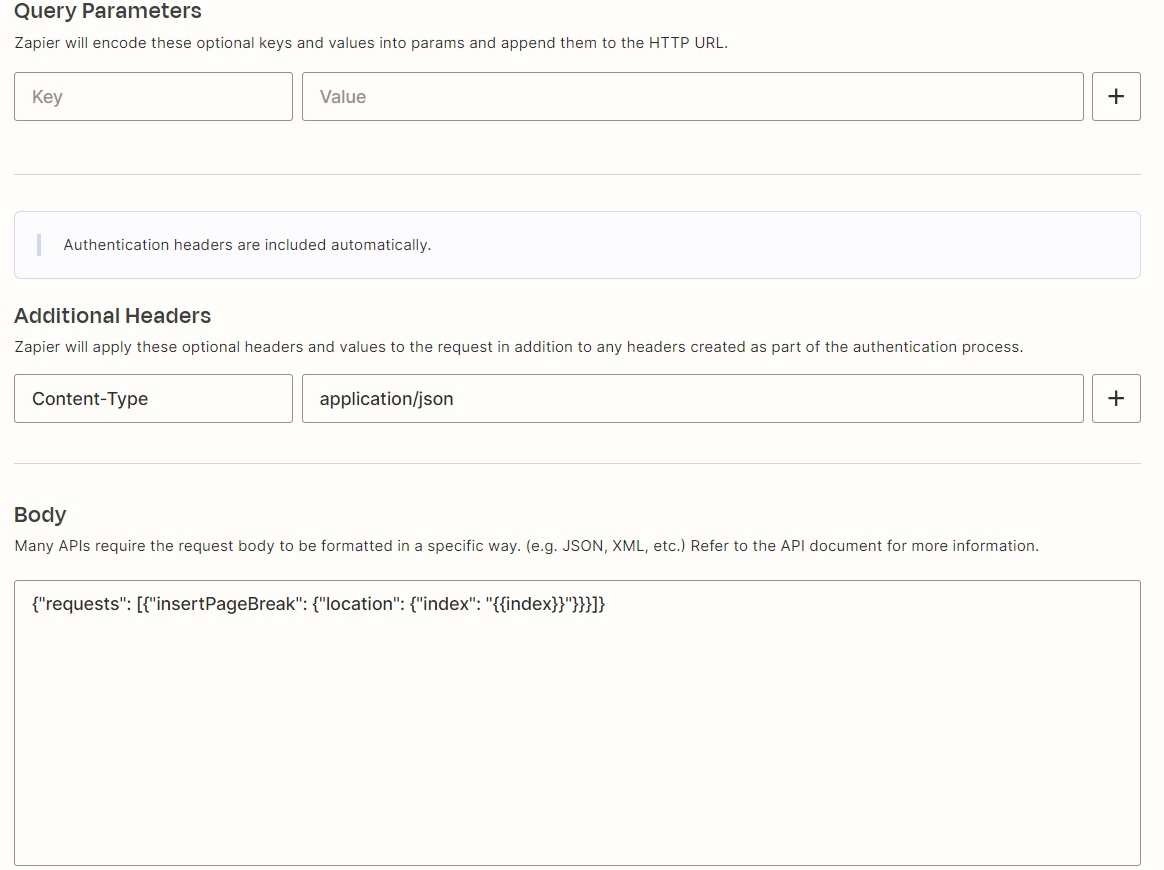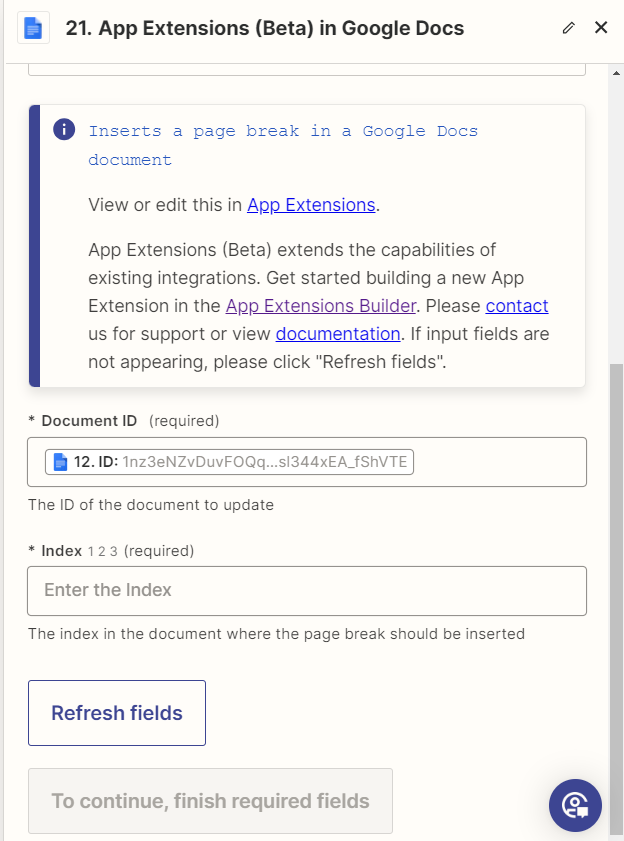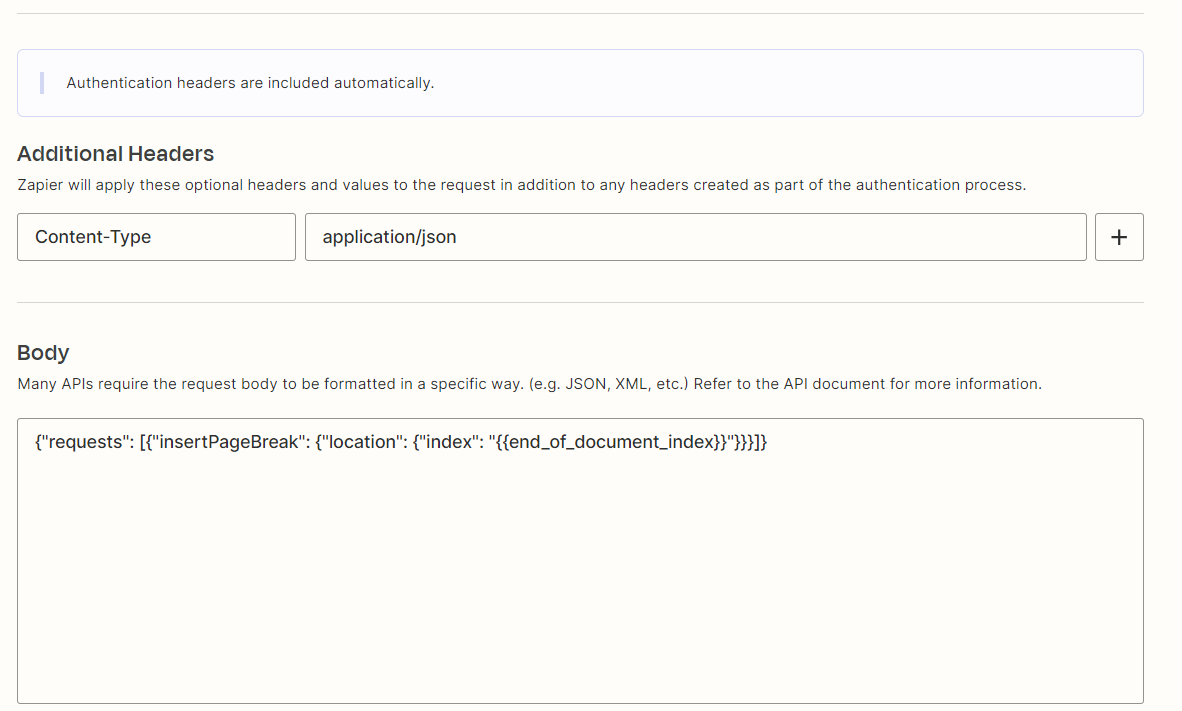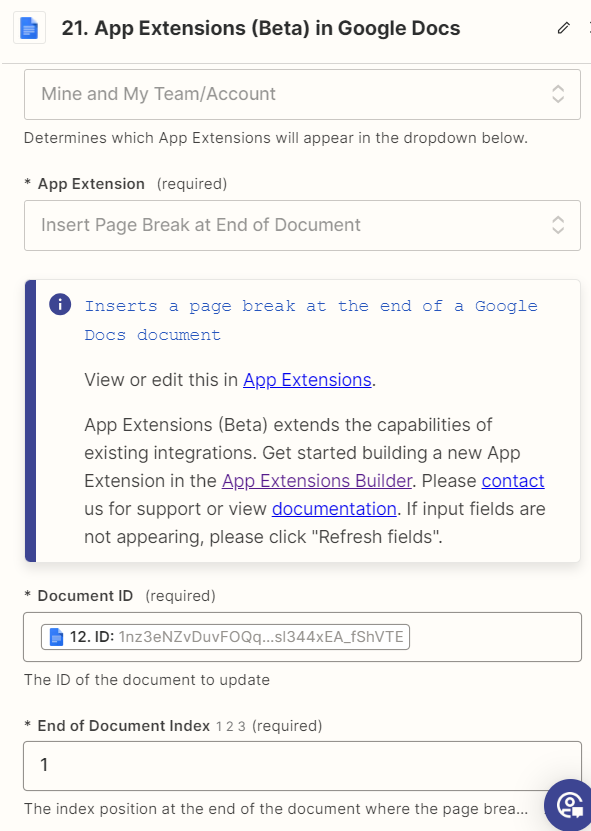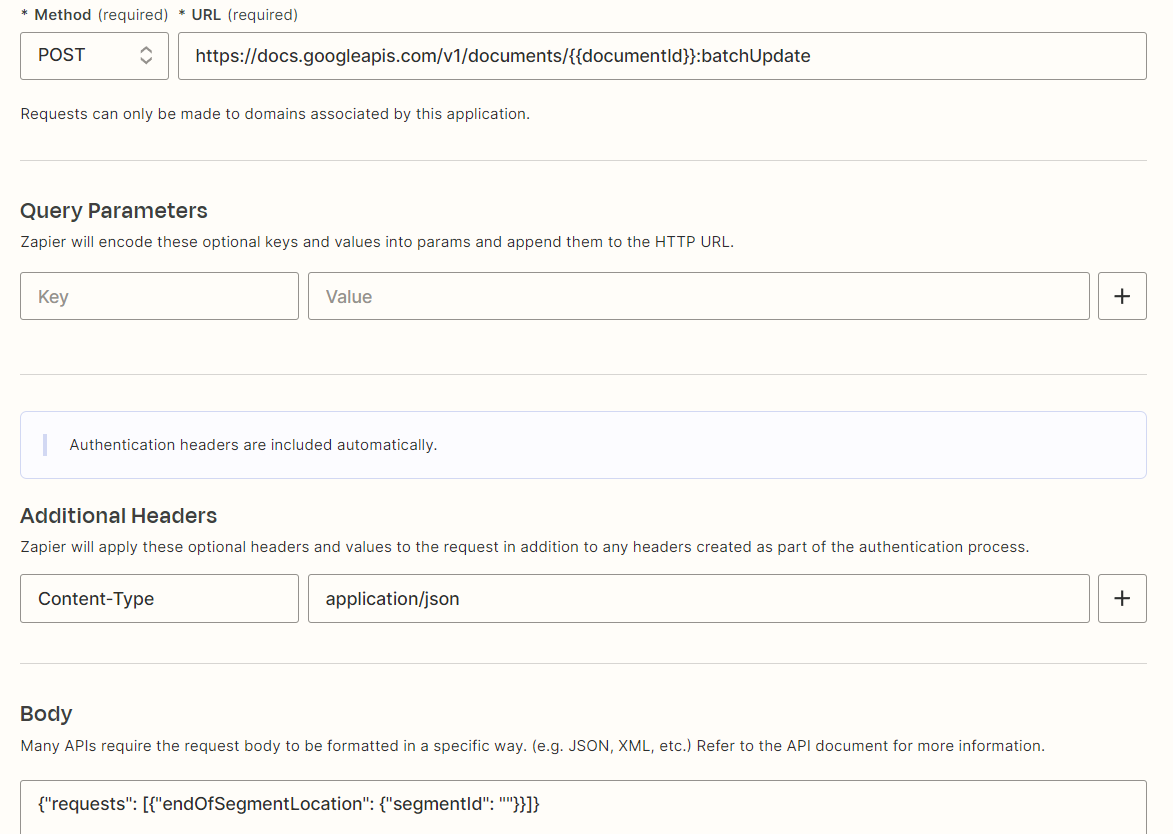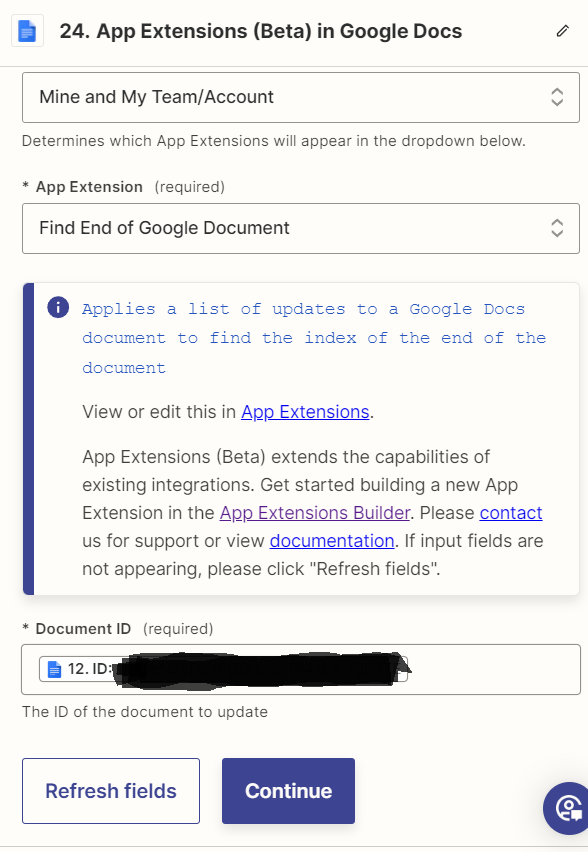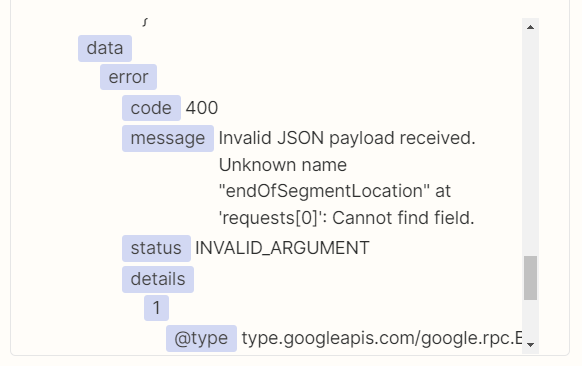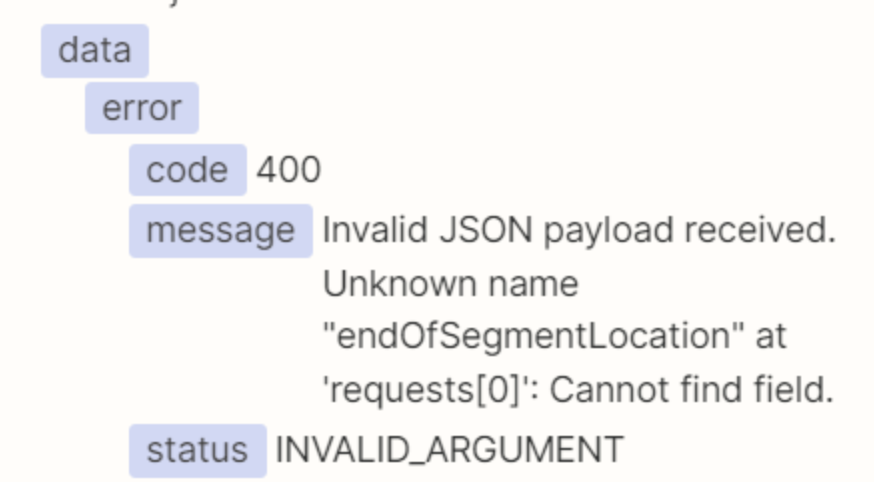Hello, I am trying to insert text into a Google Doc on a new page. Tried all types of html code for page break, but doesn’t work… Saw this topic:
and wanted to know how can I set up the API request? My document is dynamic (I don’t know how long it will be), so splitting before the end wouldn’t work unless there is a tool/app that can split the text based on criteria, like some symbols or stuff that I can add to the end…
Any help would be great, thank you in advance!