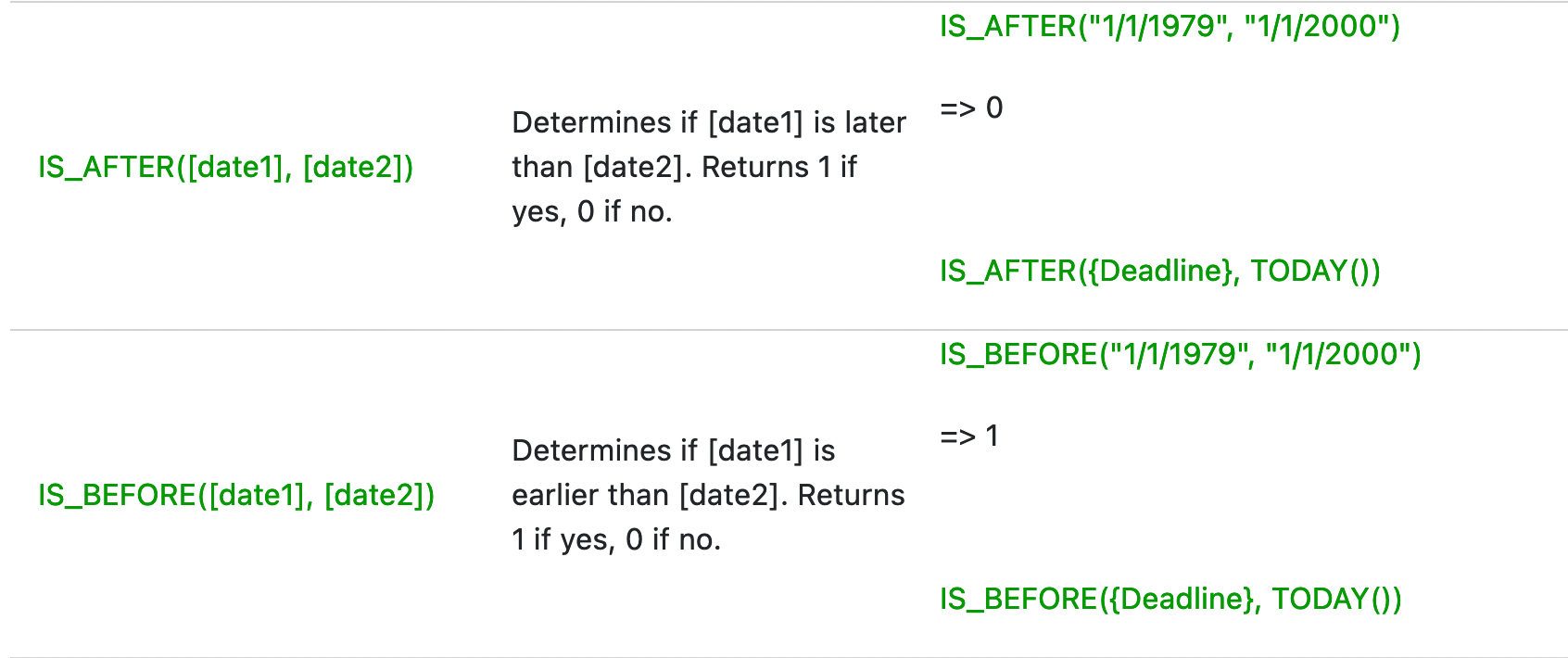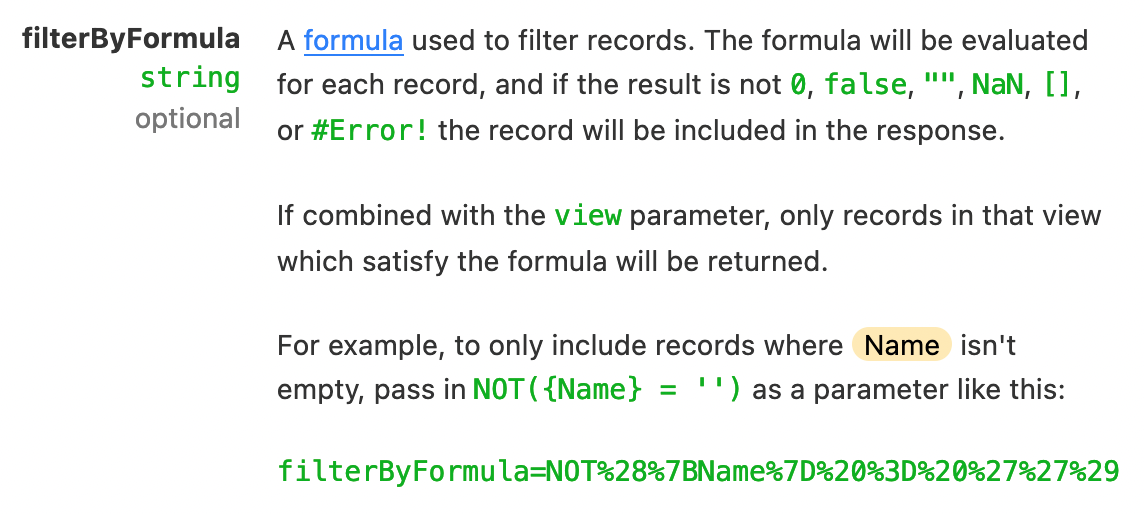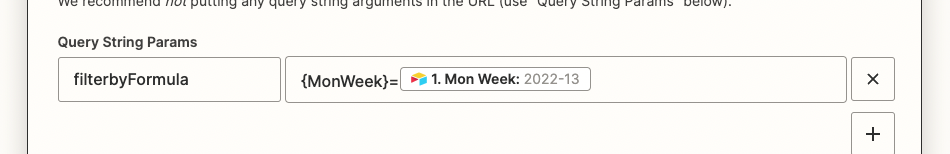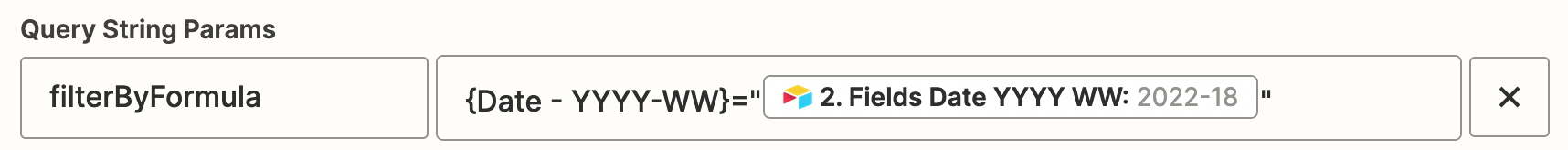I am trying to pull a list of records from Airtable using dynamic parameters. One field is a date field, and using Airtable’s internal Find Records action does not allow for dynamic dates.
I have been able to pull Airtable records via Zapier with the GET request, but only for a specific view. Due to the nature of what I want to do (pull a list of records within a given date range, that is based on the date of a NEW record and not related to today’s date), a view will not work.
I have experimented and done lots of googling but haven’t found info on how to format the Query String Params so it pulls records based on this dynamic criteria.
Any help is appreciated, including other methodologies which may be better suited to this task.