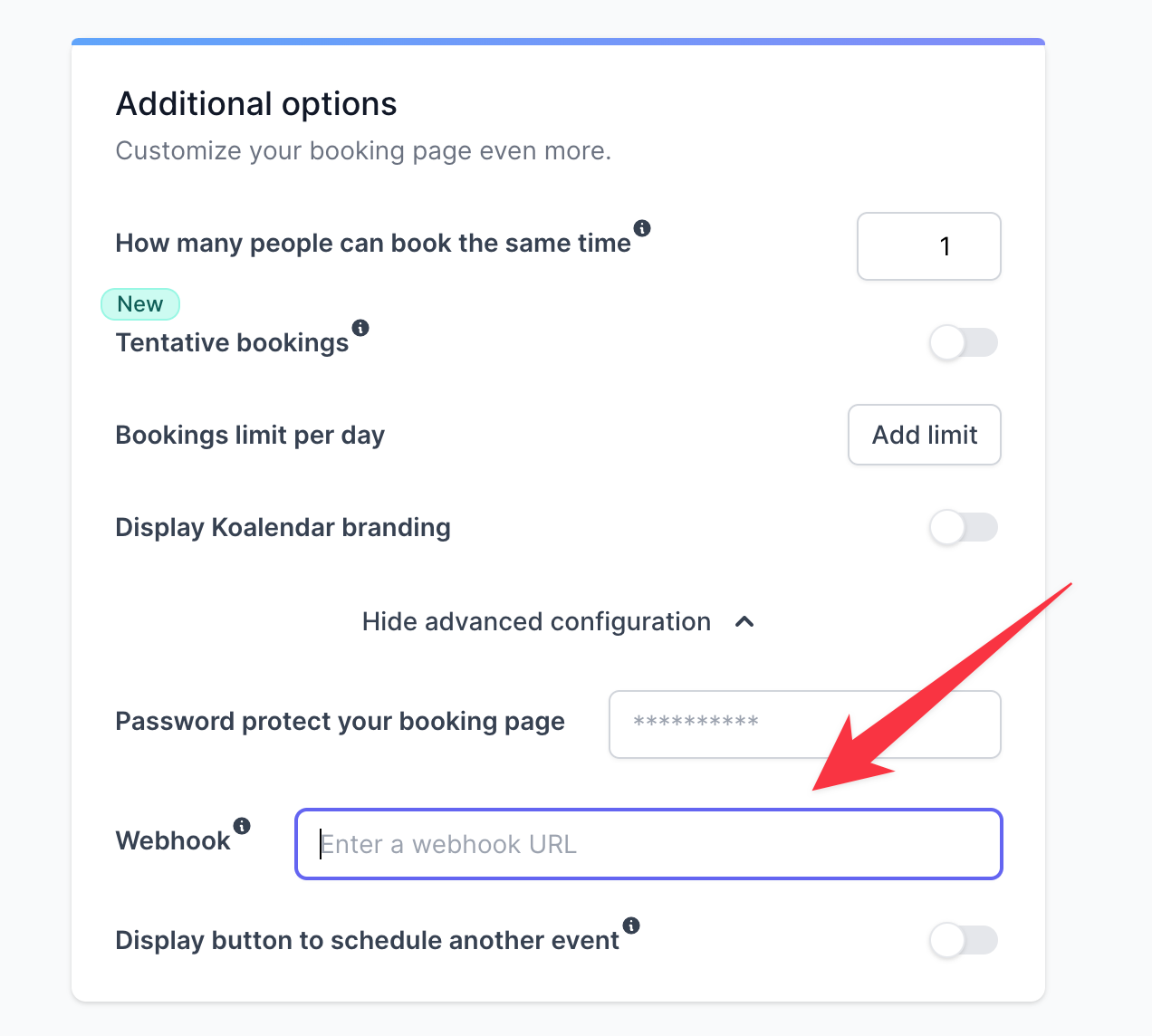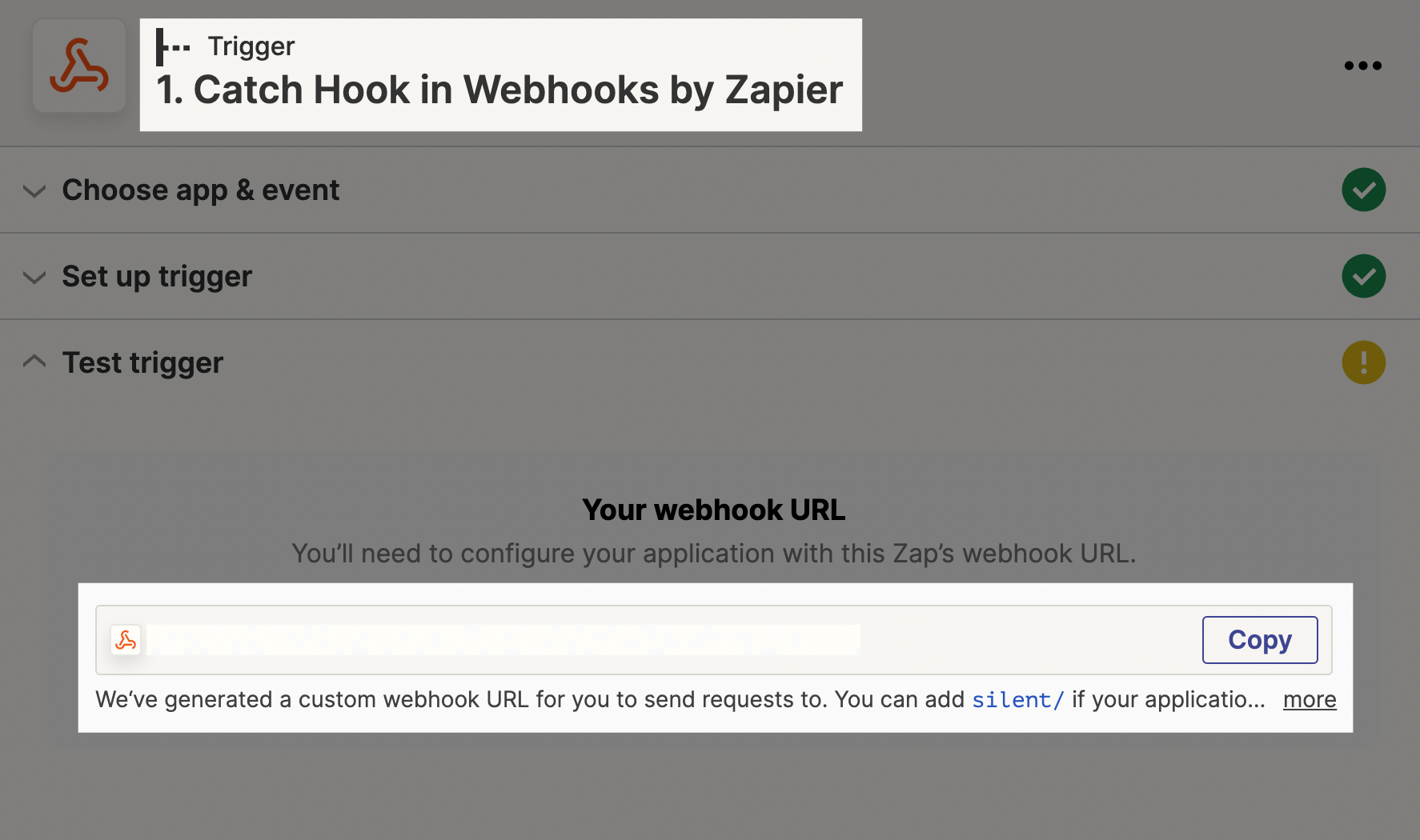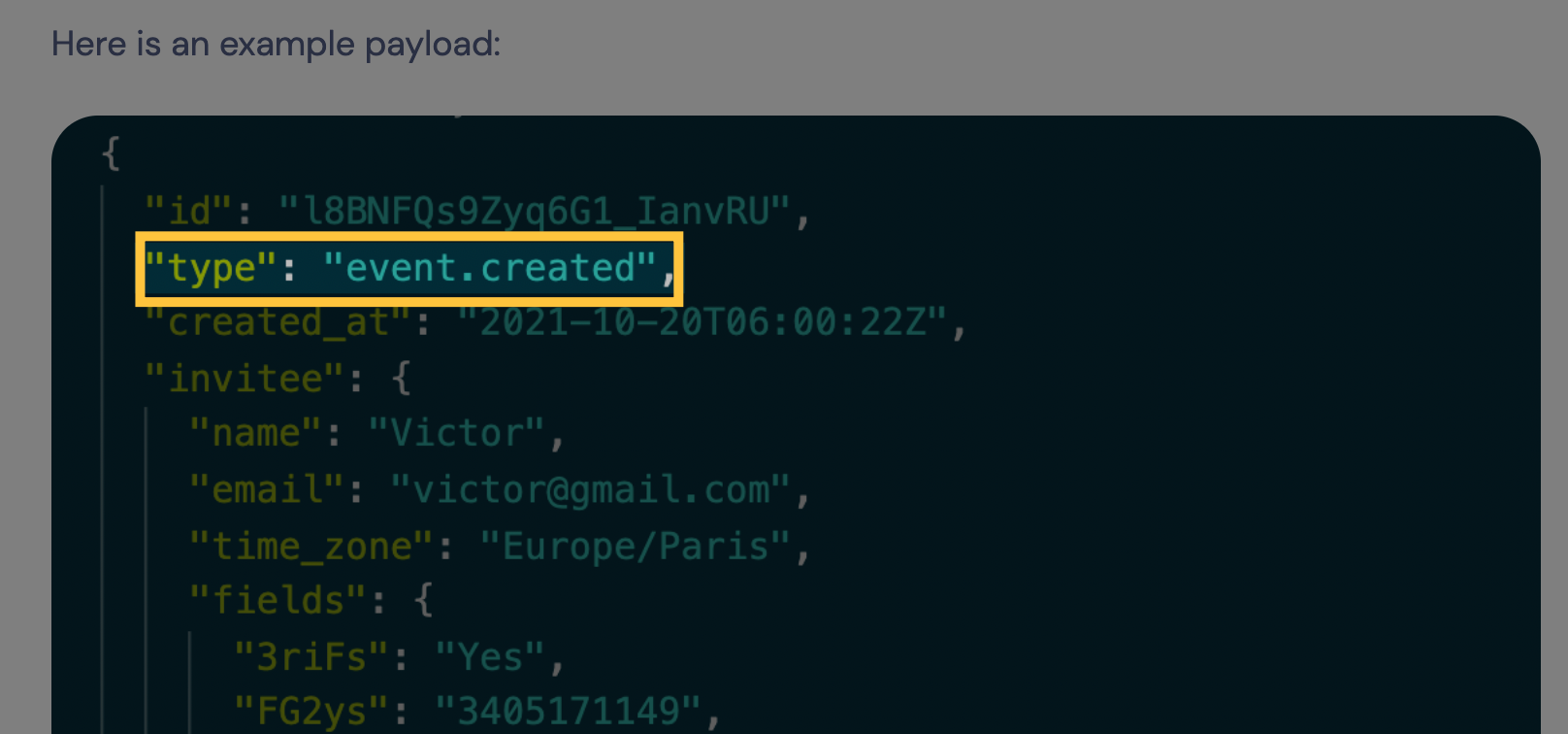I am very new to this stuff so bare with me…
I have been talking with Zapier Help Desk and they say for me not to use my Zap I created but instead use a Webhook to do what I need to be done so it will work 100% of the time and not 75% like present when using a Zap. How do you convert a zap to a webhook? I tried to re create a webhook to do what my Zap does but don’t see the same options. (I think I'm over my head on this but it can’t be that hard….right?)
What I want to accomplish is: When an appointment is booked in my google calendar via Koalendar I want my gmail to send out an email 30min after the appointment has ended to the person that booked the appointment. (When they book I get their name and email, day and time start and ended. It was easy with Zap but Webhooks has lost me.
Thanks in advance to any info. Cheers