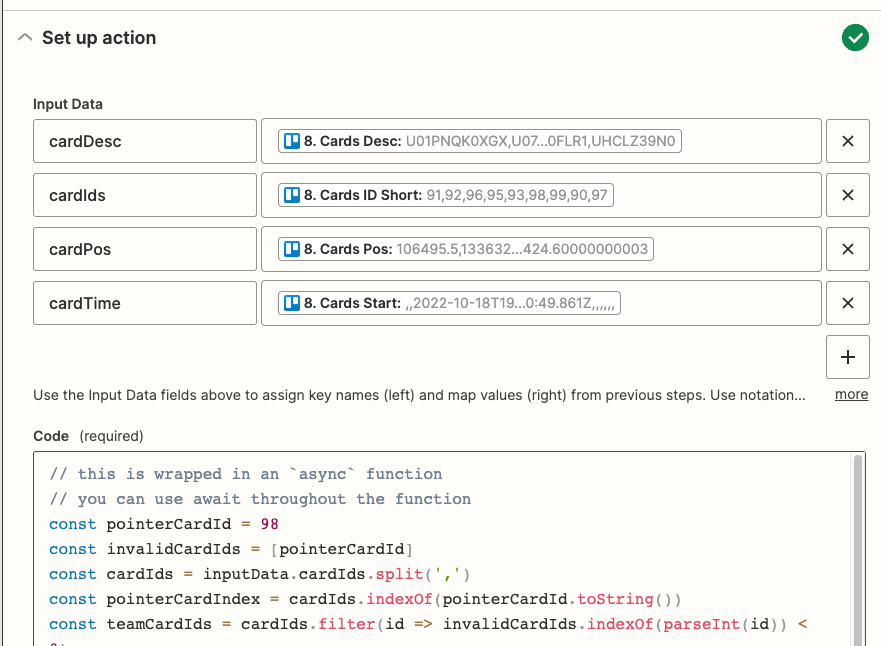Hey,
I have a zap running schedule job to read Trello board lists, pass the list data to Code for some custom logic
I have a requirement that I would like to use the raw json data returned from previous actions which is a Trello action rather than Zapier parsed json data.
Is it supportive by Zapier