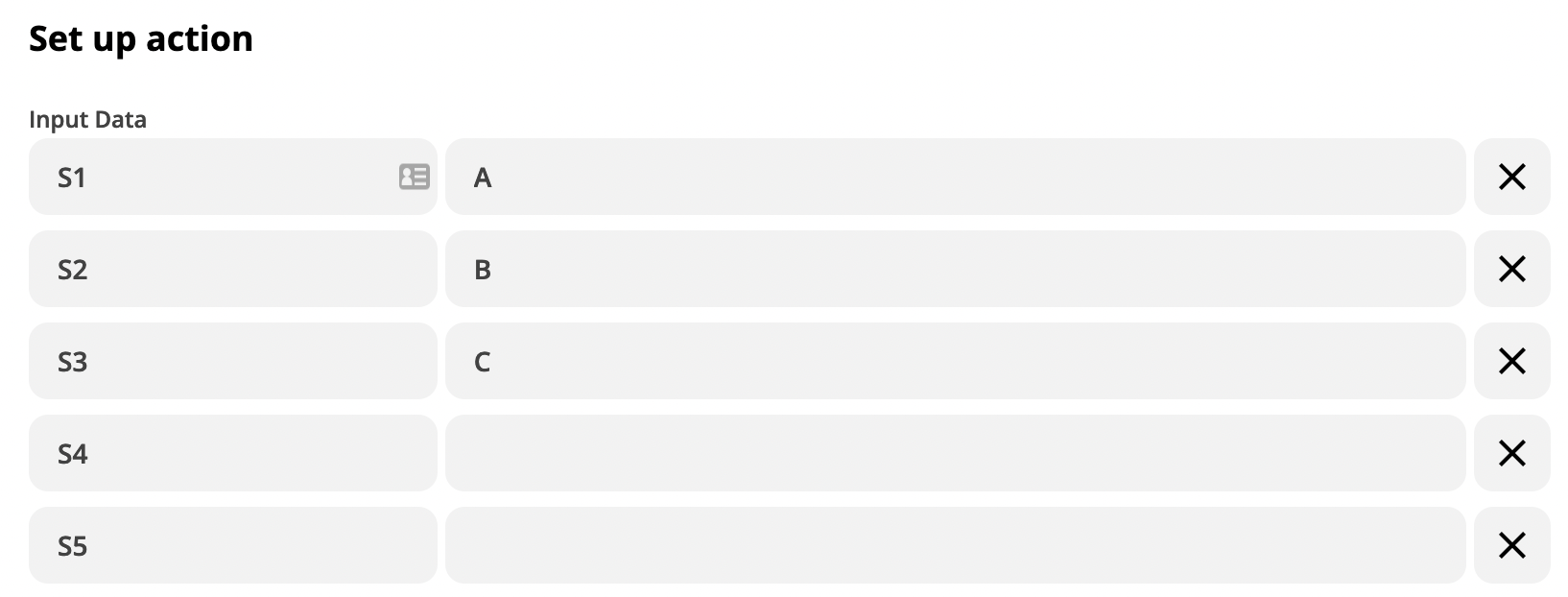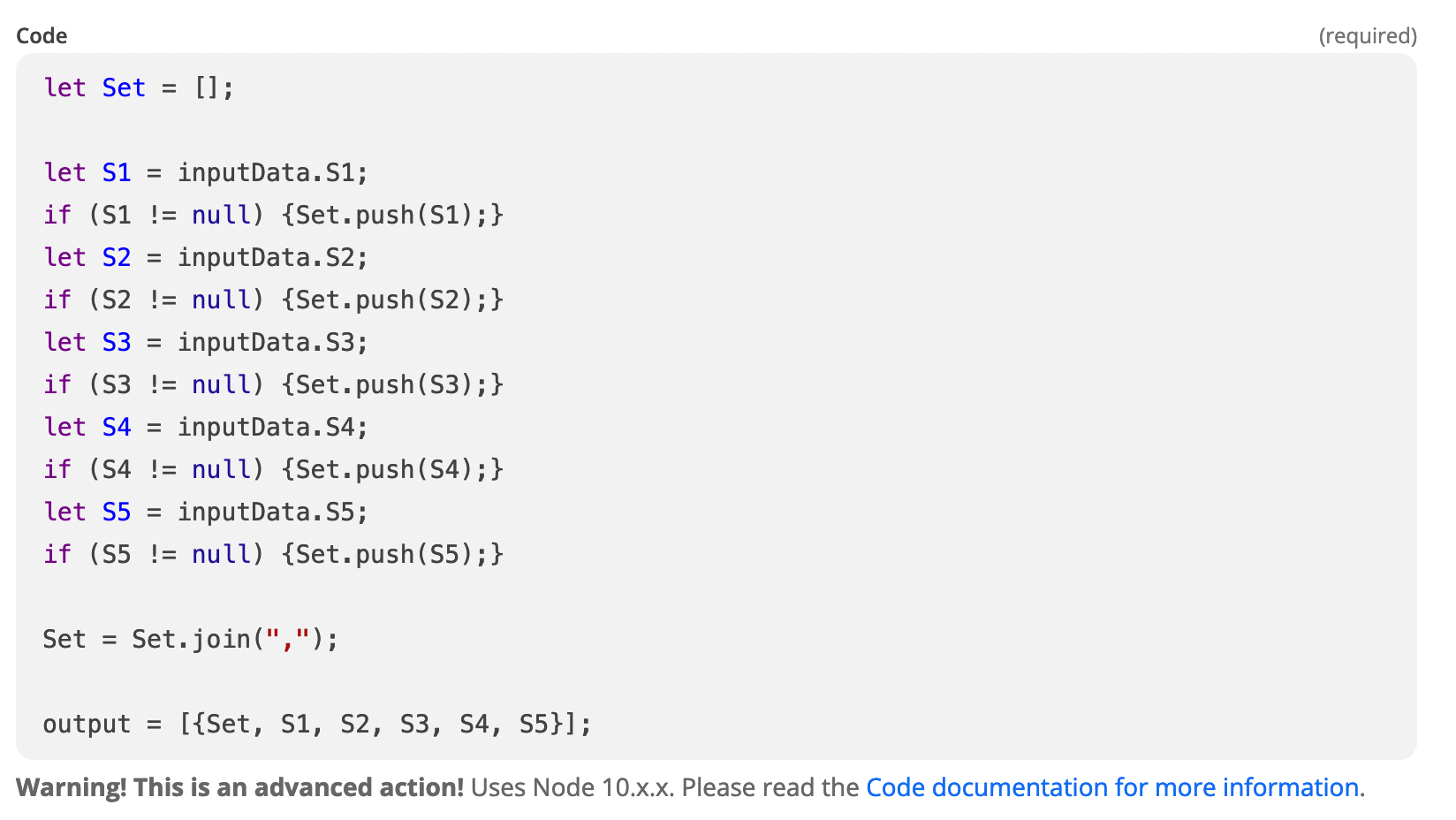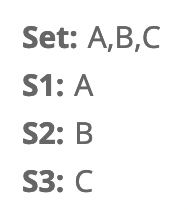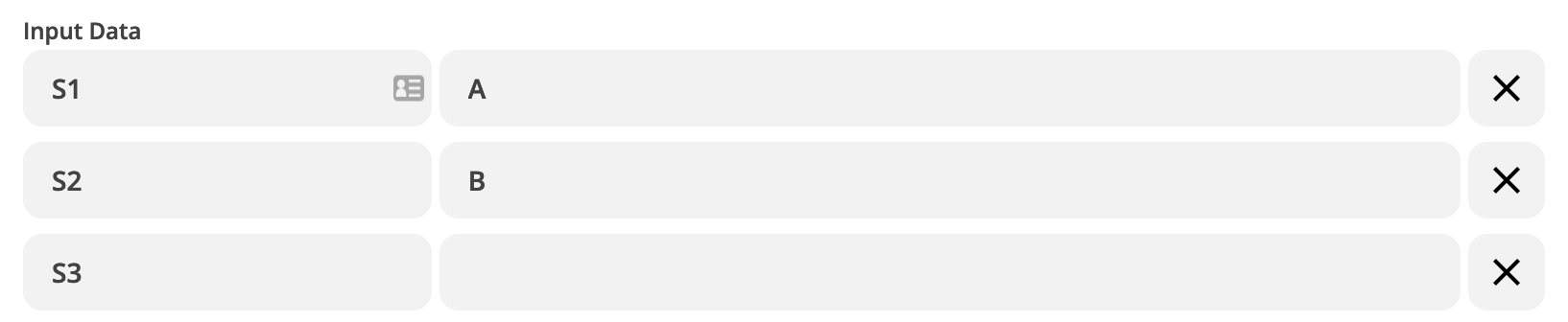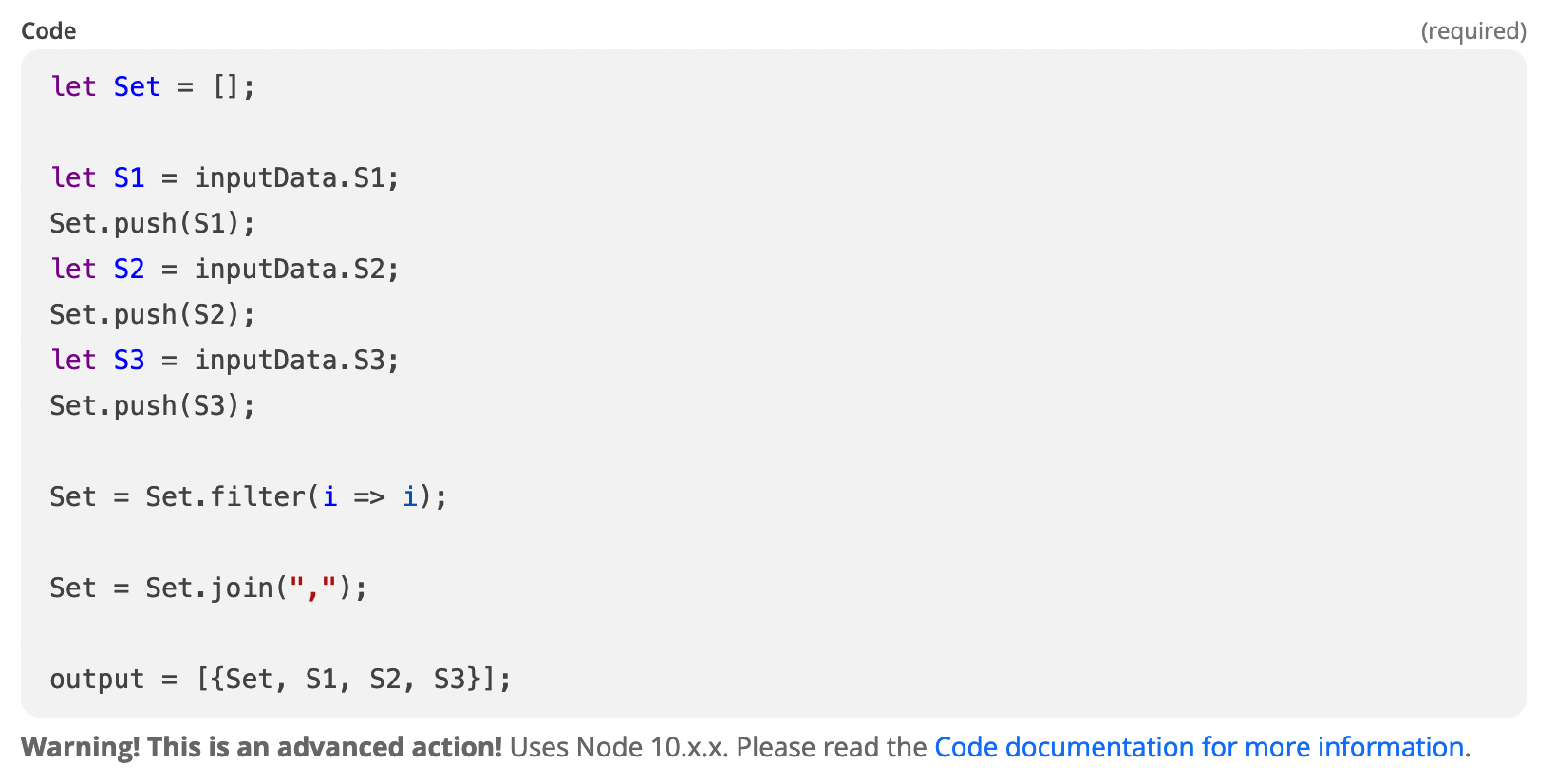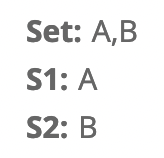I’ve seen a ton of articles and posts on turning a comma-separated list into separate fields, but none on the opposite. I have text values in five different fields that come from columns in Google Sheets. I want to turn them into a comma-separated string to feed to my API. The challenge is that there isn’t always a value for all five fields, one or more can be empty.
So if I simply do Field1Value, Field2Value, Field3Value, Field4Value, Field5Value in the zap, and Field1 and Field 4 are blank, the result is extra commas like:
, Field2Value, Field3Value,, Field4Value.
Any ideas?