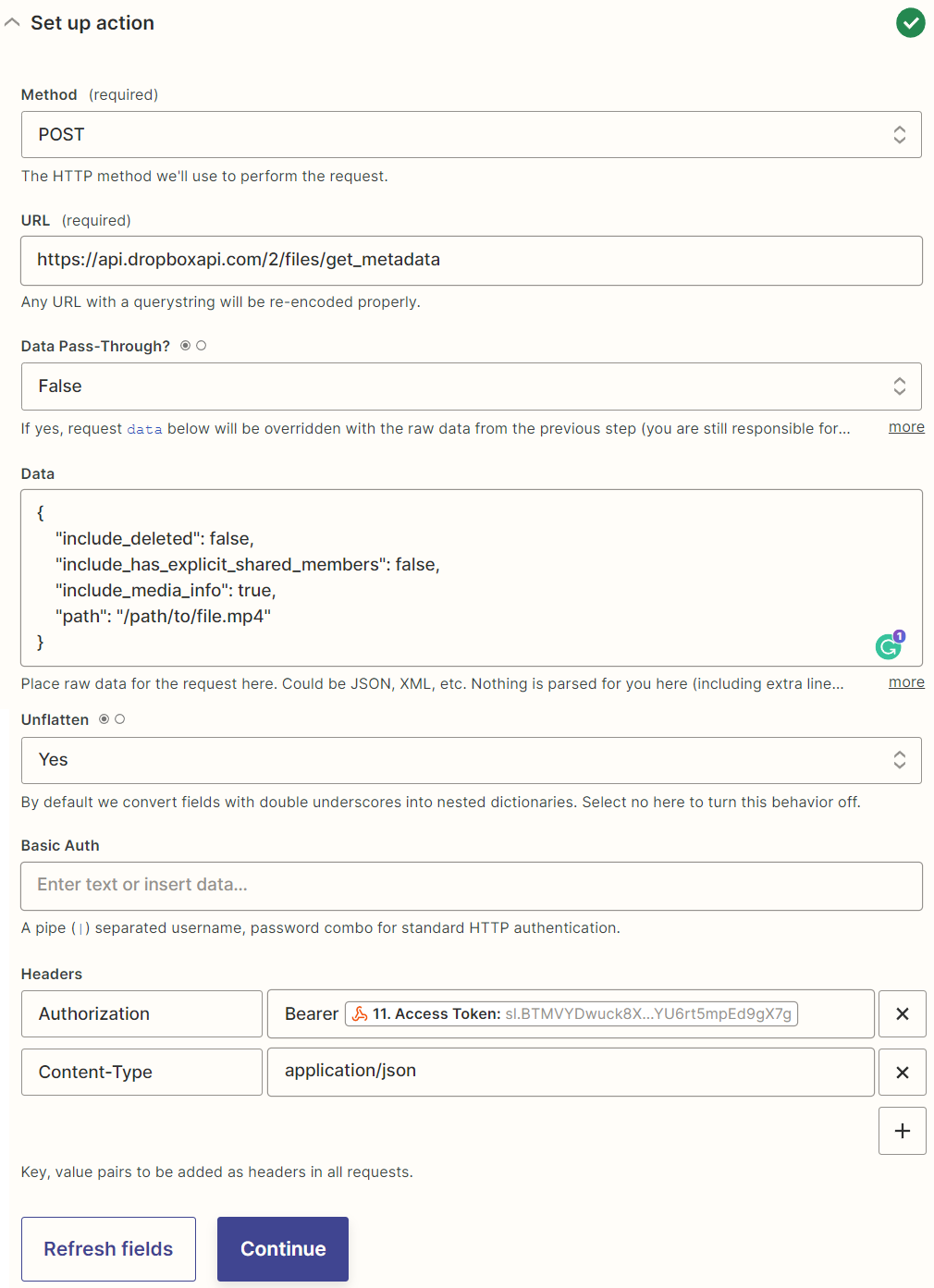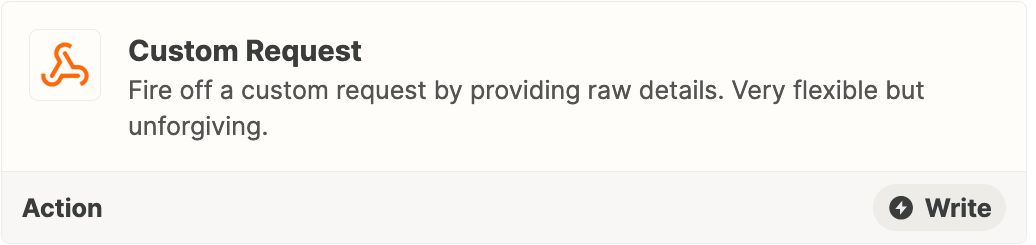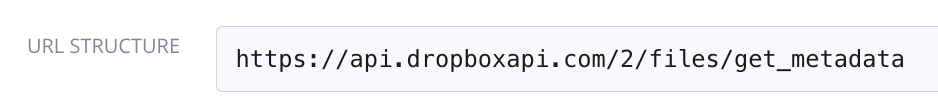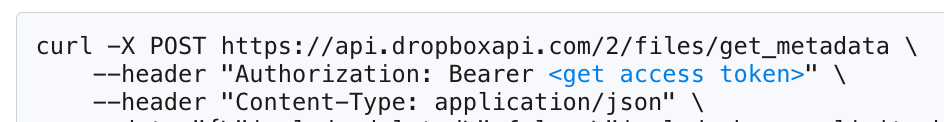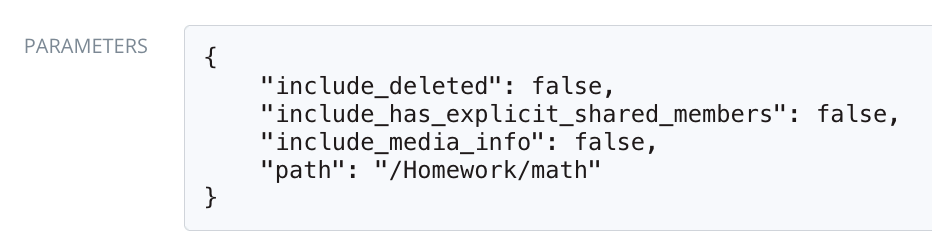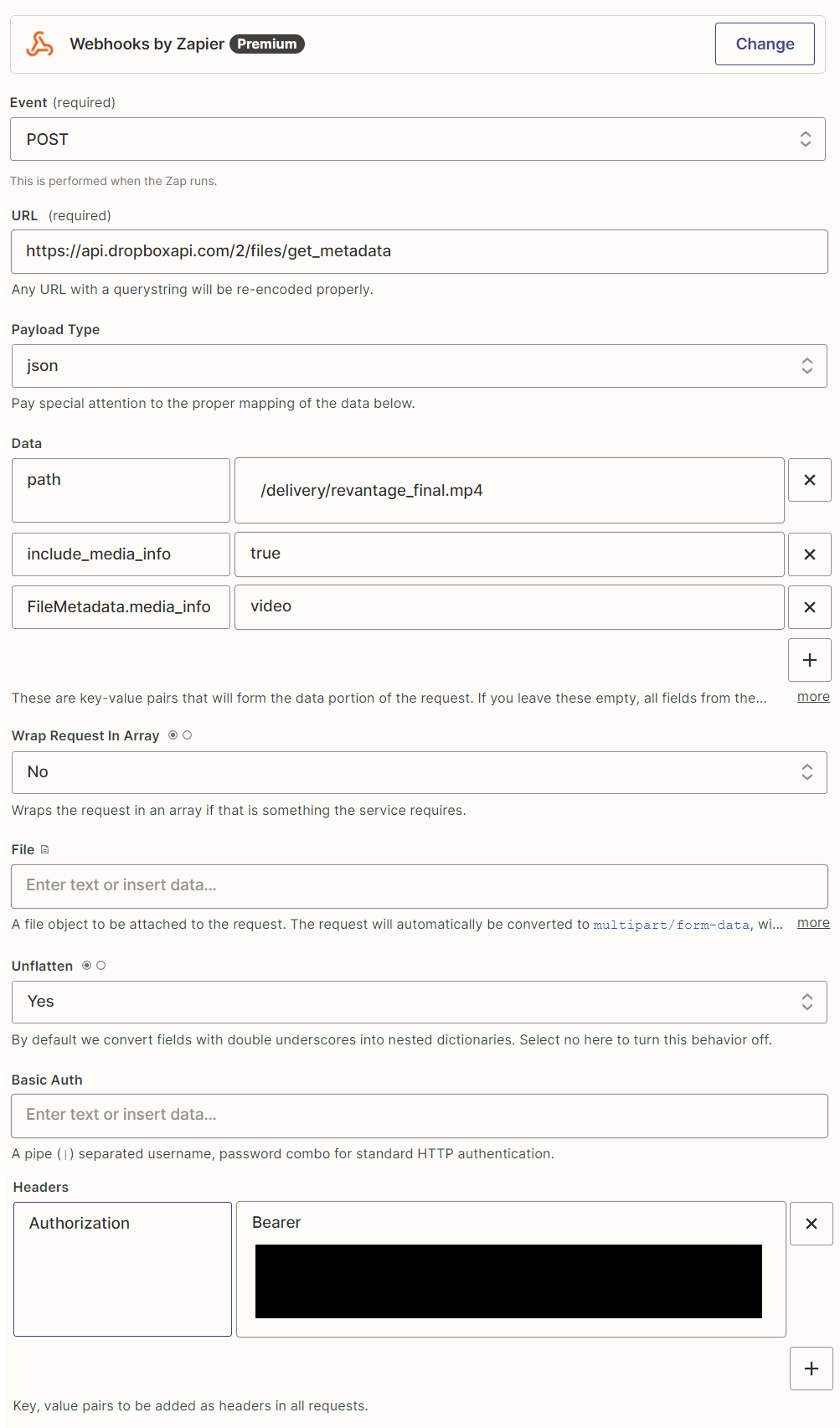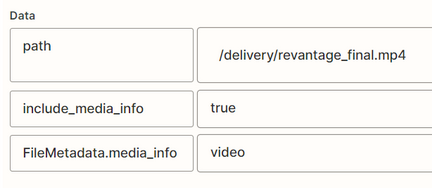Hey there,
I’m looking to run a webhook call to the Dropbox API to return some video metadata, which is possible through the “get_metadata” call found here:
https://www.dropbox.com/developers/documentation/http/documentation#files-get_metadata
I understand getting the basic info, which I’ve got working, but I’m very green about API calls through webhooks.
I’m just looking to pull metadata for a video, but I’m not exactly sure how the “data” fields in the webhook would need to be set up since when you set “include_media_info” to “true” it seems the call is looking for another parameter or a different data input which I can’t figure out from the docs. I get an error that says “true is not a valid boolean.” I tried creating a new key/value pair with “FileMetadata.media_info” set to “video” like the docs maybe suggested(?) but I get a different error “FileMetadata.media_info not a valid field.”
Would anyone be willing to help? What am I missing?
Thanks!