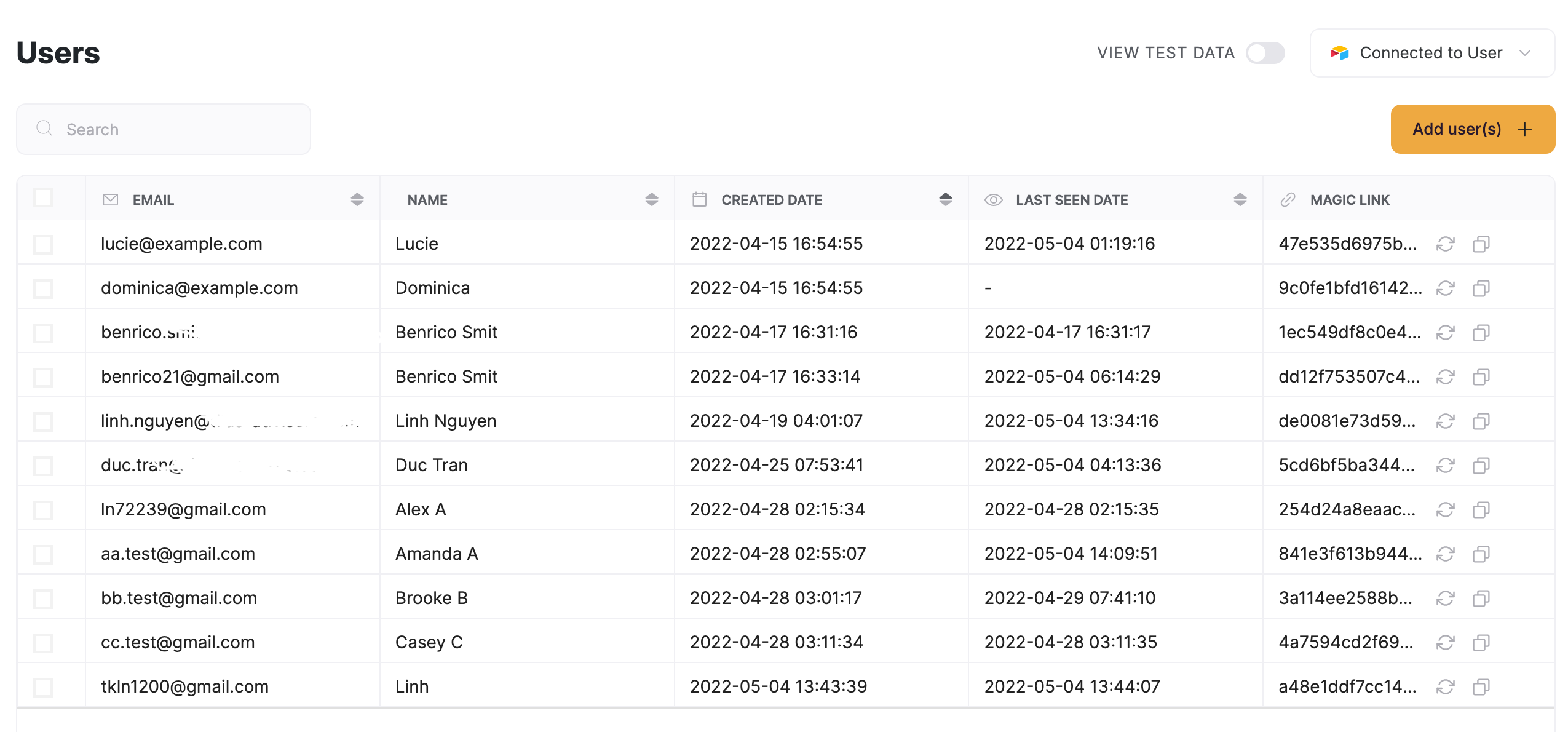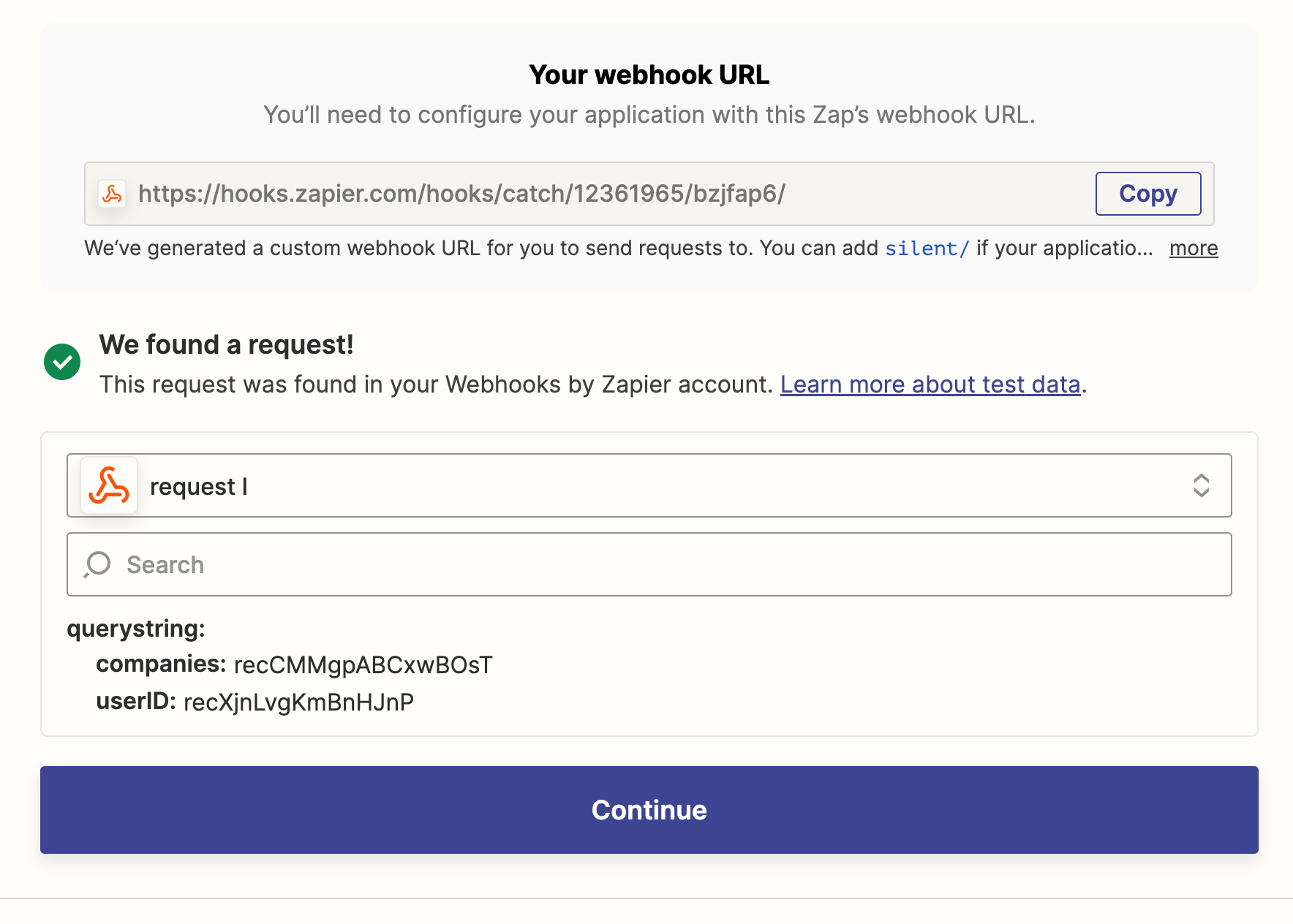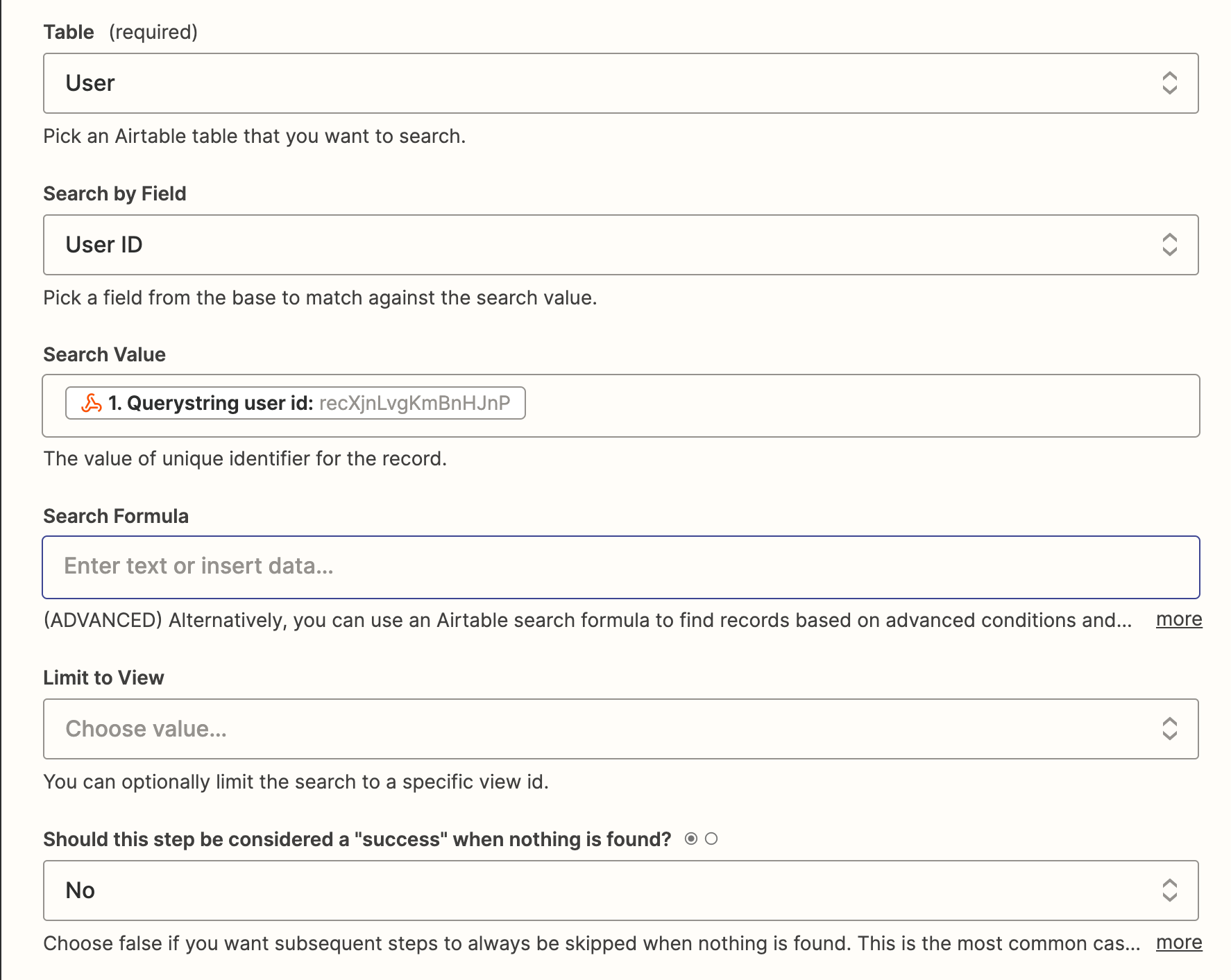I’m trying to create an “add to watchlist” trigger and automate this in Airtable.
I created a unique webhook URL link that contains the item ID, and need to retrieve the ID of the user triggering this action to then create/update record in Airtable. Is it possible?