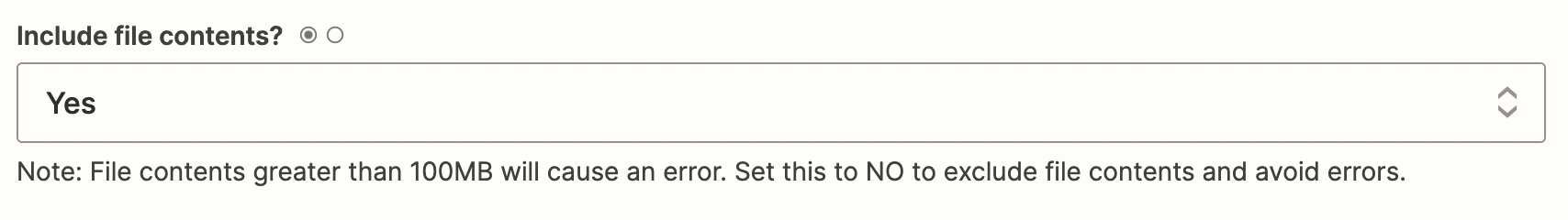I have a Zap that triggers when a new email is received in the inbox created using Zapier Mail Parser. The email comes with a file attachment with .xlsx file format.
I need a way to parse that file in code step or otherwise but preferably in code step because that’s where my other code and calculations live.
Is there a way to parse .xslx file in Zapier or to convert the file first in .csv. I tried uploading the file to Google Drive and then finding the same file and using the text/csv link but i can not retrieve it’s contents and it requires authentication or a public URL.
I also tried cloudconvert but it’s not accepting URL that i provide. If there’s a better easier way to handle this i’d really appreciate it.
TIA