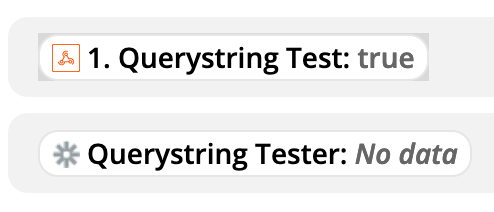I have this URL:
… which essentially contains a bunch of GET params.
Everything in the GET params will be passed to a Zapier endpoint which listens to a webhook and then shows them up like this (that works).
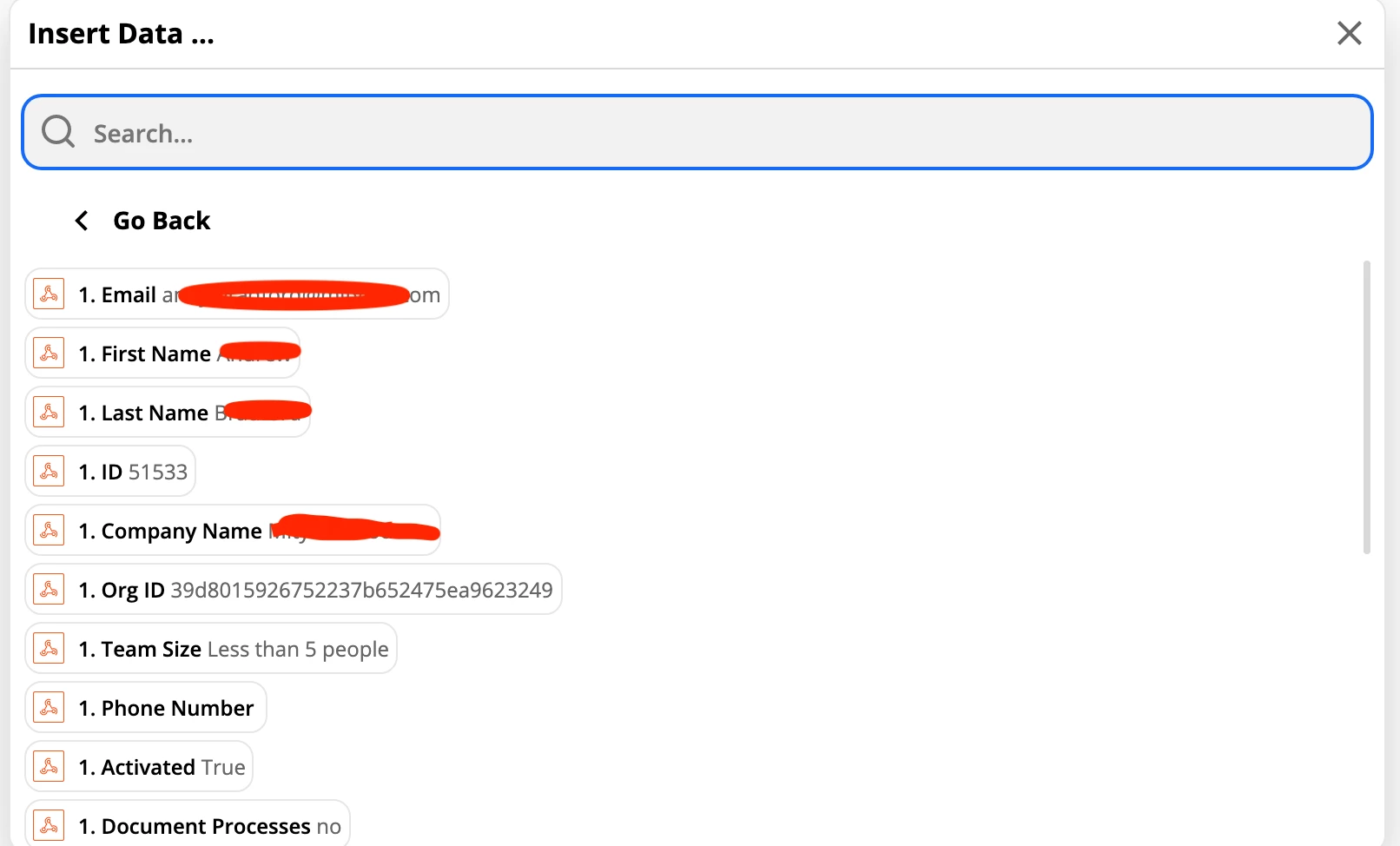
The problem is simple, I know that OTHER params e.g. &something=somethingelse can and WILL exist in future and I need to use them in my zap, even though the example does not have them
This is a common problem - webhooks can have a variable set of fields/keys - some webhook examples have them, and some do not.
How do I use/refer to keys/entries that don’t exist yet in the example trigger?