Hello Everyone!
I am here to ask for help regarding zapier integrations with monday.com
Is there a way to get all the board items using zapier?
The desired goal is to get all the item in zapier and then by using the functionality of looping by zapier i want to update the items one by one according to some conditions.
Thanks!
Best answer
How do I conditionally loop through and update Monday.com board items, individually?
Best answer by GetUWired
Hi
you will need to use a POST webhook to do this and without code to parse the response the items are not returned in a very clean way.
Screenshot below shows the POST request. you would need to put in the id of the board you want to query. Your Api key can be found here: https://{yourmondayaccountname}.monday.com/apps/manage/tokens
your board id can be found in the url when viewing the board
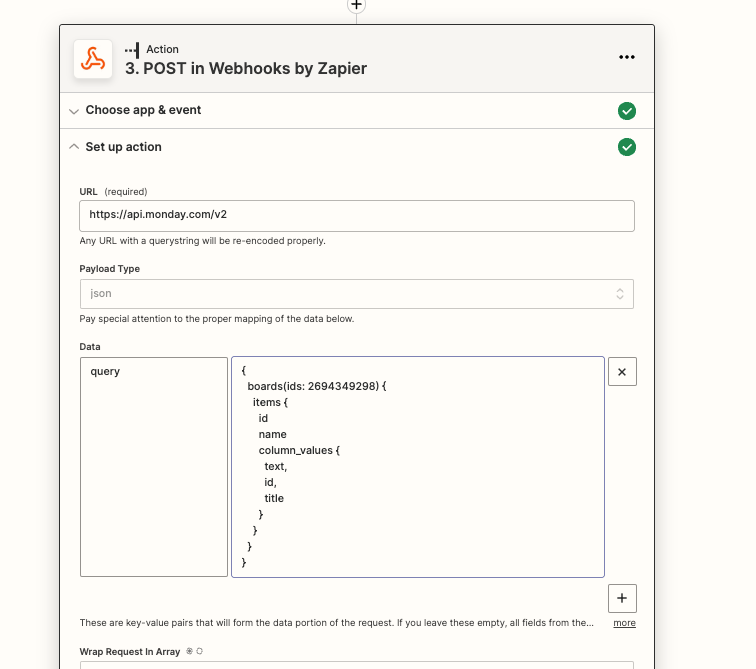
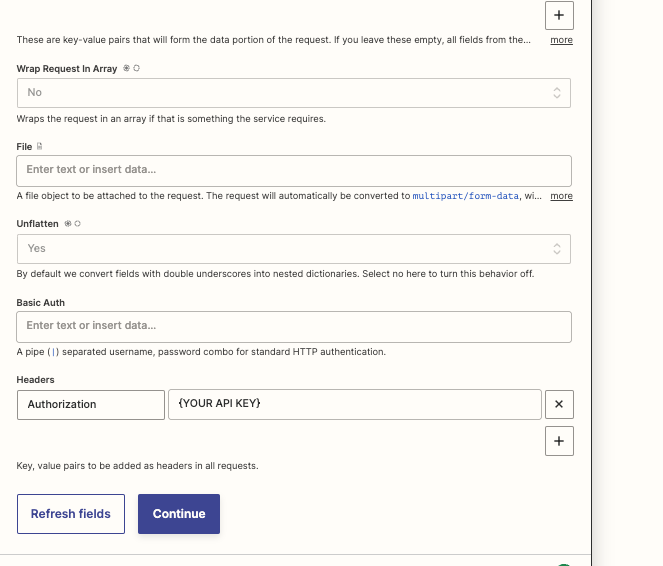
{
boards(ids: INSERTID) {
items {
id
name
column_values {
text,
id,
title
}
}
}
}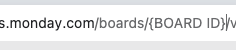
This post has been closed for comments. Please create a new post if you need help or have a question about this topic.
Enter your E-mail address. We'll send you an e-mail with instructions to reset your password.




