Hi,
I’m trying to automatically update my paid order status to fulfilled when my clients sign a waiver through eWaiver Pro. I’m able to set the booking Id from eWaiver Pro to the Order ID in Shopify. I would then like to update the status of that Order ID to fulfilled. I included a screenshot of wha I’m hoping to achieve as well as some code that I had ChatGPT create.
I’m unable to get the order status to change to fulfilled.
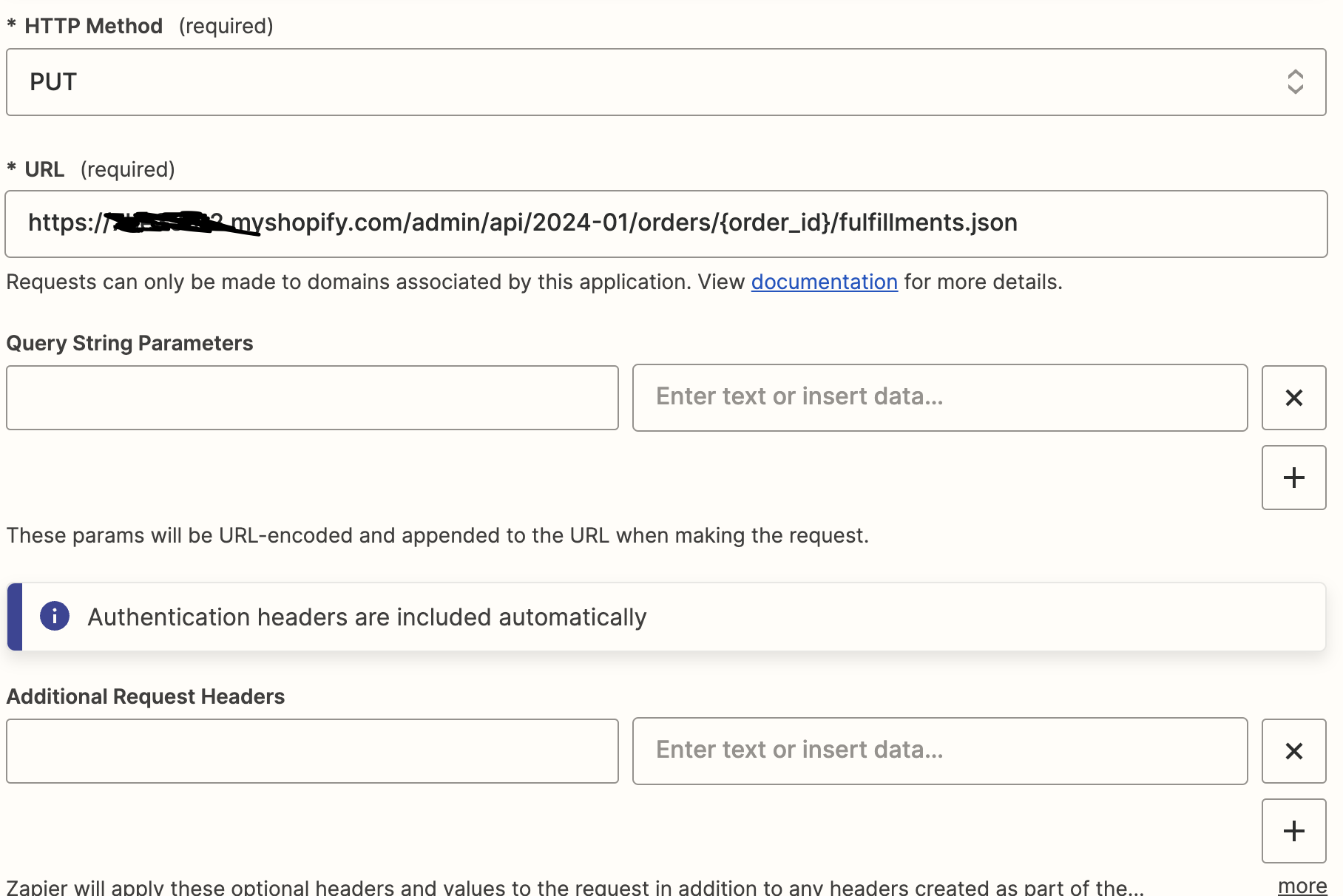
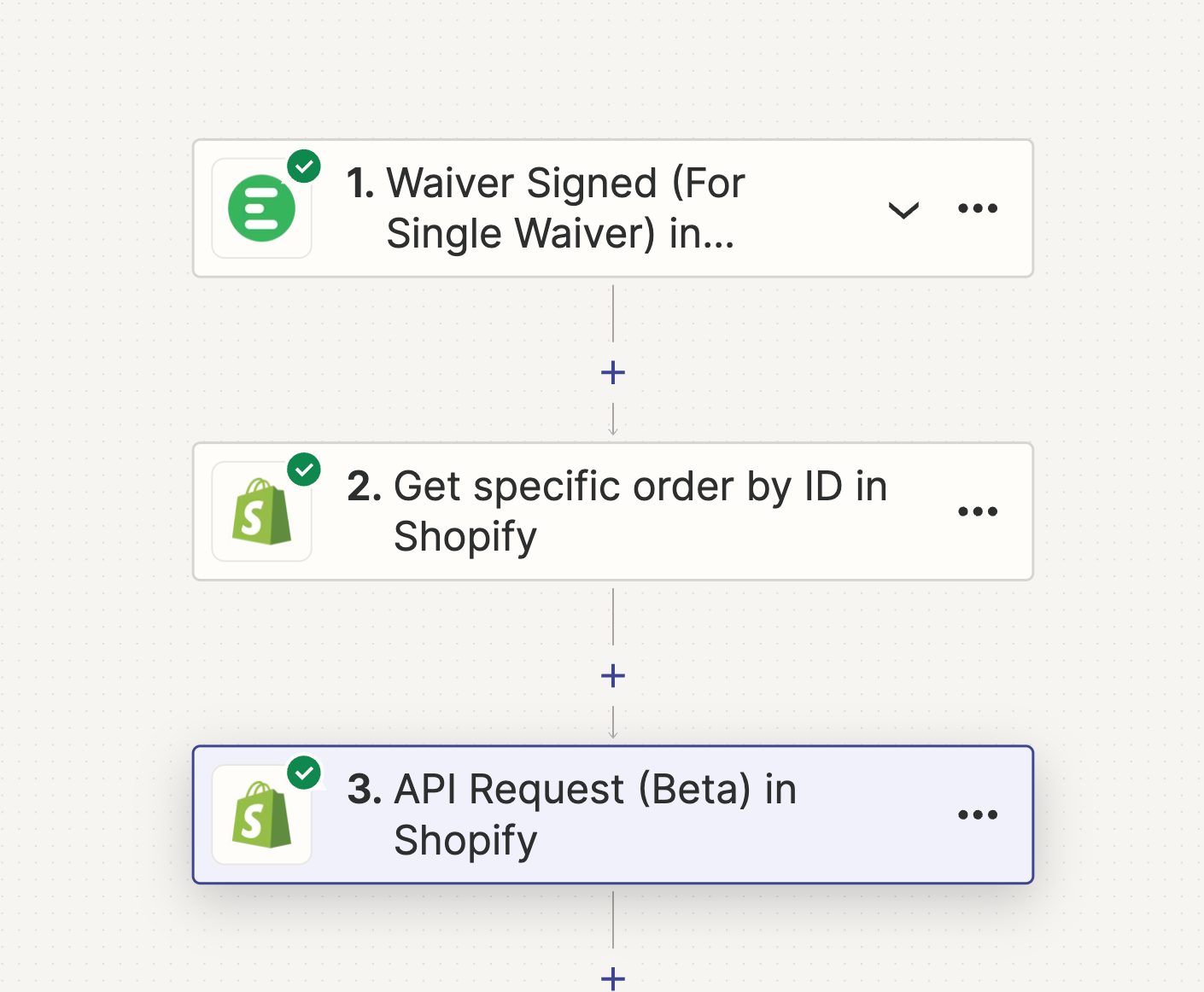
fetch('https://XXXXXX..myshopify.com/admin/api/2023-10/orders/ 2. Response Data Order Id: 5752108744771.json', { method: 'PUT', headers: { 'Content-Type': 'application/json', 'X-Shopify-Access-Token': 'shpat_5ab148c17649d7355708b77XXXXXX' }, body: JSON.stringify({ order: { id: '
2. Response Data Order Id: 5752108744771.json', { method: 'PUT', headers: { 'Content-Type': 'application/json', 'X-Shopify-Access-Token': 'shpat_5ab148c17649d7355708b77XXXXXX' }, body: JSON.stringify({ order: { id: ' 2. Response Data Order Id: 5752108744771', fulfillment_status: 'fulfilled' } }) }) .then(response => response.json()) .then(data => { console.log(data);
2. Response Data Order Id: 5752108744771', fulfillment_status: 'fulfilled' } }) }) .then(response => response.json()) .then(data => { console.log(data);



