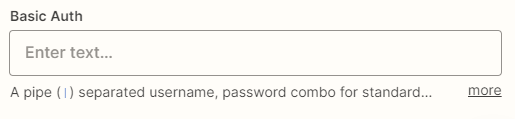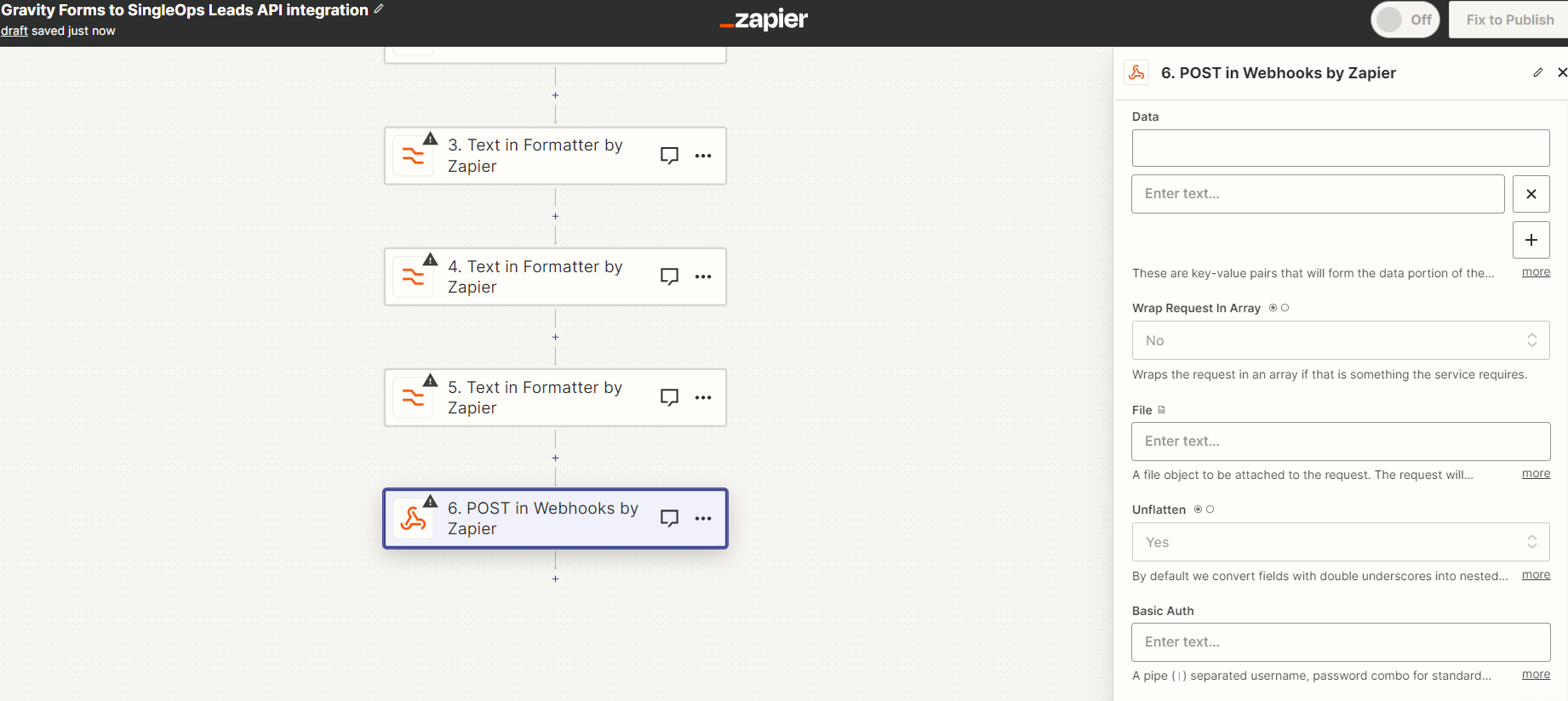I am attempting to follow instructions for a template created to integrate Gravity Forms with SingleOps (CRM).
Here are the instructions giving me issues:
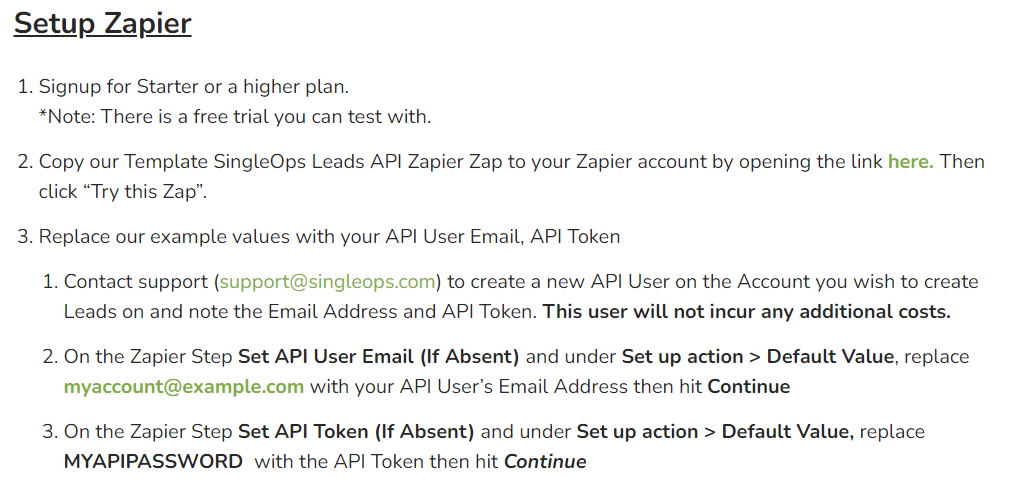
I completed step 1 and 2, but when I open the zap using the template, I am not able to locate the “example values” to replace with my own API info.
I am not finding anywhere to “Set API Token” or anywhere in Zapier to enter an API token