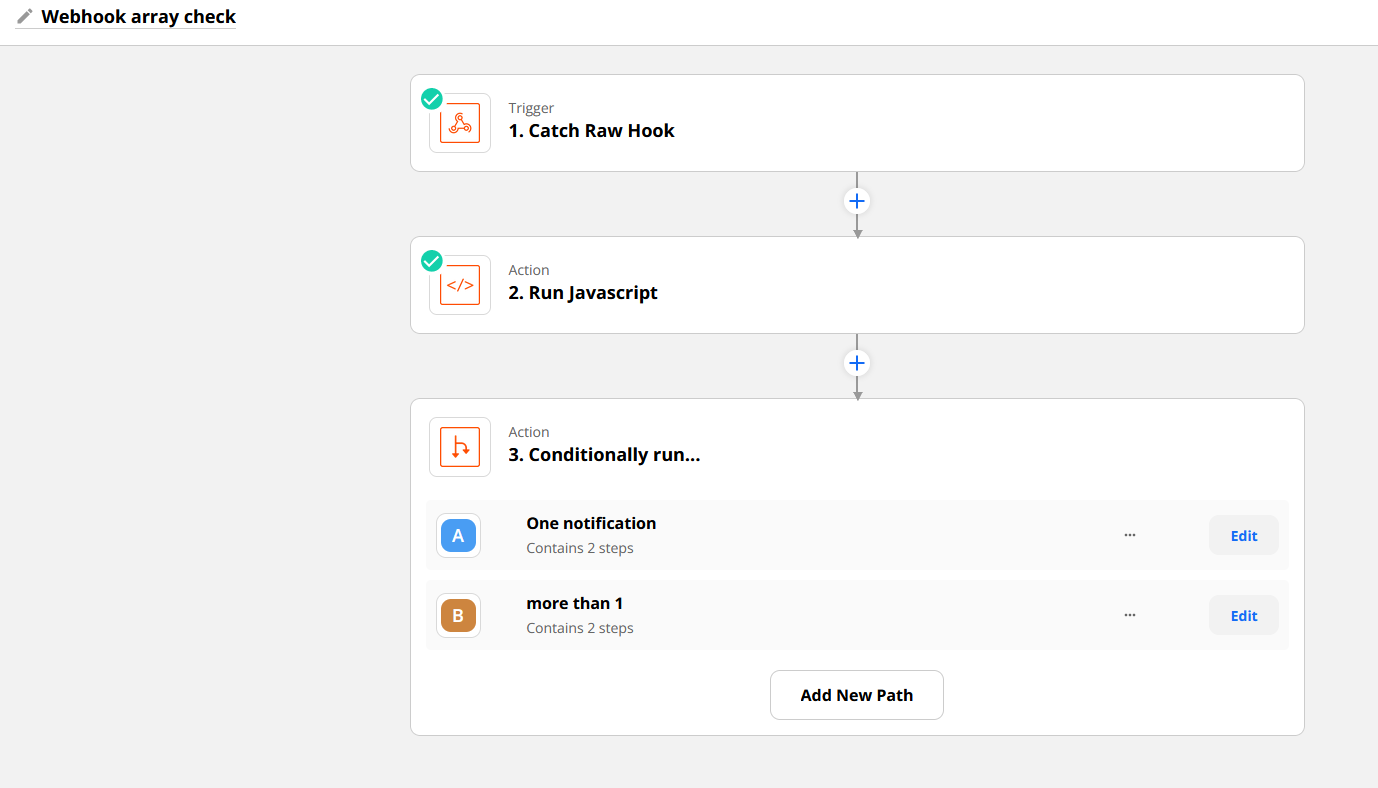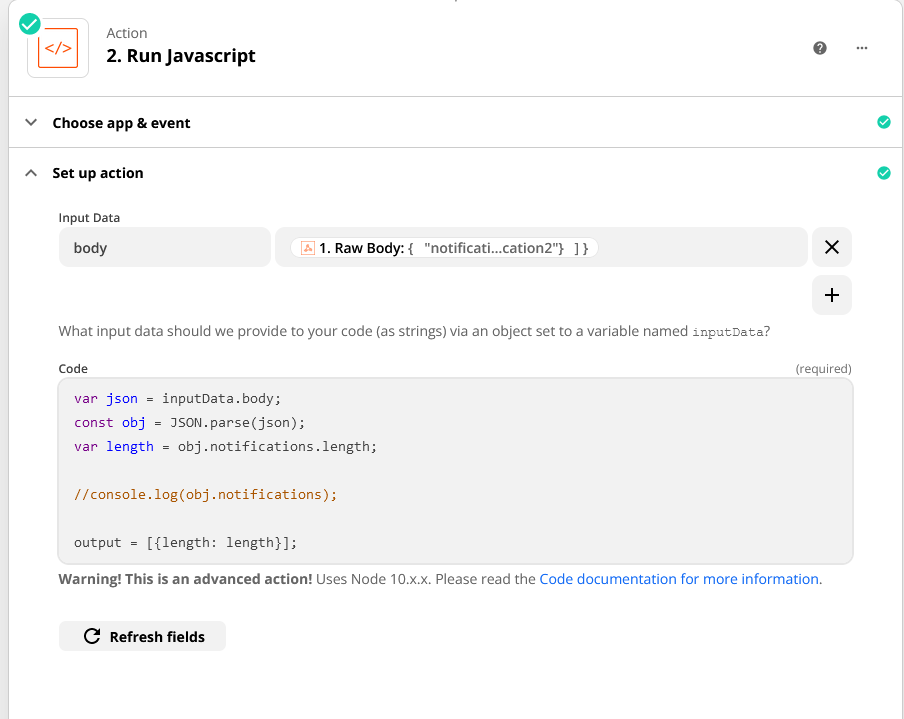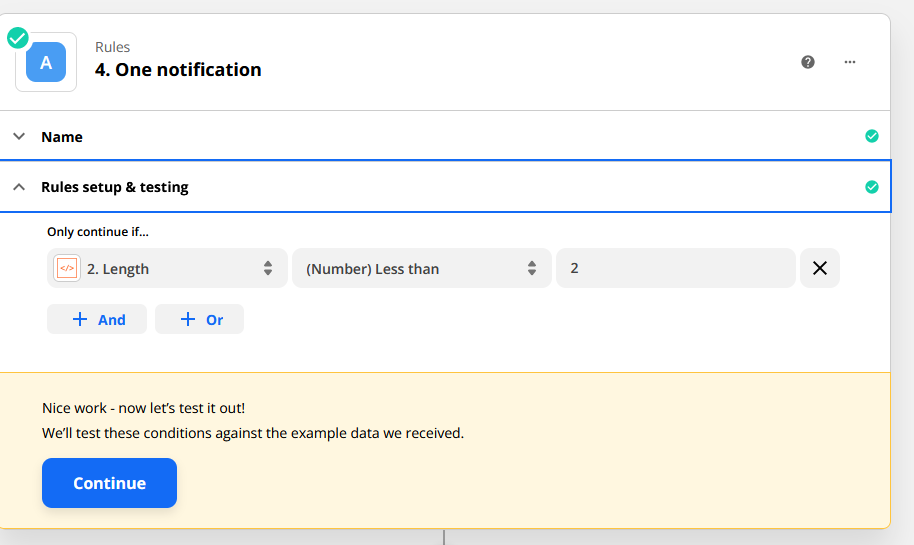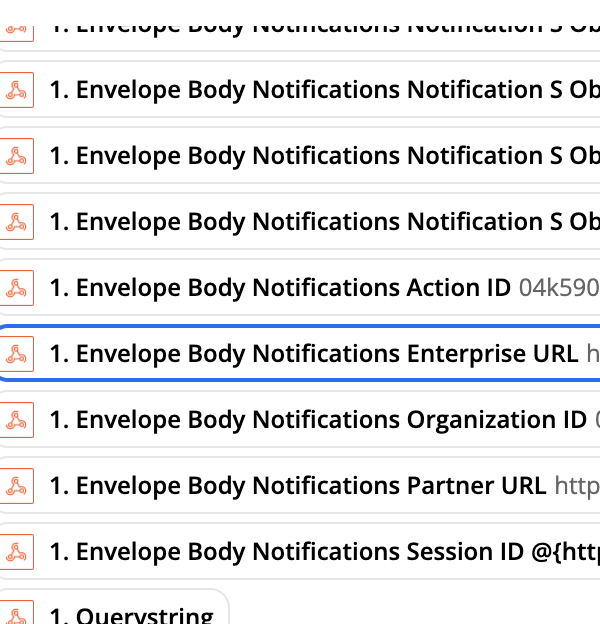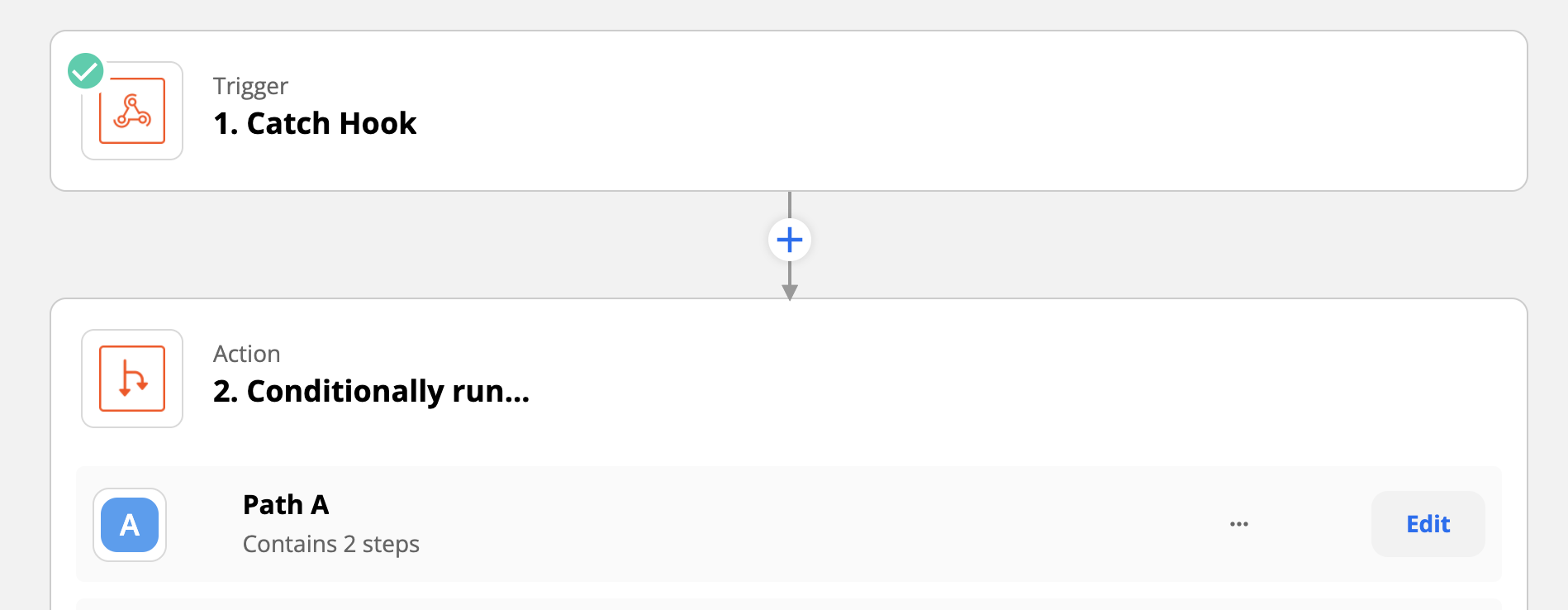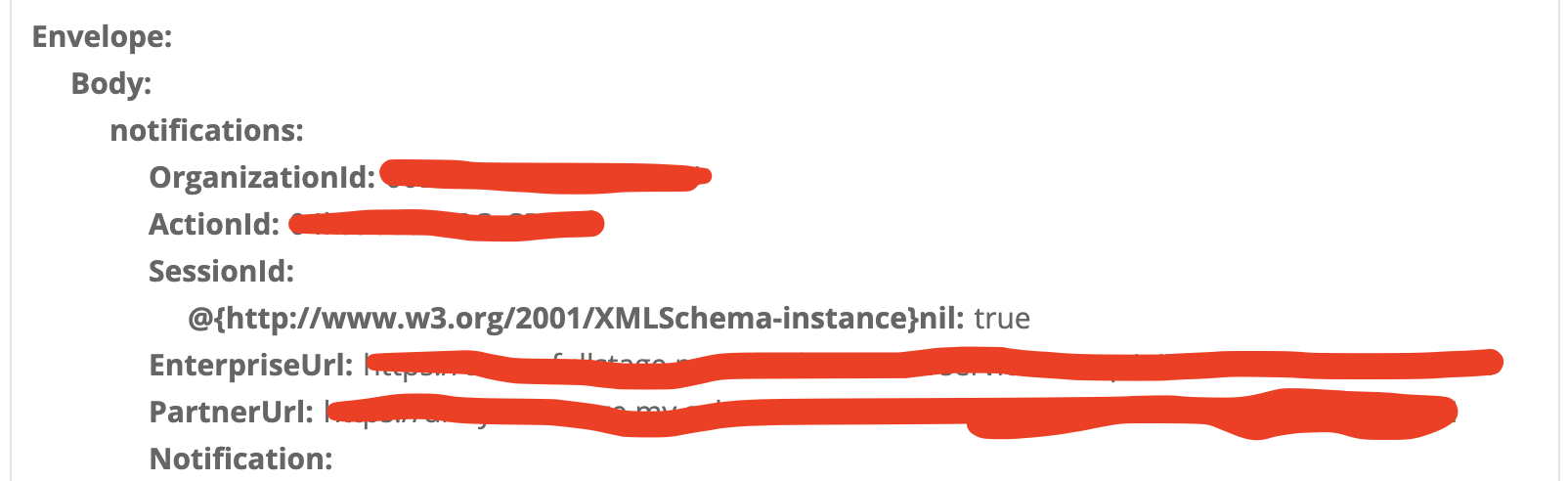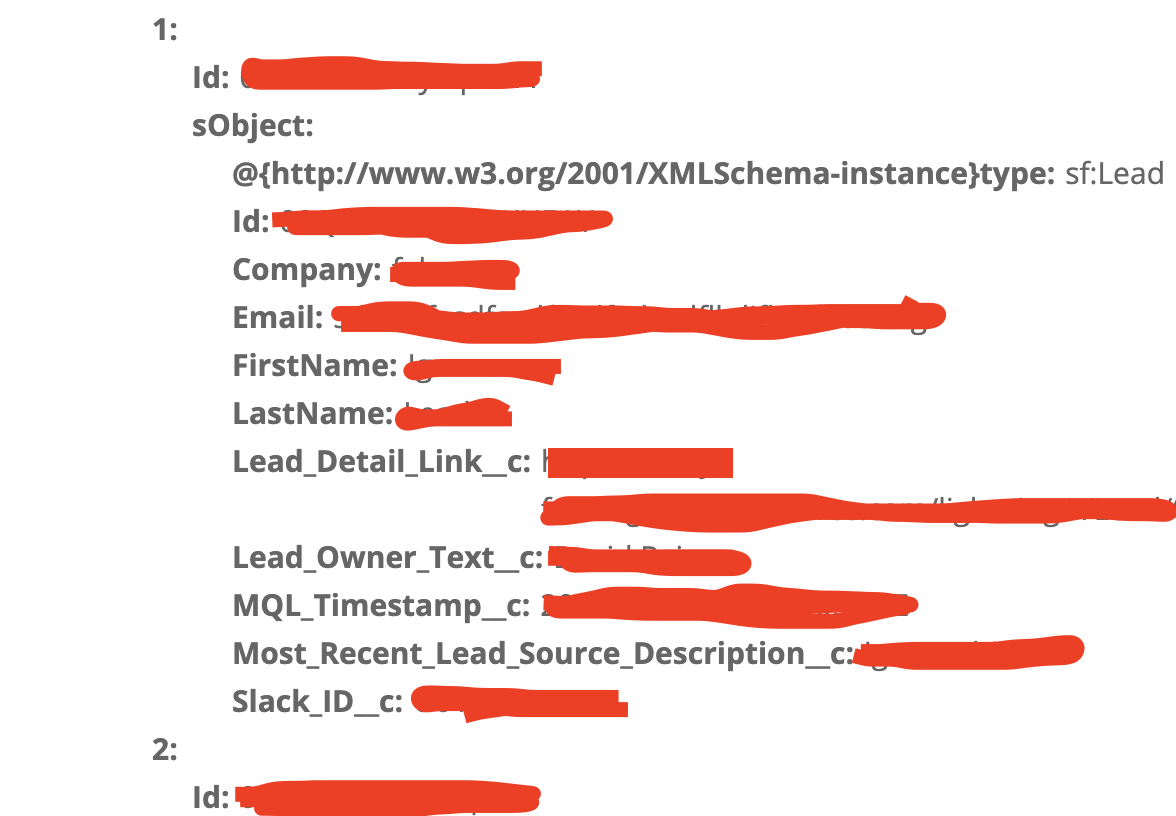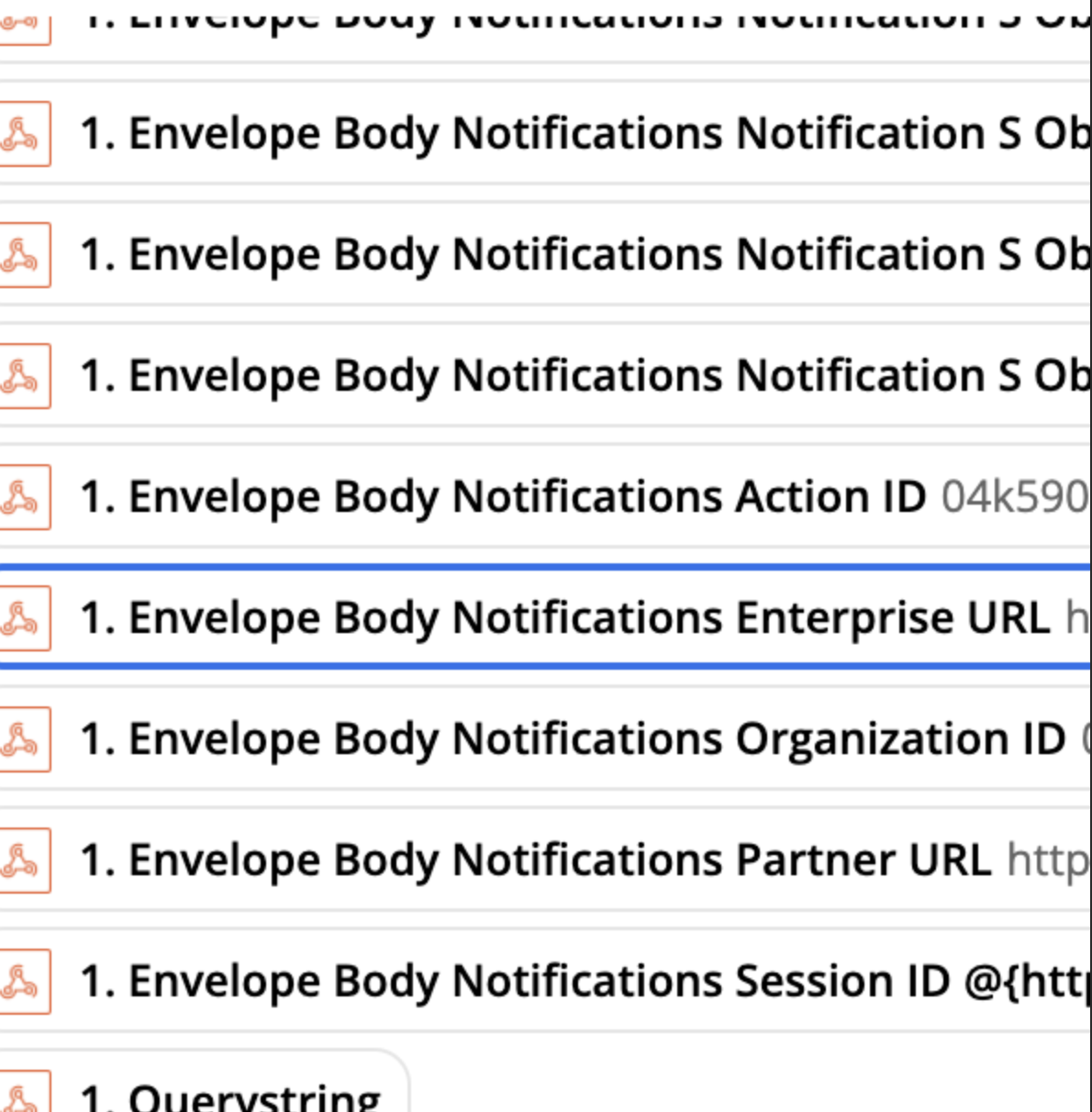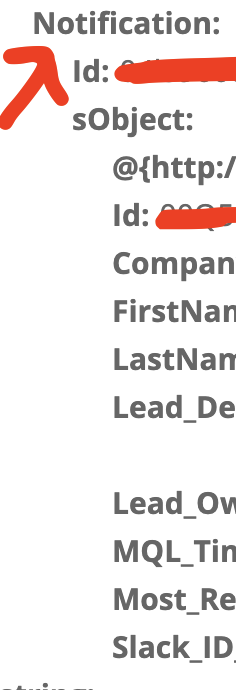Hello!
Bit of backstory. We ran into an issue with Salesforce and Zapier where we had an outbound message starting a Zap that ends up sending a slack message. However when Salesforce send multiple sets of data in the same outbound message (for instance via a batch update in Salesforce), the Zap would break because it couldn’t split up the data.
I found a way to get it to work using the Loops functionality, but now that new “looping Zap” won’t work for single messages caught in the webhook, and the original “single Zap” still can’t handle multiple messages. So we would have to have two zaps running that would fail in the opposite scenario.
Is there a way to build both of these into the same Zap and have it run one way (with loops) if there is multiple sets of data and then another way (without loops) if there isn’t? The Filter option only has the ability to stop or go forward from what I can tell, not branch, and even then I didn’t see any option to differentiate based on the incoming webhook. This seems to be the only option as the “Loop” action is what breaks if there is only one.
Any guidance would be appreciated!