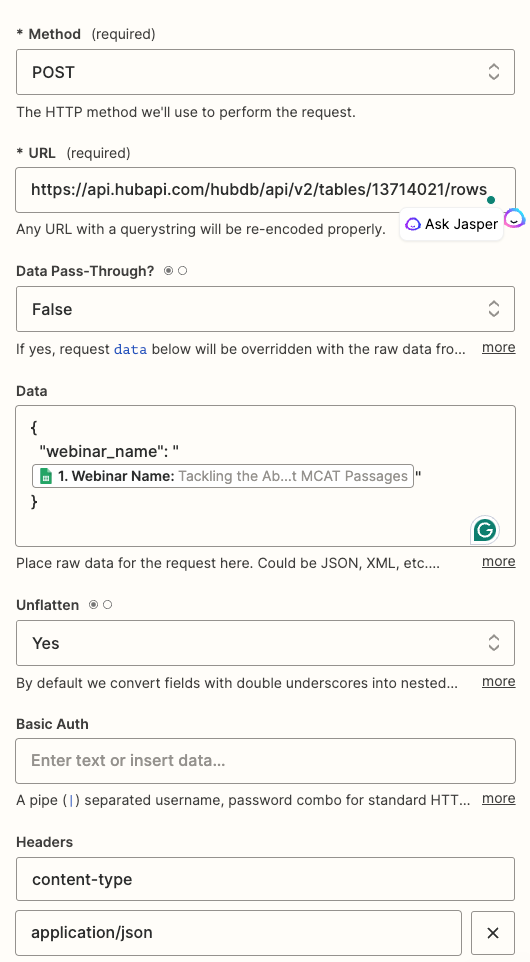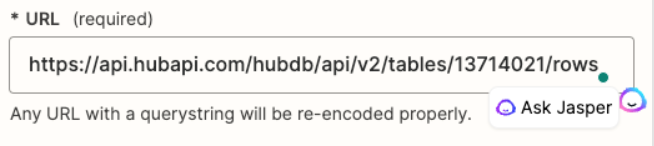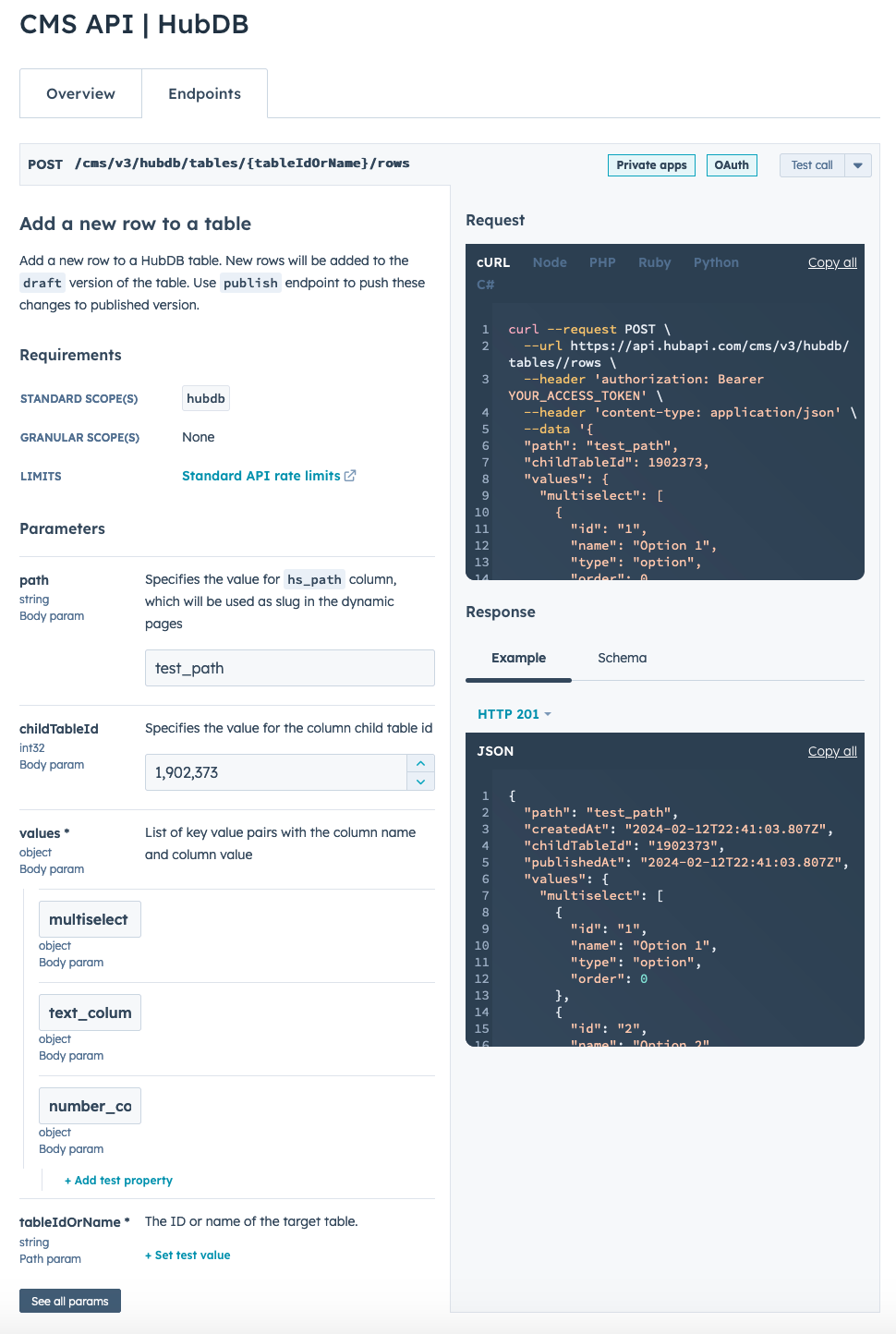Hello! I’m working on automating a webinar listing page for my company using a HubDB table. I need to set up a Zap that triggers when a new row gets added to a Google Sheet and feed that to the HubDB table using the HubDB API using this endpoint:
curl --request POST \
--url https://api.hubapi.com/cms/v3/hubdb/tables//rows \
--header 'authorization: Bearer YOUR_ACCESS_TOKEN' \
--header 'content-type: application/json' \
--data '{
"values": {
"webinar_name": "[Webinar Name Token]",
}
}’
I am currently able to configure the Zap so that it creates a new row in the HubDB table. However, no data from the Google Sheet comes over and the created row in the table is blank. I’ve tried using the data tokens and static values and can’t seem to get it to work. Any idea what I might be doing wrong here? Attached screenshot of my Zap configuration (minus my API key header).