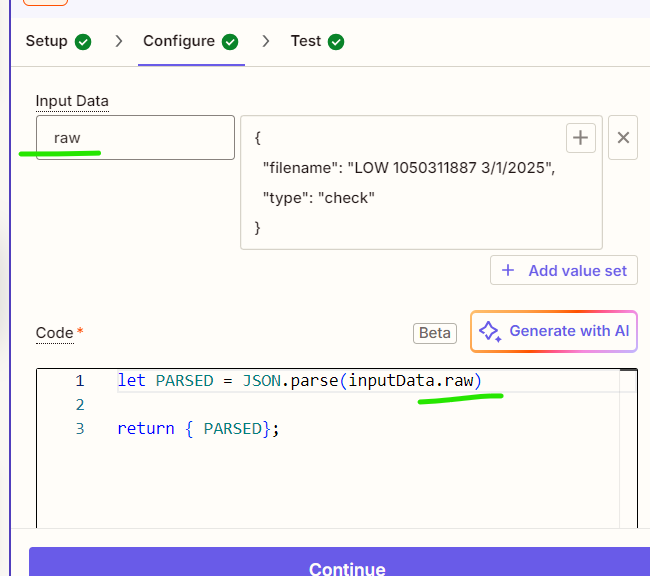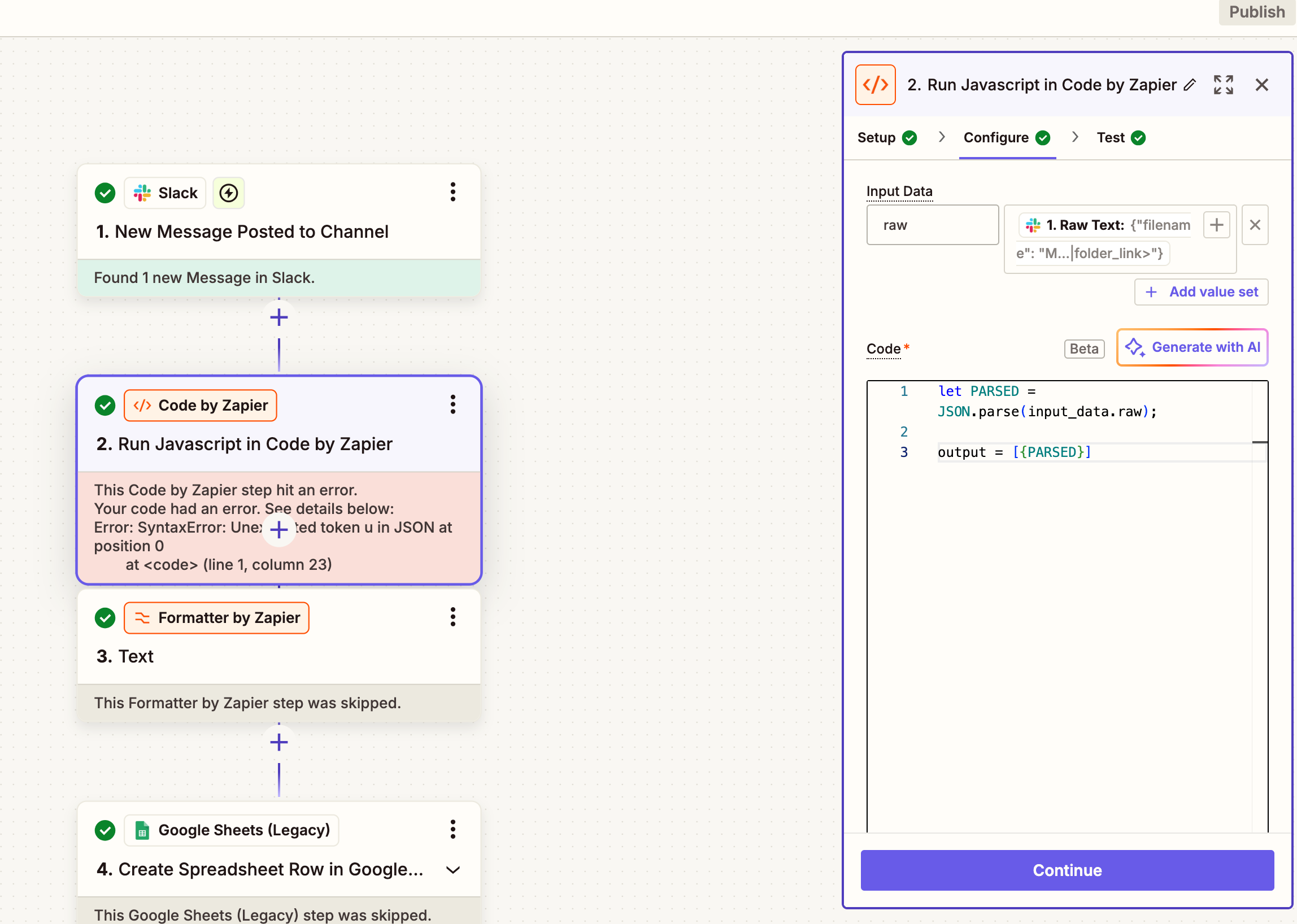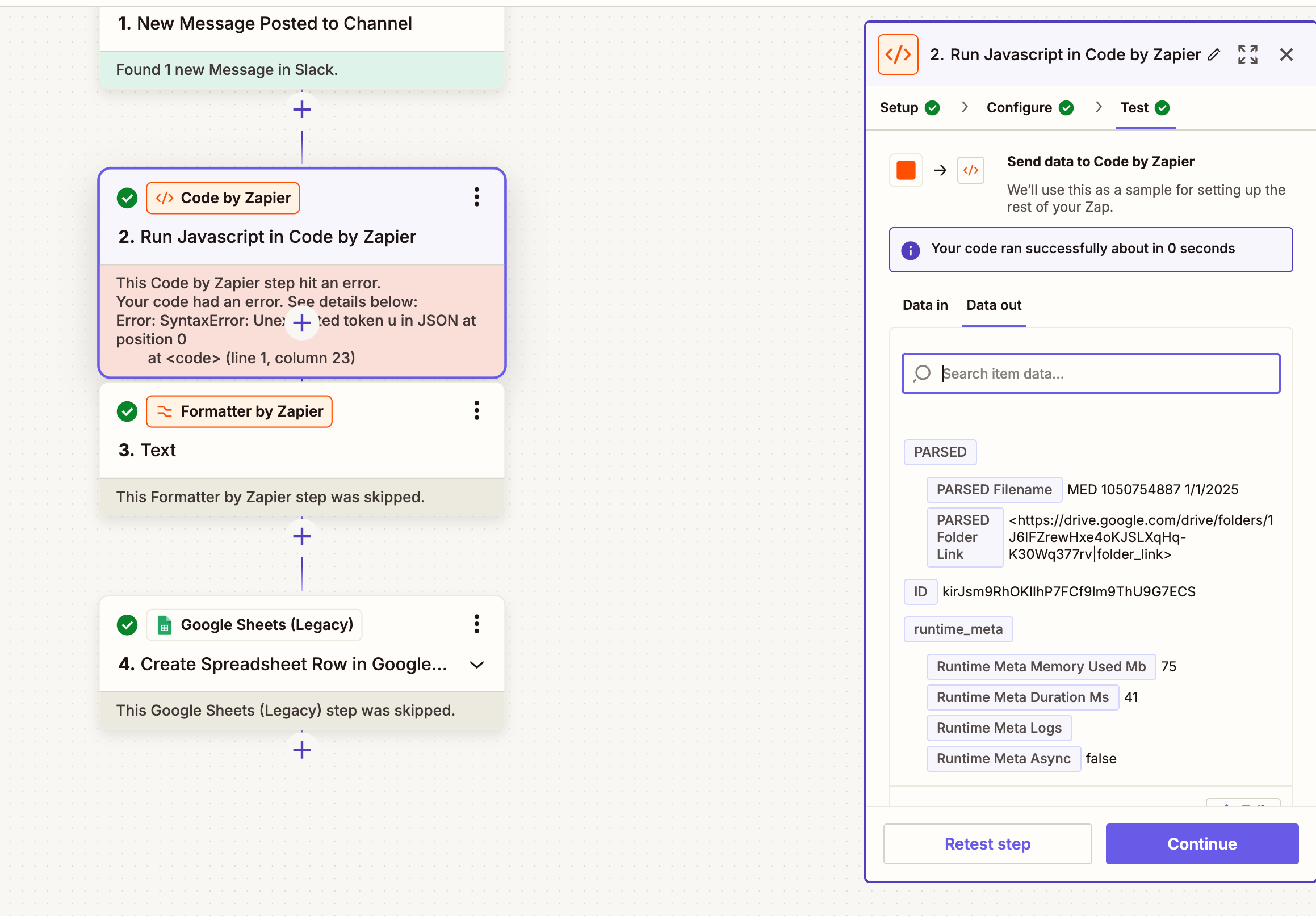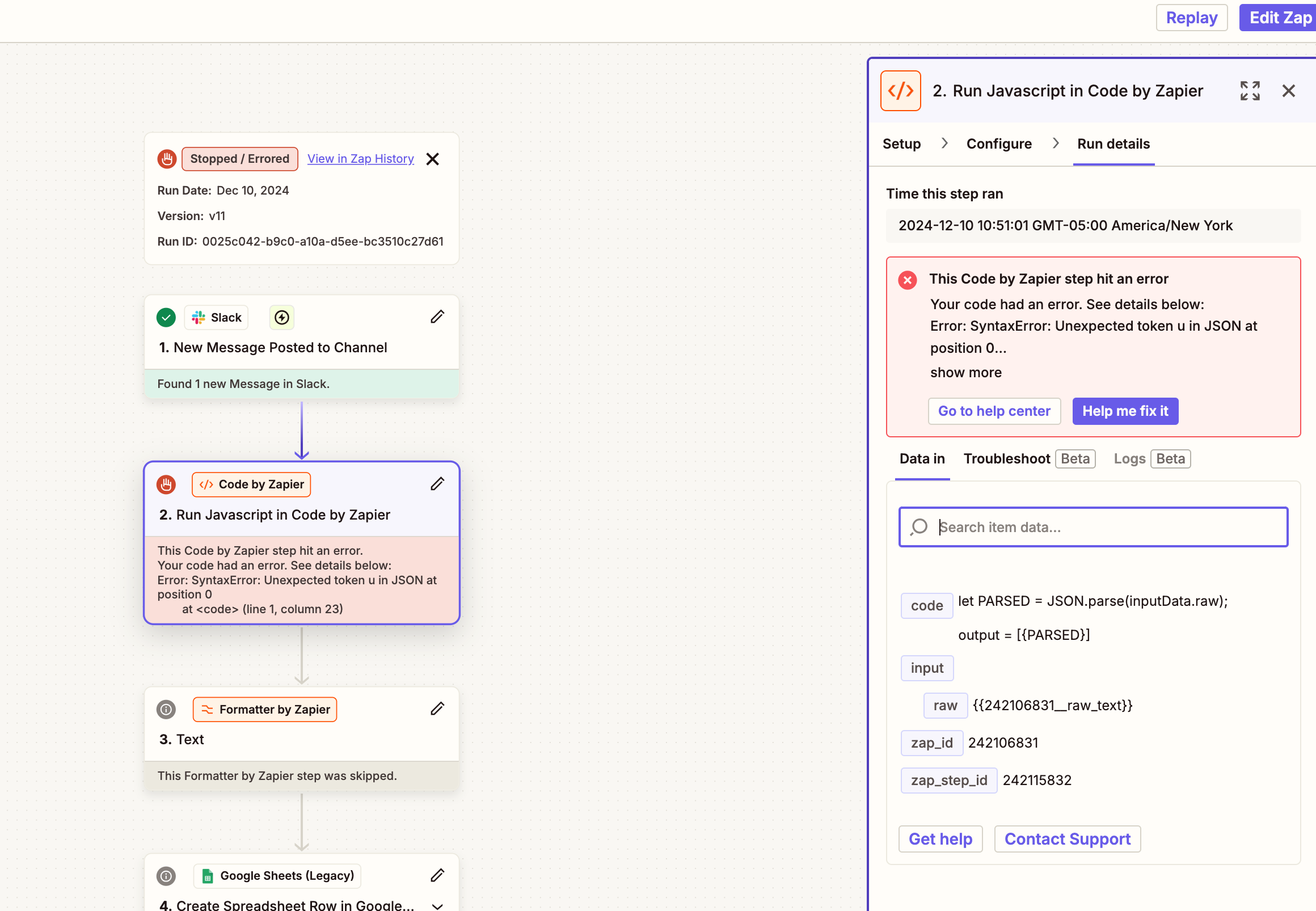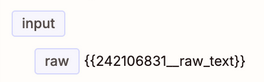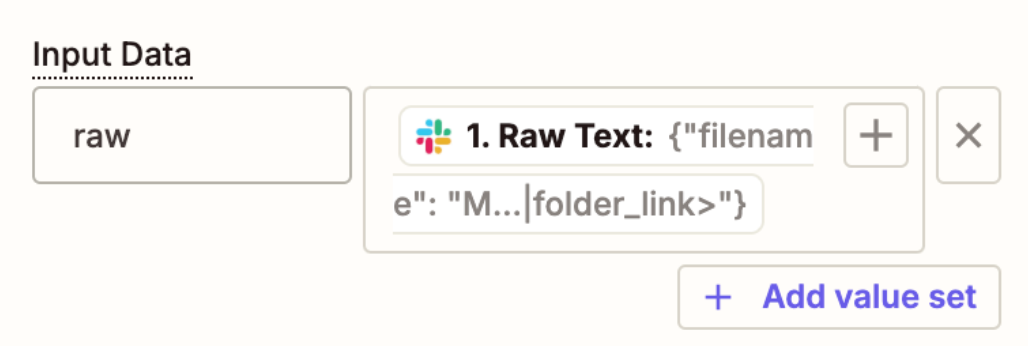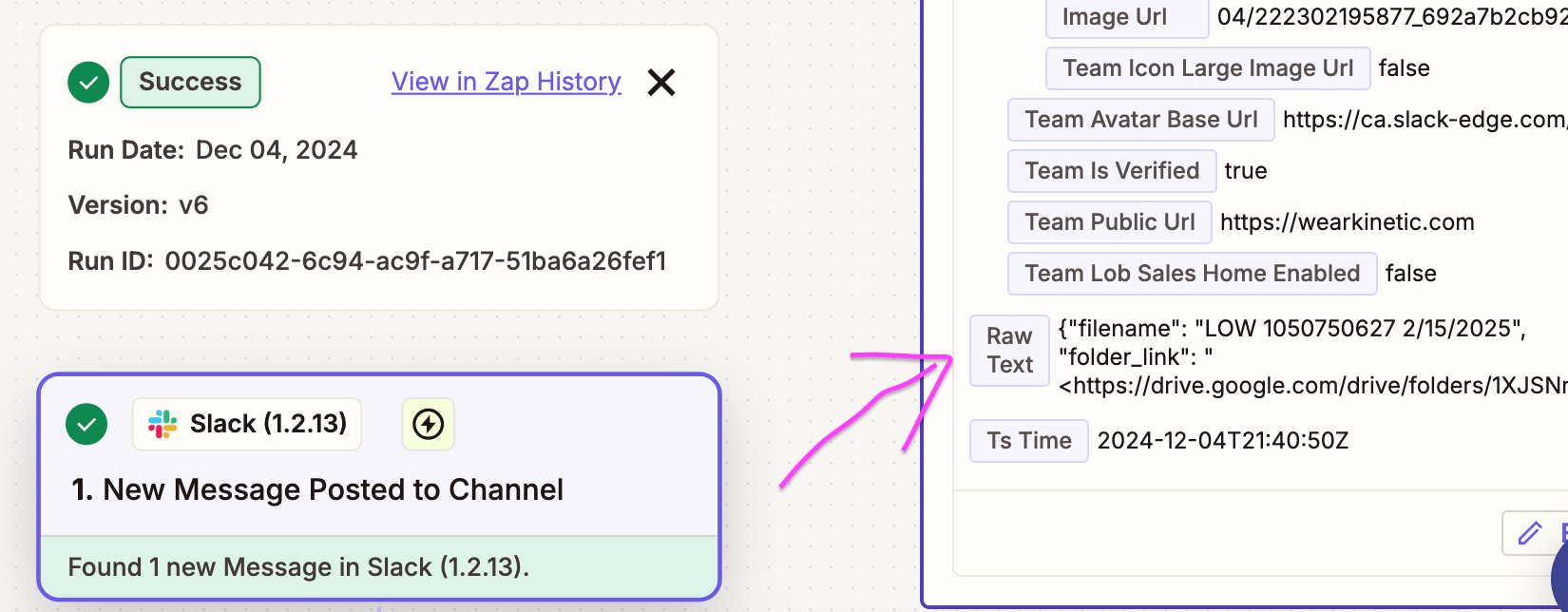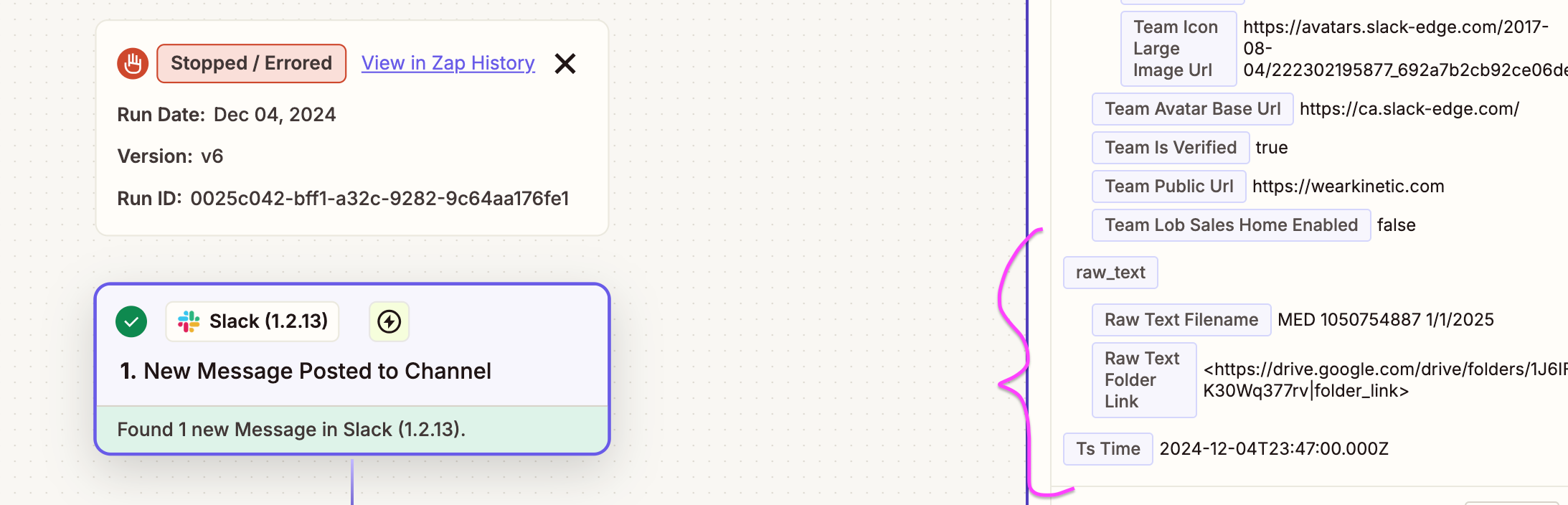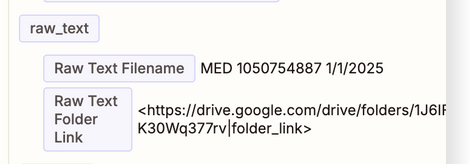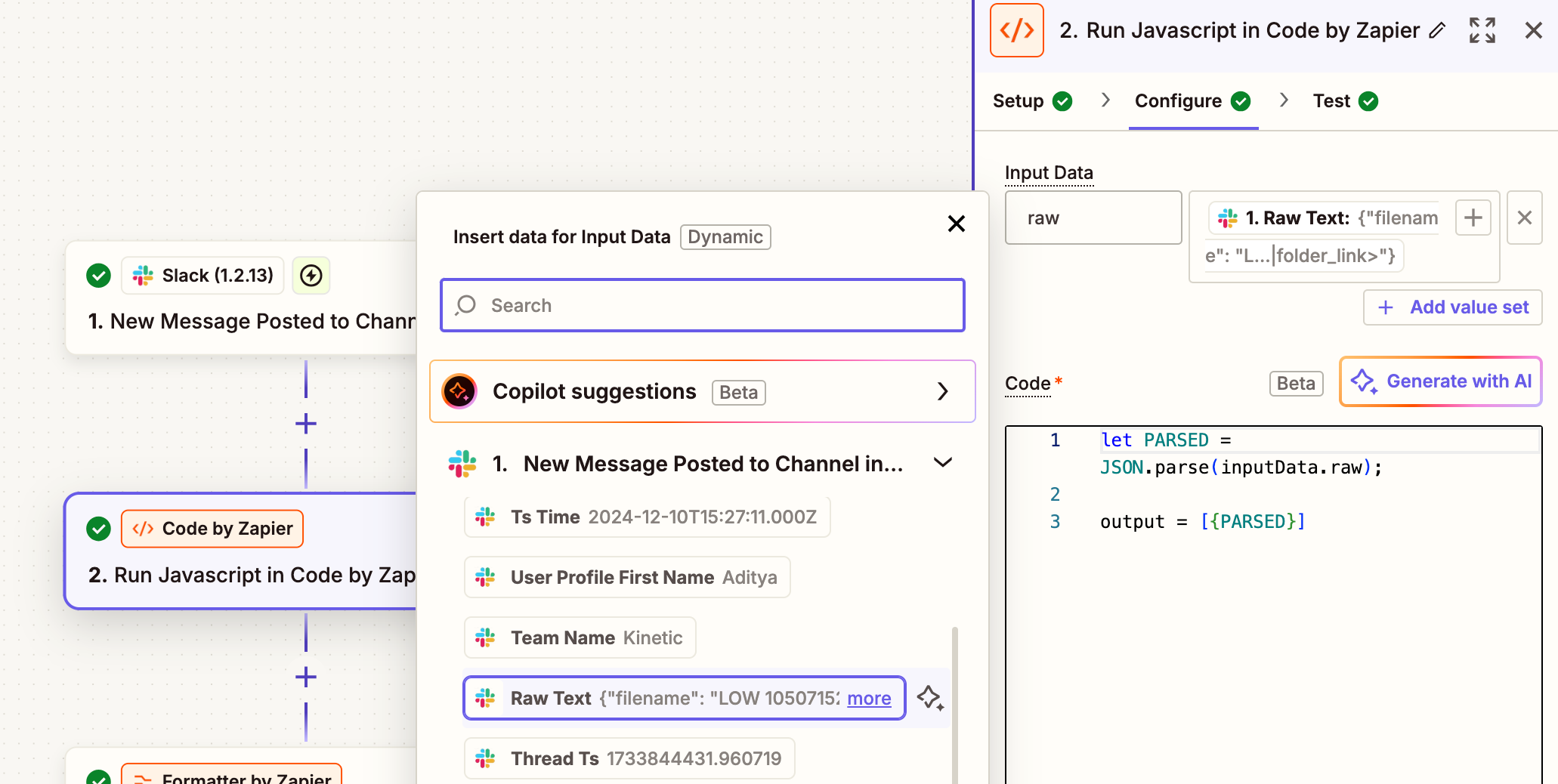I am getting a JSON parsing error in Run Javascript step since Zapier did system maintenance on Dec 4 around 5:44pm.
Here are the details:
The JSON I am trying to parse is coming from Slack. A sample JSON is this: {"filename": "LOW 1050311887 3/1/2025", "type": "check"}
Error I am getting is: Your code had an error. See details below: Error: SyntaxError: Unexpected token u in JSON at position 0 at <code> (line 1, column 23)
code
let PARSED = JSON.parse(inputData.RAW); output = [{PARSED}]
input
RAW
{{242106831__raw_text}}
Instead of parsing the correct raw, it’s showing the above.