Hello!
So I had a question about making a GET call in Zapier. I’ve been trying to collect information sending out a GET call, but it doesn’t seem to return all of the information. I’ve been testing it out using other software like e.g. python, and then I do get all the information needed. Here some screenshots as example:
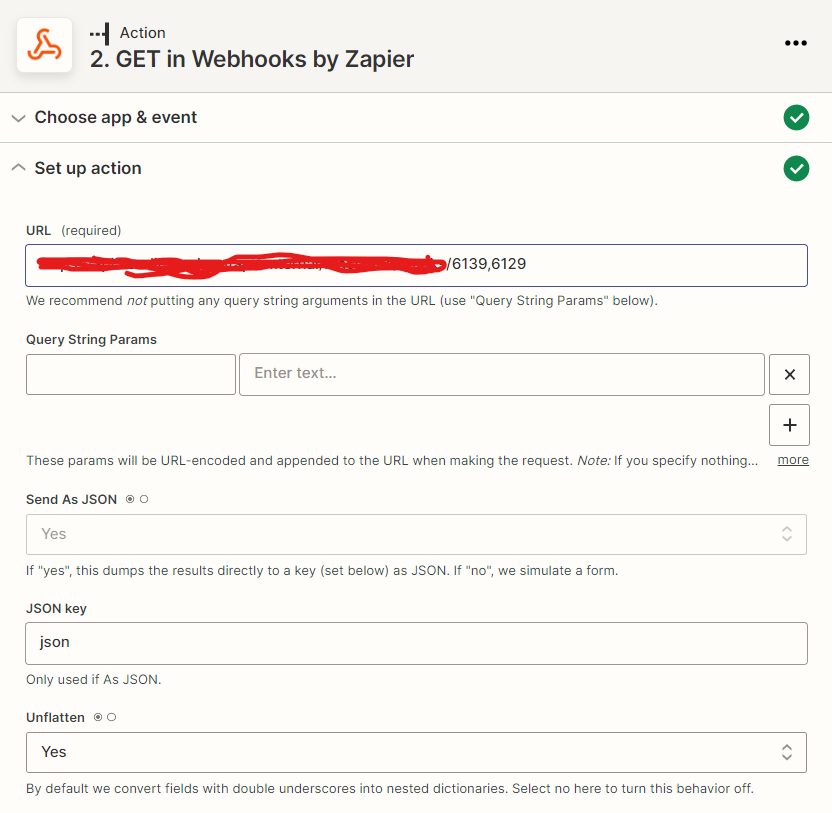
You see the 2 ID’s i want to collect at the end. I’ve tried playing around with the options (like unflattening, custom request, etc), but that doesn’t seem to change anything.
Here you see the response body I get, filtering for the ID’s:
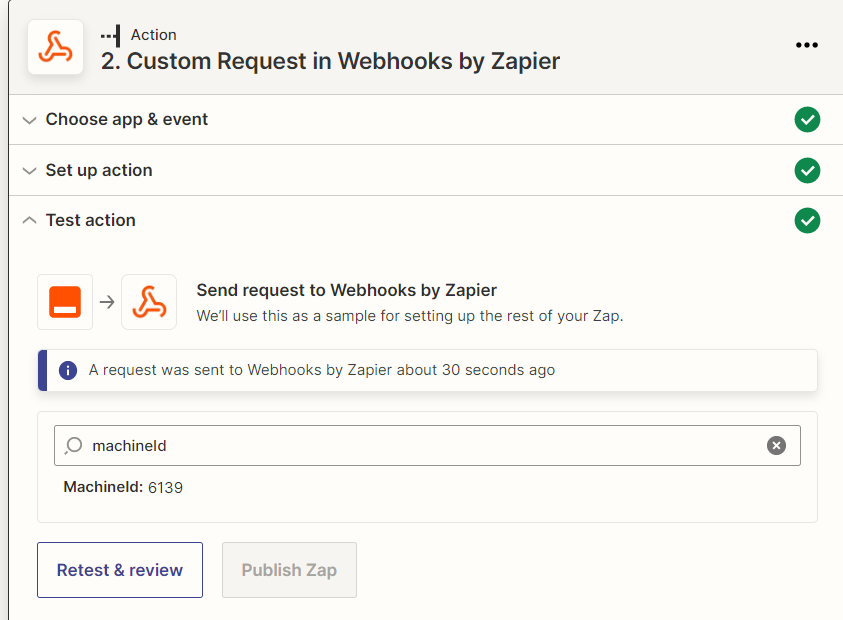
Now if I use another program or tool, I do get the the output of both ID 6139 and 6129. Does anyone know what’s the cause of this and how I can solve it?
Let me know!





