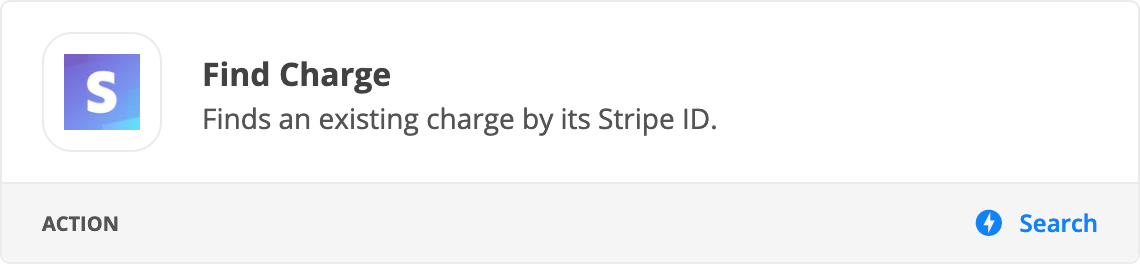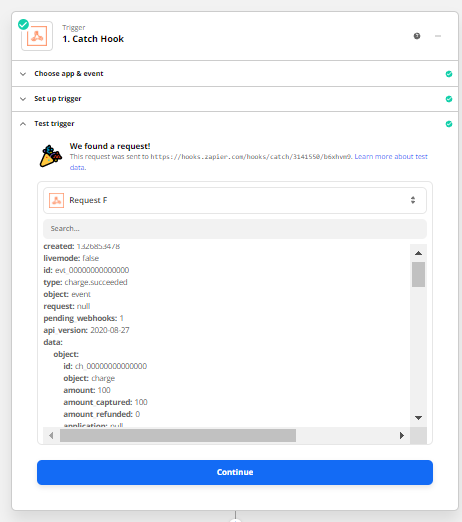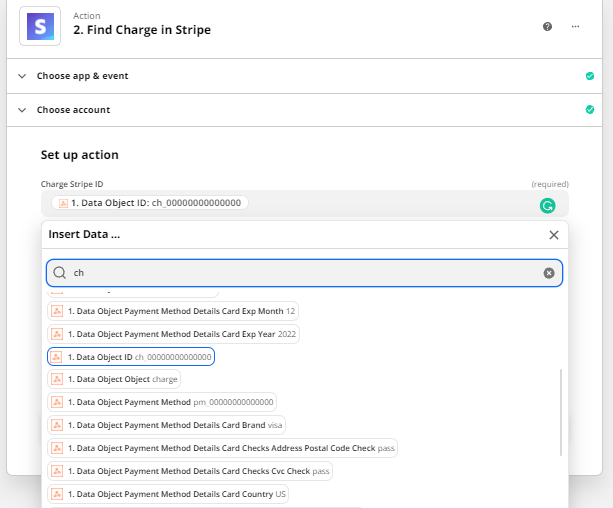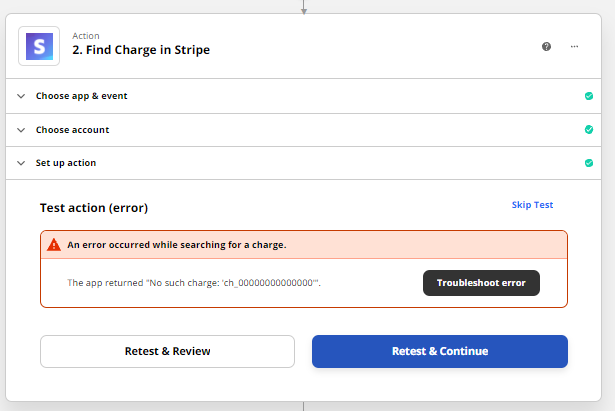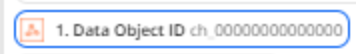Hi,
I am trying to build a zap which will trigger diffrent actions depends on product id (Stripe). I have read the community and I have found out that is not that easy to do it and I will need to use webhook. I have never used it before and I am wondering if someone can help me and explain how I can get product ID using webhook?
I have professional plan so as I have read - webhook is included in the plan. Do I need to pay extra on Stripe account for this?
Many thanks