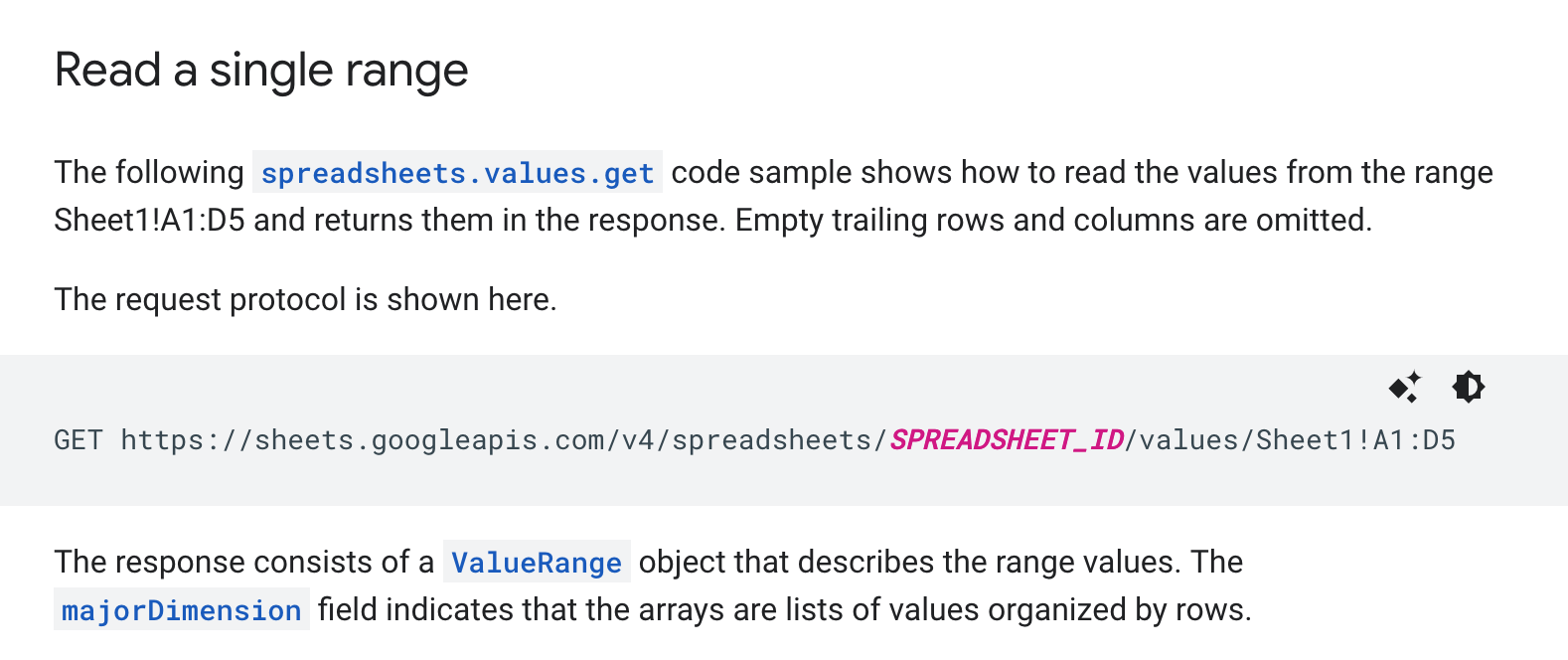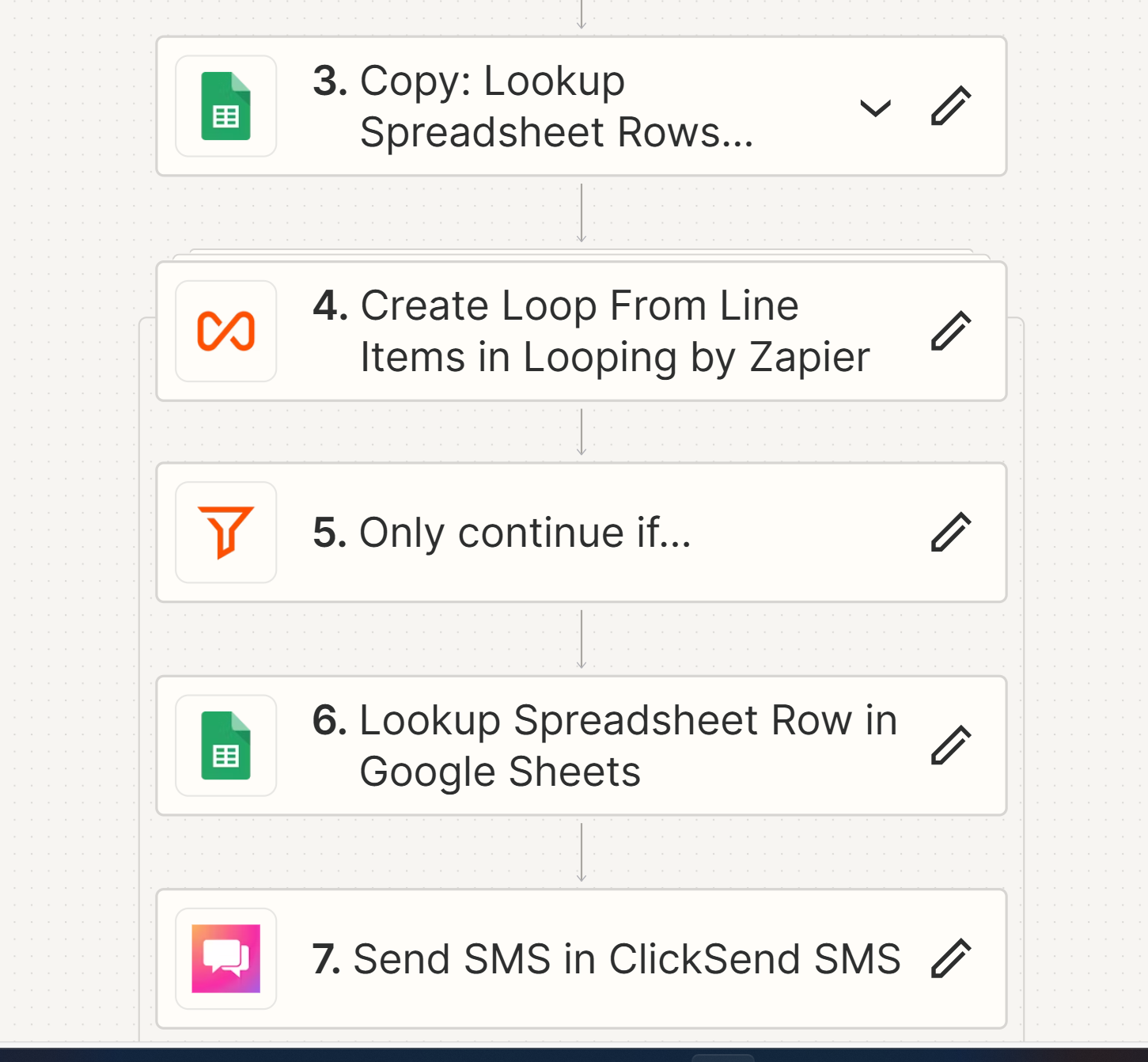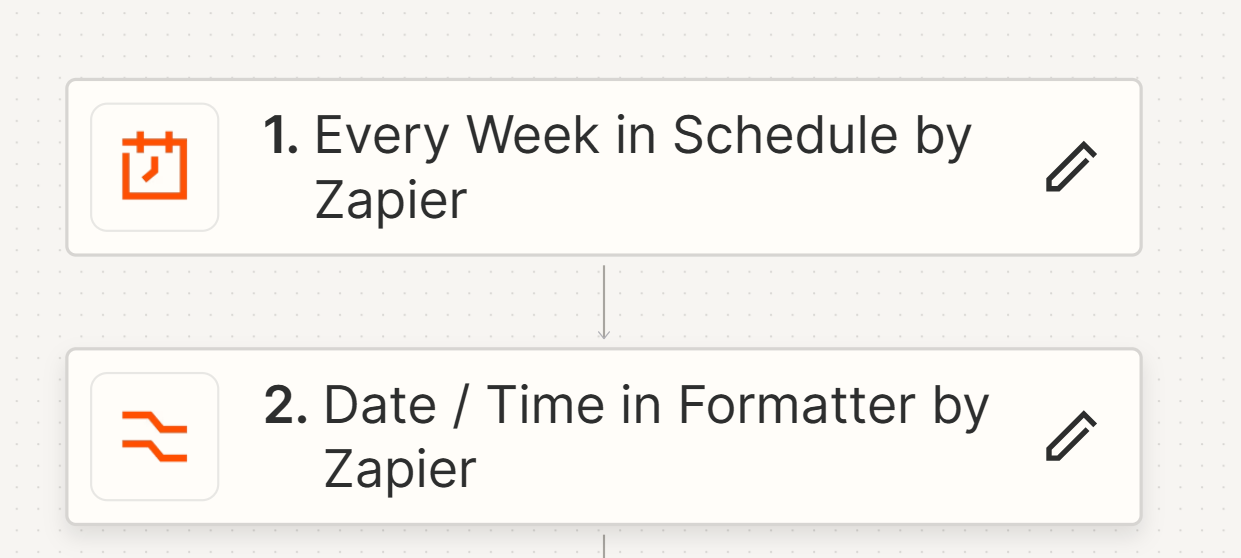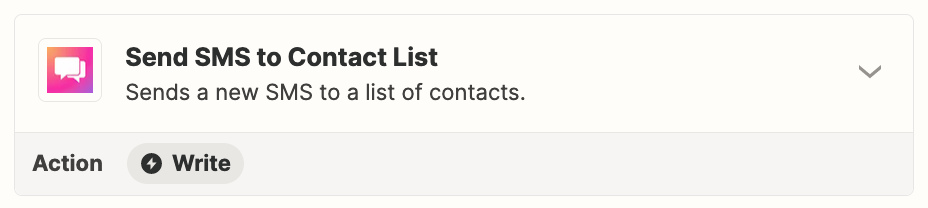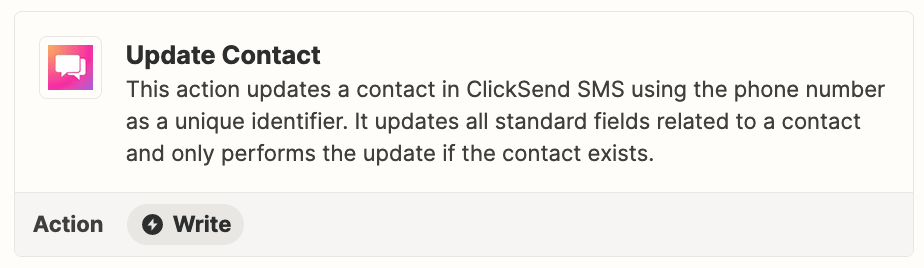How can I get 3000 rows at one time? I setup the Lookup Spreadsheet Rows (output as Line Items) in Google Sheets but it’s limited to 500 rows? Then I thought about creating another zap and starting from the bottom of data but that still only gets me to 1000 rows. I finally attempted to write a google script and add a webhook but I have no clue how to do it on a step-by-step basis. I’m new to this so it’s a lot to digest. Help!
Question
Get more than 500 rows
This post has been closed for comments. Please create a new post if you need help or have a question about this topic.
Enter your E-mail address. We'll send you an e-mail with instructions to reset your password.