hey there!
we want to connect our CRM to zapier and for this in the first step get the access token from our CRM:
https://api-doc.talent360.io/#authorisierung
the doc says:
Authorization is done via a Bearer Access Token.
The access token must be requested using ClientId and ClientSecret.
- Grand Type: Client Credentials
- Access Token URL: https://id.talent360.io/oauth/token
- Audience: https://api.talent360.io/api/v3
we also have the ClientId and ClientSecret keys.
how does the webhooks by zapier step have to look like?
we tried some configurations and the last you can see in the screenshot here:
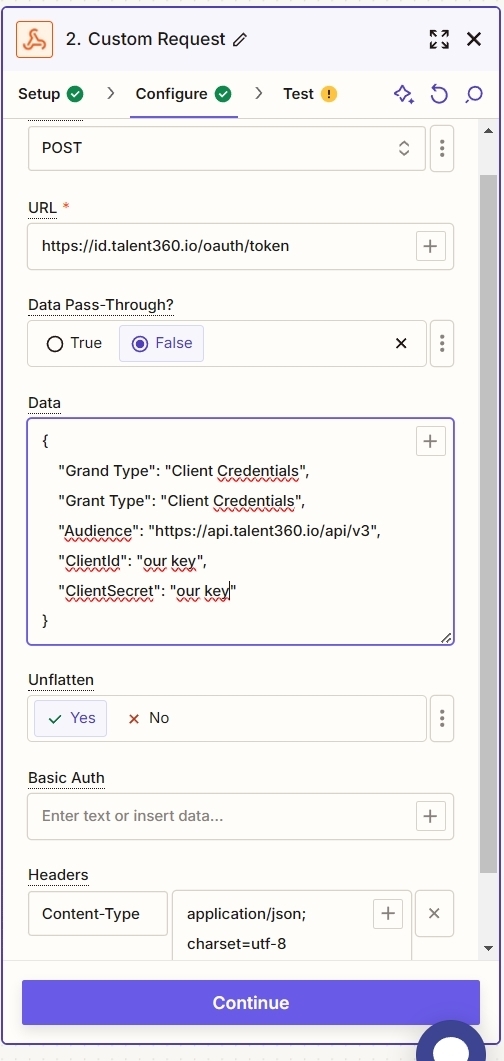
we always get a 401 error:
“access_denied (HTTP Status Code: 401)”
(they write Grand wrong with “d” - guess we also have to use it with a “d”?!)
thank you very much!
RS



