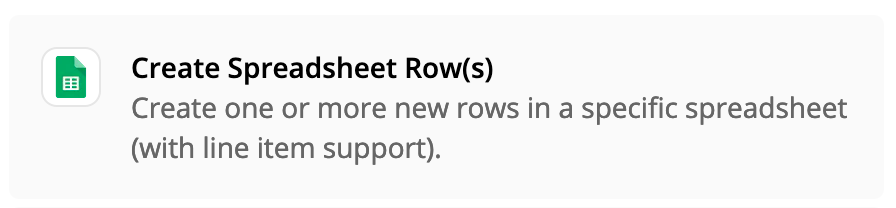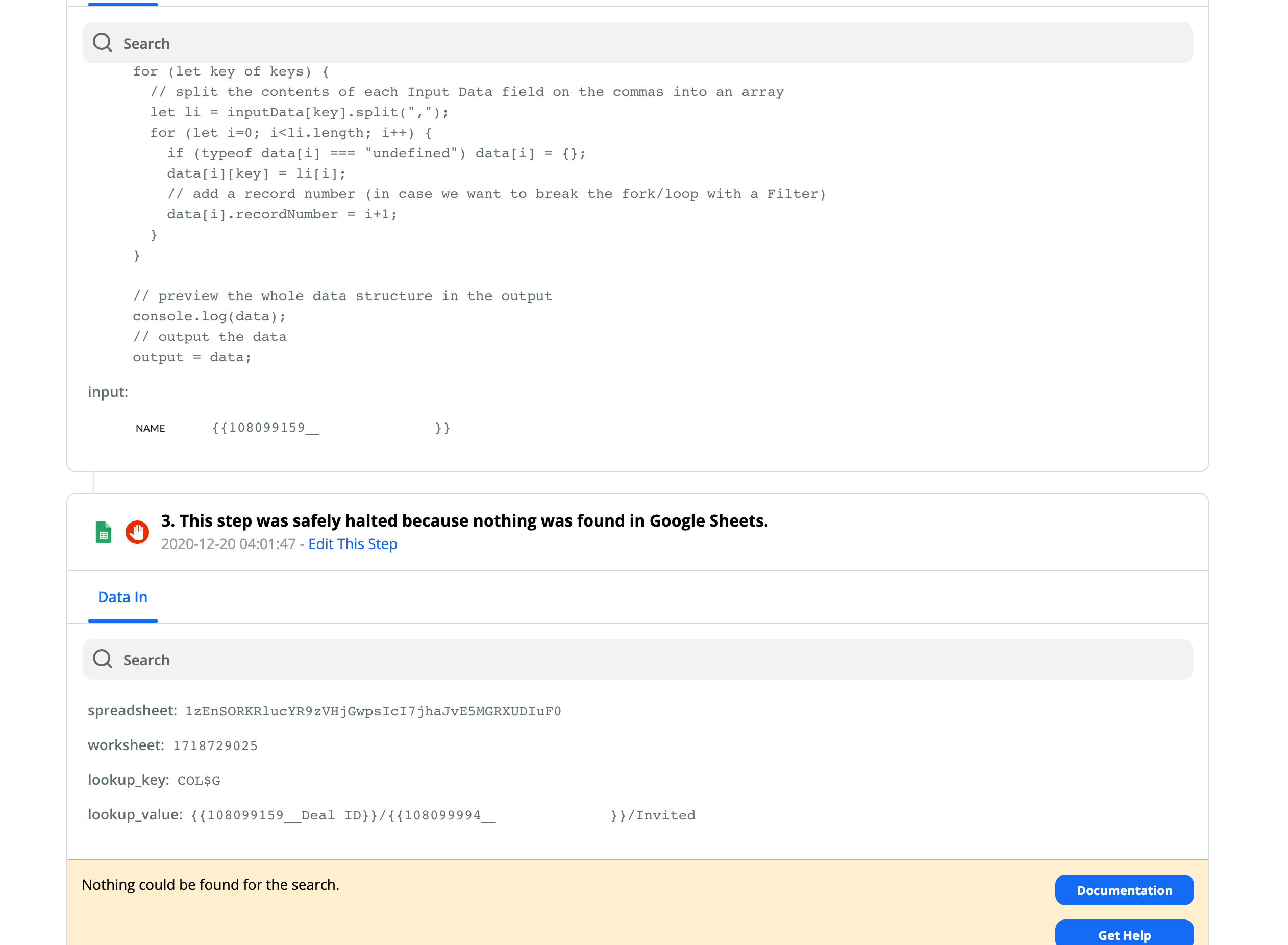Hello,
Need some help here.
I have some data in a Google spreadsheet with columns as below
| Deal ID | Deal Name | Name | Email Address | Service Code | Status |
| 12345 | ABCD | John | john@abc.com | AA-BB | Open |
| 12345 | ABCD | Tina | Tina@abc.com | AA-BB | Open |
| 12345 | XYZ | Wendy | Wendy@abc.com | XX-YY | Open |
I would like to Trigger: When Hubspot Deal Property “Customer Name” Changes
- For Deal ID 12345, I have added John & Tina as property values in “Customer Name” & Saved.
- Step: Zap Triggers
- Output: Gives me data as below:
- Deal ID- 12345
- Customer Name: John; Tina
- I have added formatted to create line items as below :
- 1. John
- 2. Tina
I have created line items assuming i can use them separately for Lookup in Gsheets. I am not sure if this is technically not right. If its not right what is the right way to split values which can be searched or lookup.
- I would like to search Google spreadsheet for deal ID - 12345 & supporting value as John for first time. If i found this I would like to mark status as closed and send an email to John.
- I would like to search Google spreadsheet for deal ID - 12345 & supporting value as Tina for the second time. If i found this I would like to mark status as closed and send an email to Tina.
Problem: Each time I am trying to look up for the line item John or Tina seperately in spreadsheet they look up for John, Tina as combined search ending up in No result.
Question:
- How can I
- Search John for the first time, Get the result and take an action [Change status to Closed & send an email]
- As a next step, again run a search for Tina, Get the result and take an action [Change status to Closed & send an email]
How can i achieve this? Appreciate your responses.
Edit: I do not want to send email to Wendy who is in third row.