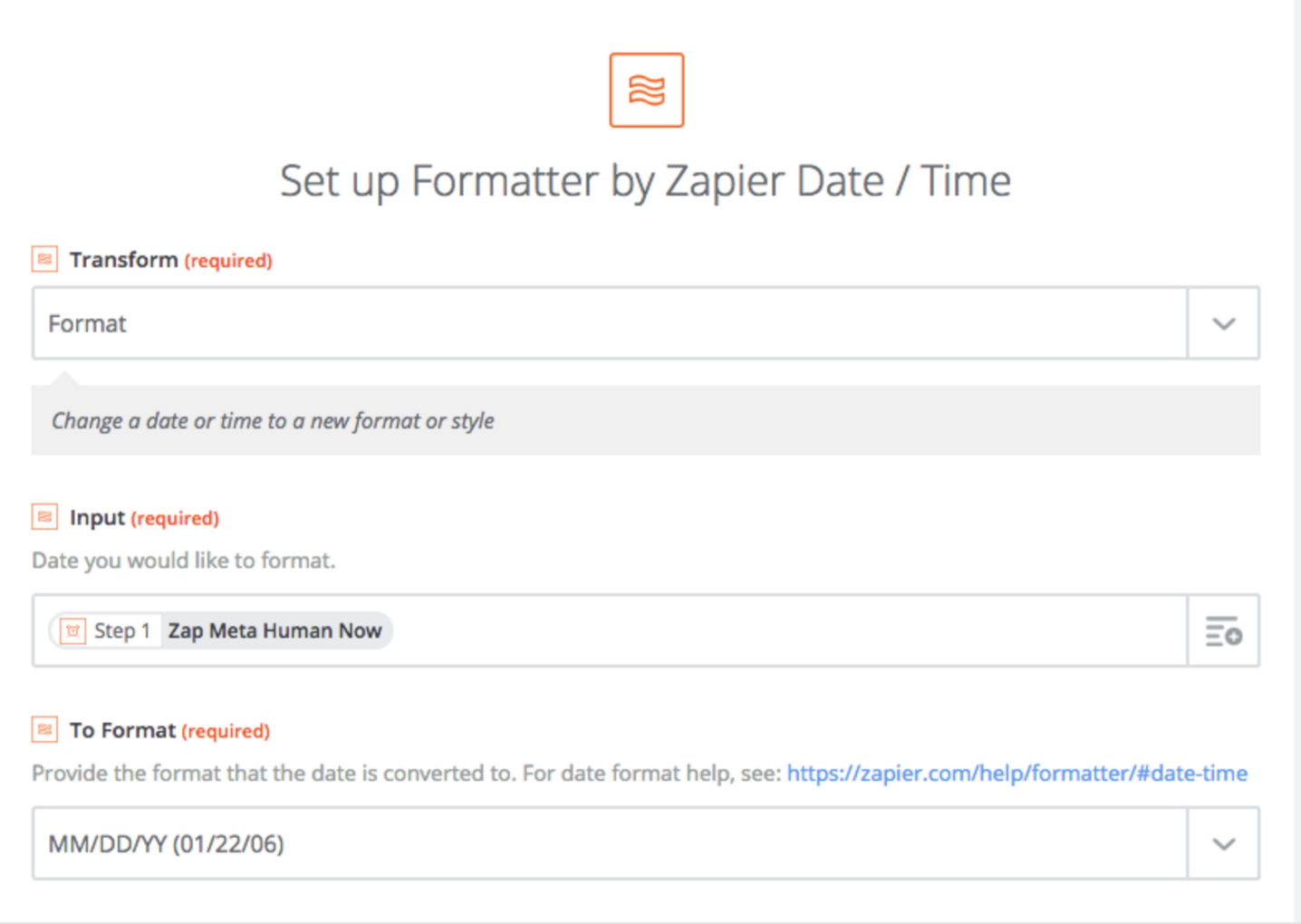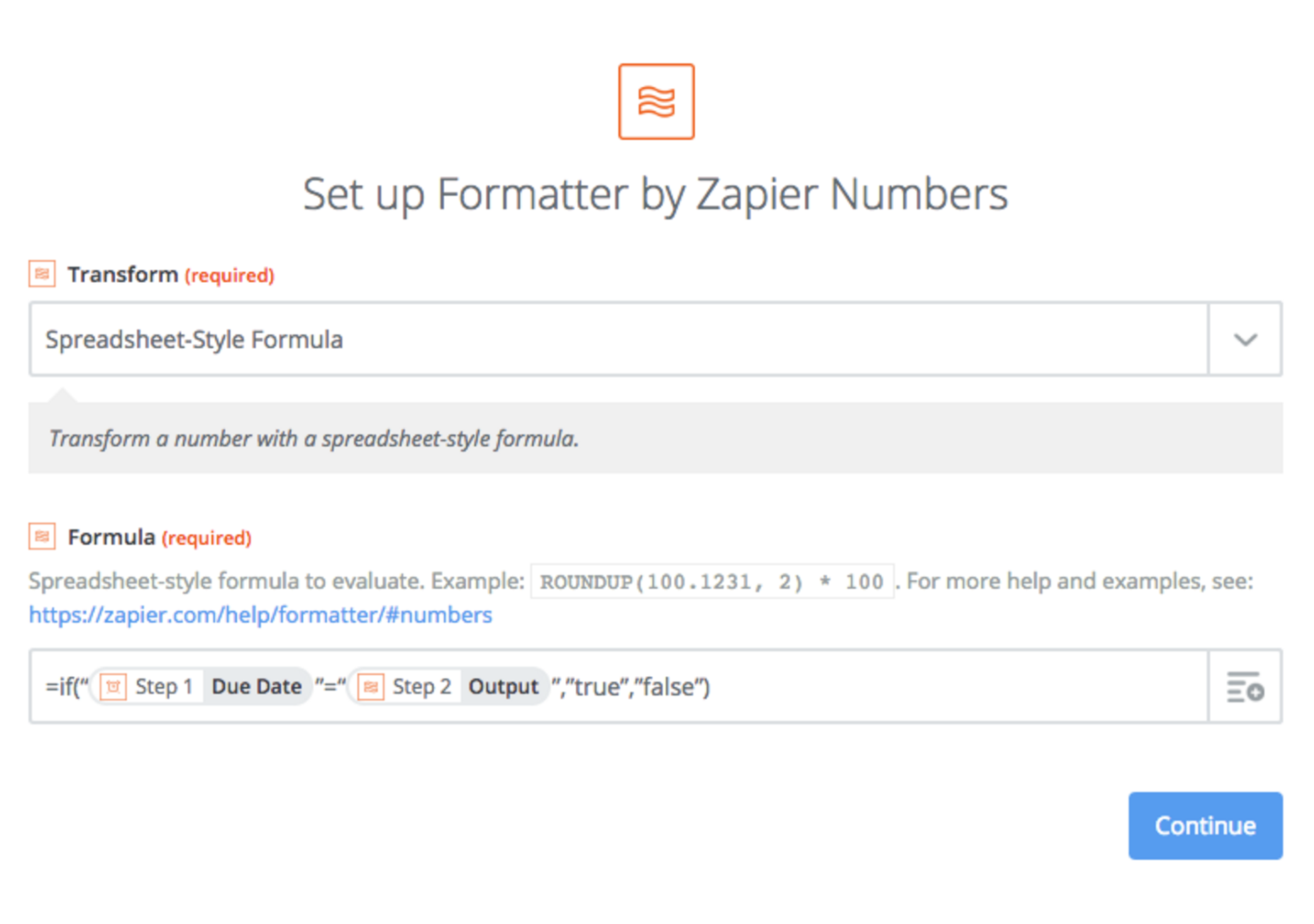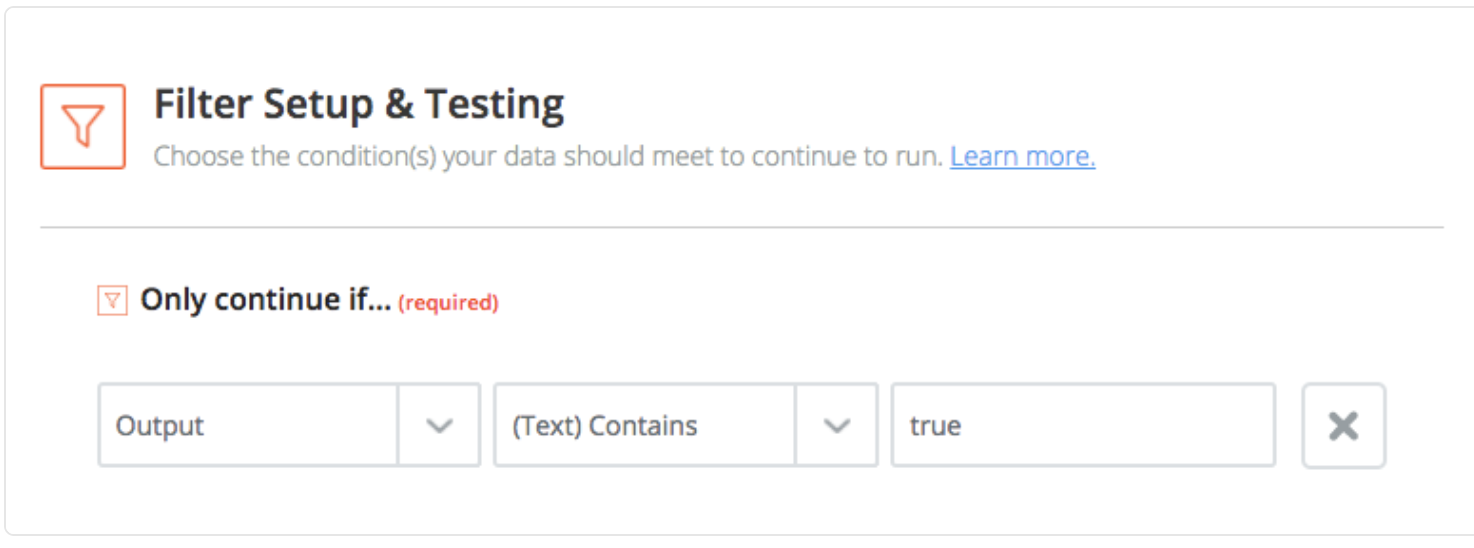Hi all.
I want to integrate our marketing automation platform Autopilot with our CRM Pipedrive.
I have several scenarios. One of them is a bit problematic for me.
I want to trigger the automation (a set of letters) in Autopilot only if the user that has got to the Autopilot is not engaged with our sales team. But often the only change in the CRM is the activity they make. So, I need to filter out the users that were engaged by our sales team during the last 90 days. For this I have to set a relative date in the filter, not the exact one.
But I really don’t know how to deal with this.
Below is the filter I try to make
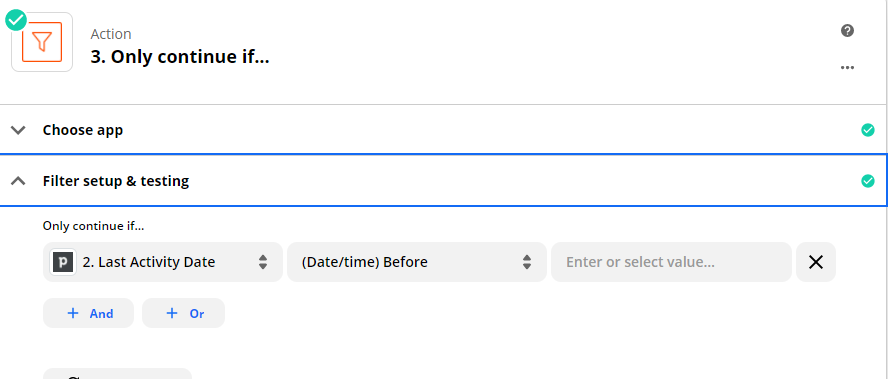
Could you please help me with this issue?