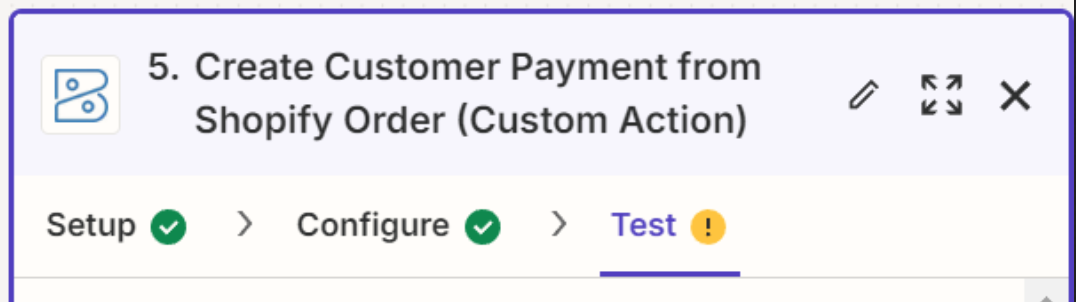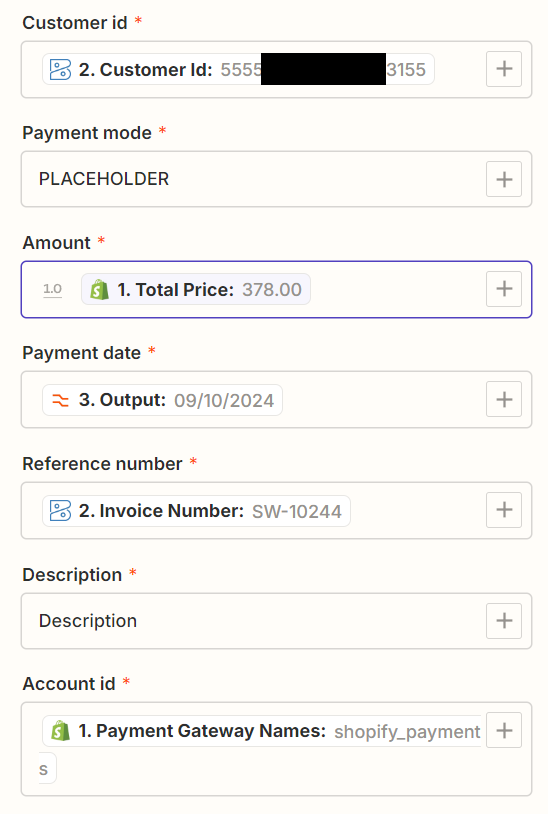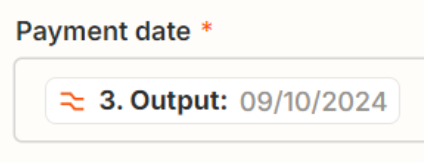I am trying to use Copilot to create a payment in Zoho Books. But whenever I test the step, I get this error:
Failed to create a create customer payment from shopify order (custom action) in Zoho Books
An error occurred while running action 134510: Relay error: Domain did not match expected domain filter `*.zohoapis.com,*.books.zoho.com`.
Copilot makes changes but the problem remains. Can you help me with this?