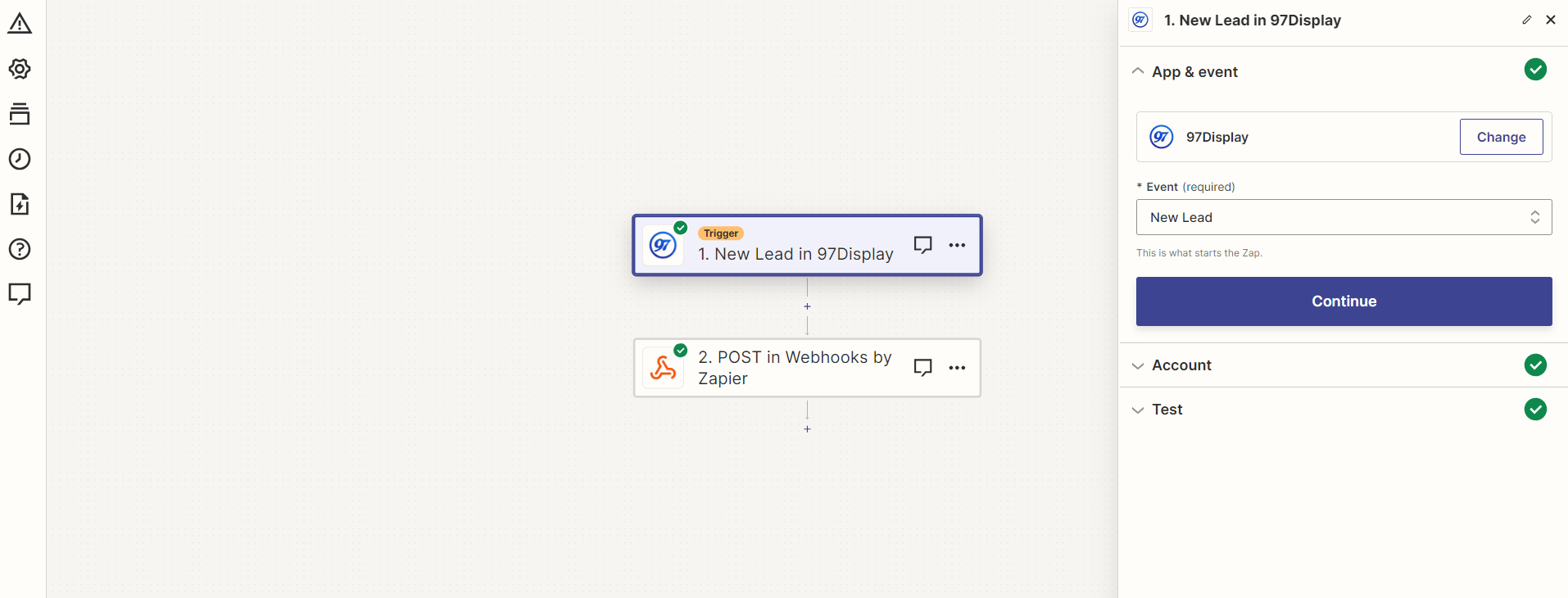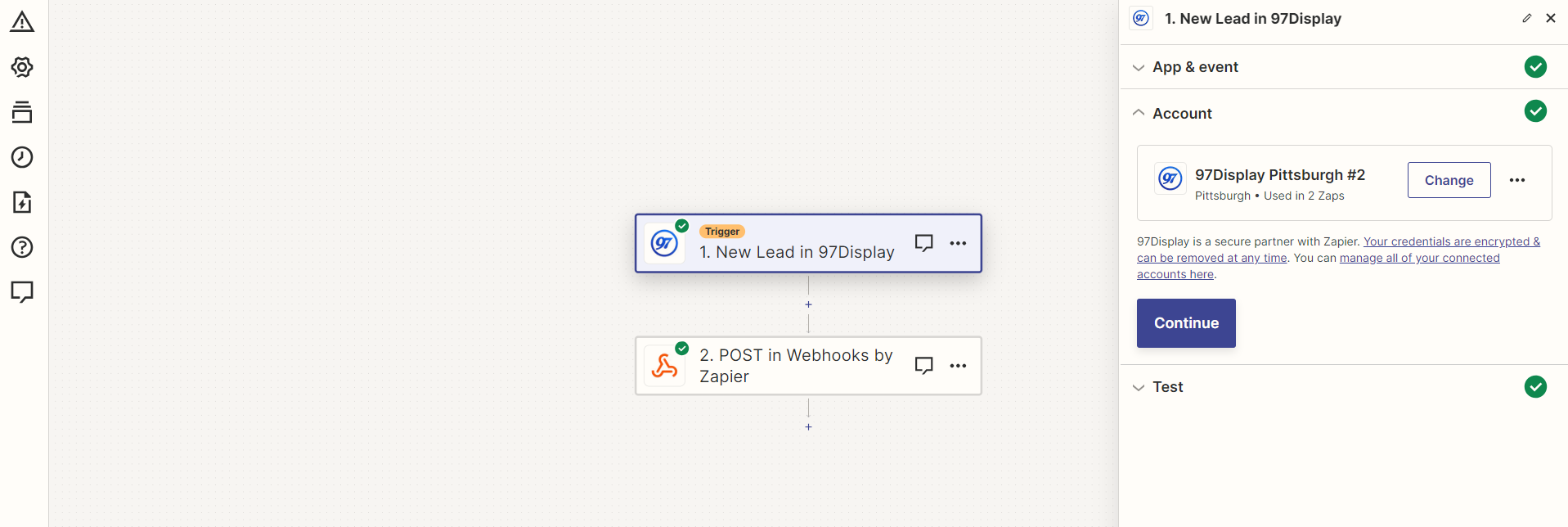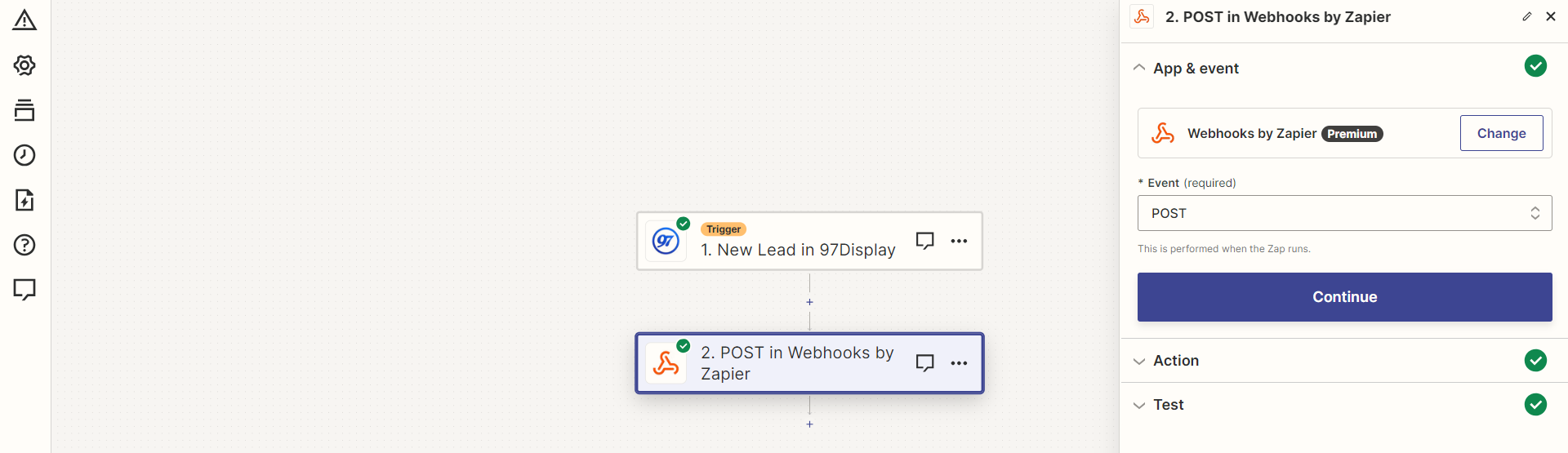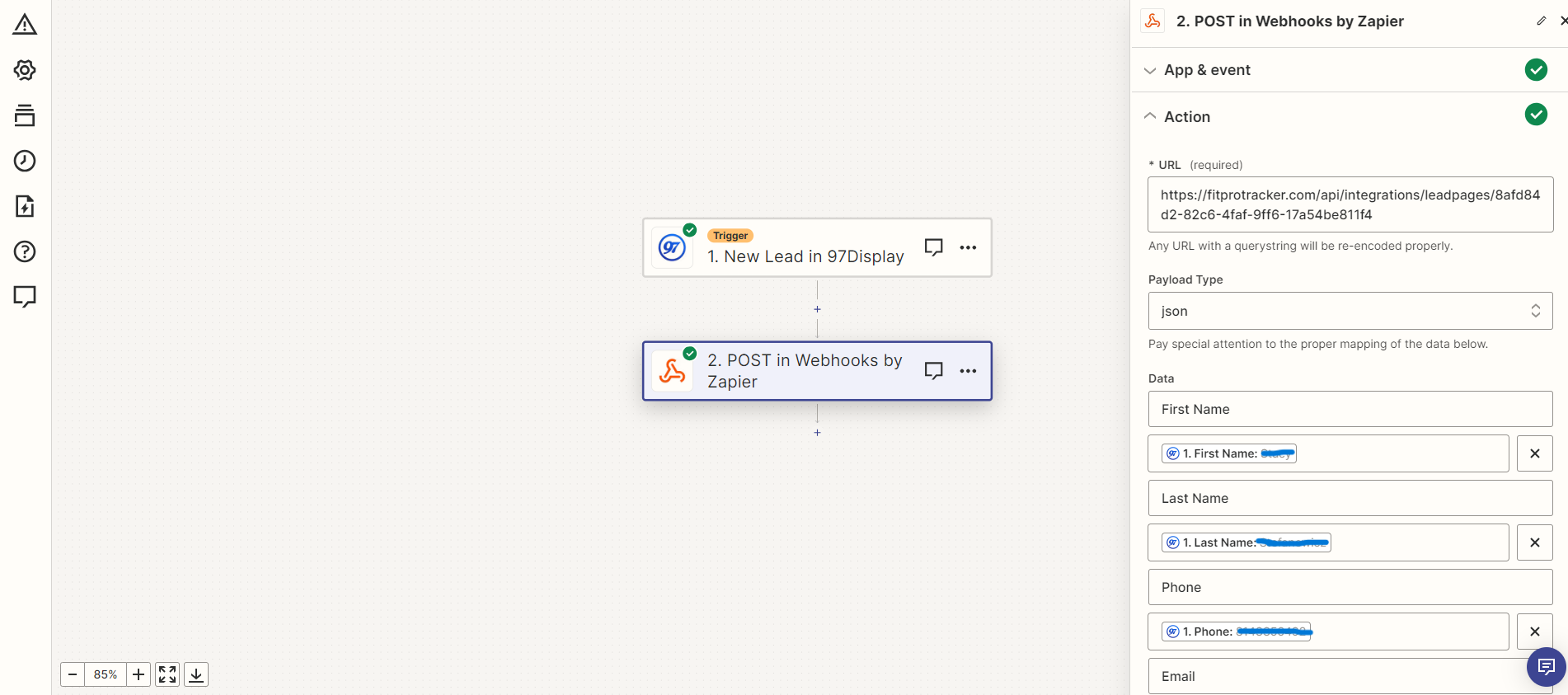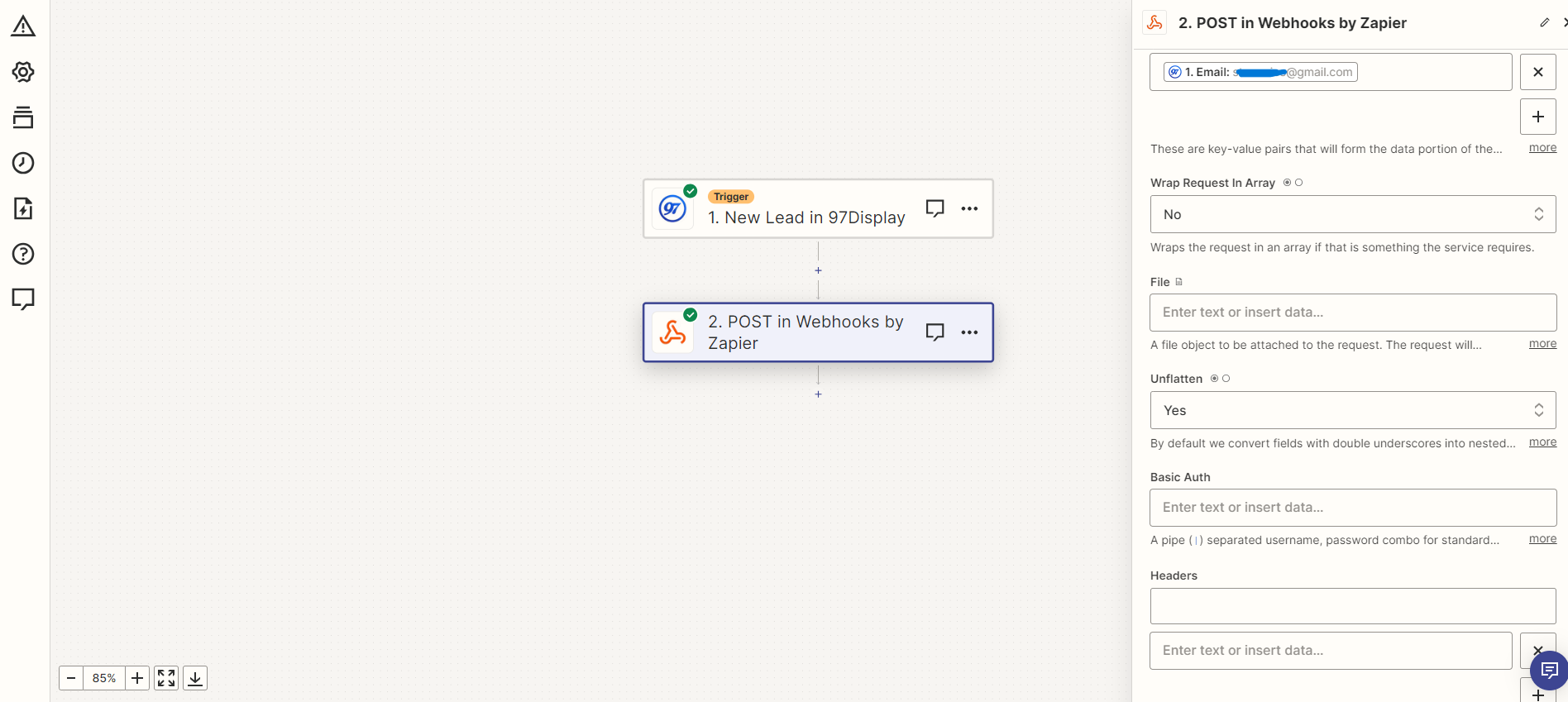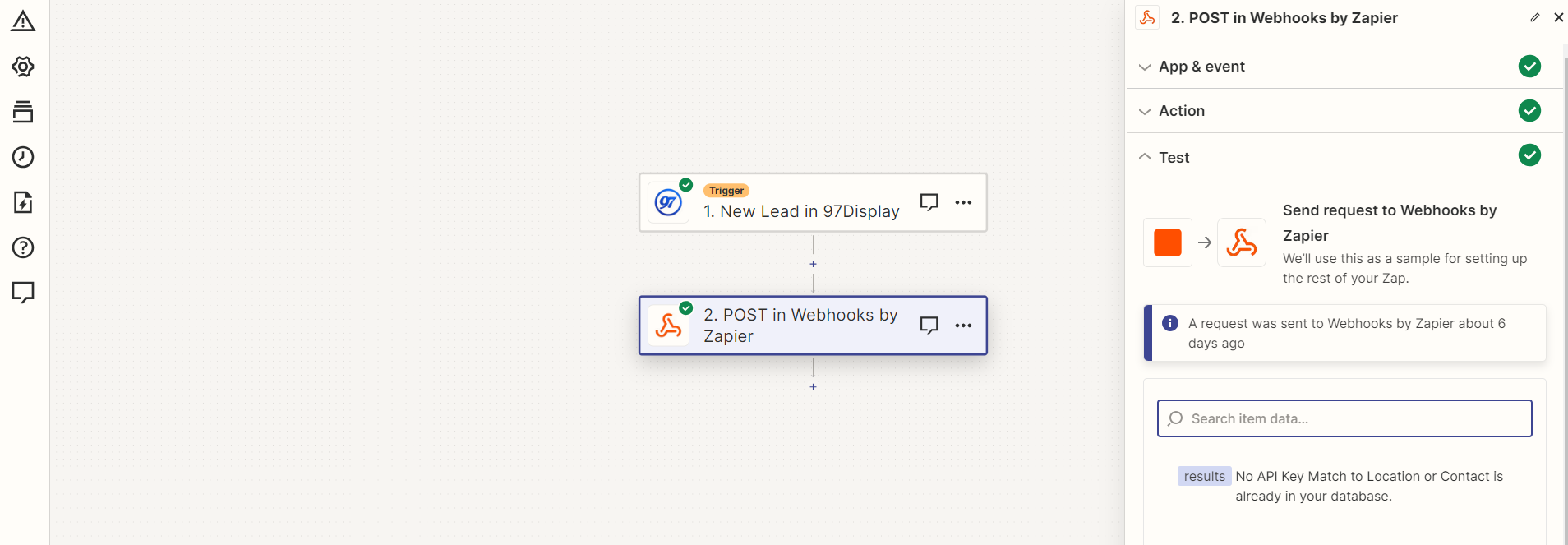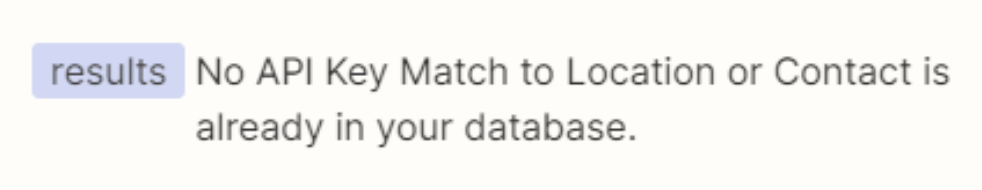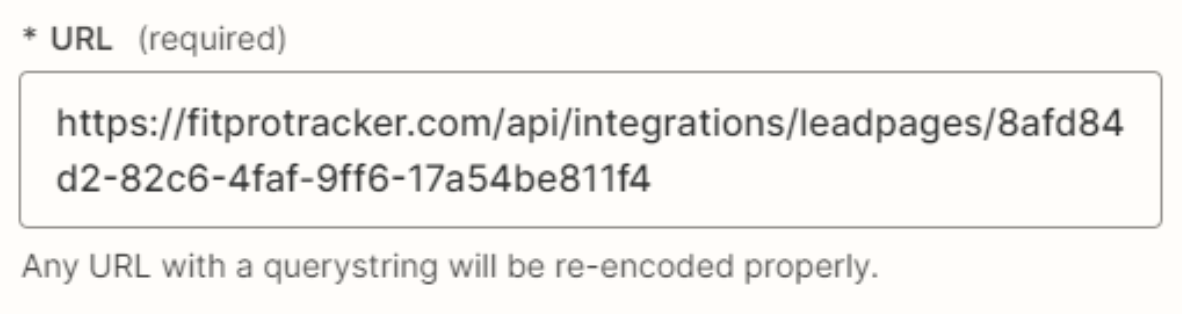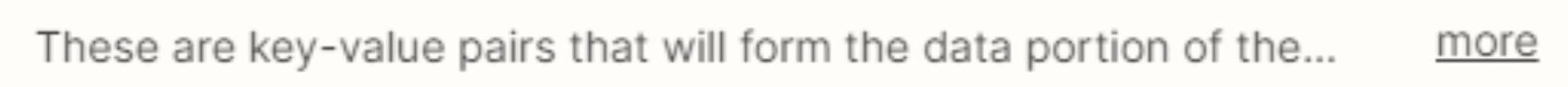I have set up and tested my Zap to pull data from our lead form on our website (hosted by 97 display) as my trigger, and then used webhooks to put the data into our Fitpro tracker account. The zap works in that a task gets created in Fitpro that a new lead has been aquired, but it doesn’t map the data fields I have set - name, phone, email. Any help?
Question
Data not pulling - 97 Display website to Fitpro Tracker
This post has been closed for comments. Please create a new post if you need help or have a question about this topic.
Enter your E-mail address. We'll send you an e-mail with instructions to reset your password.