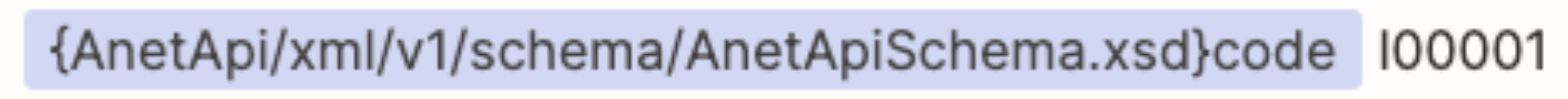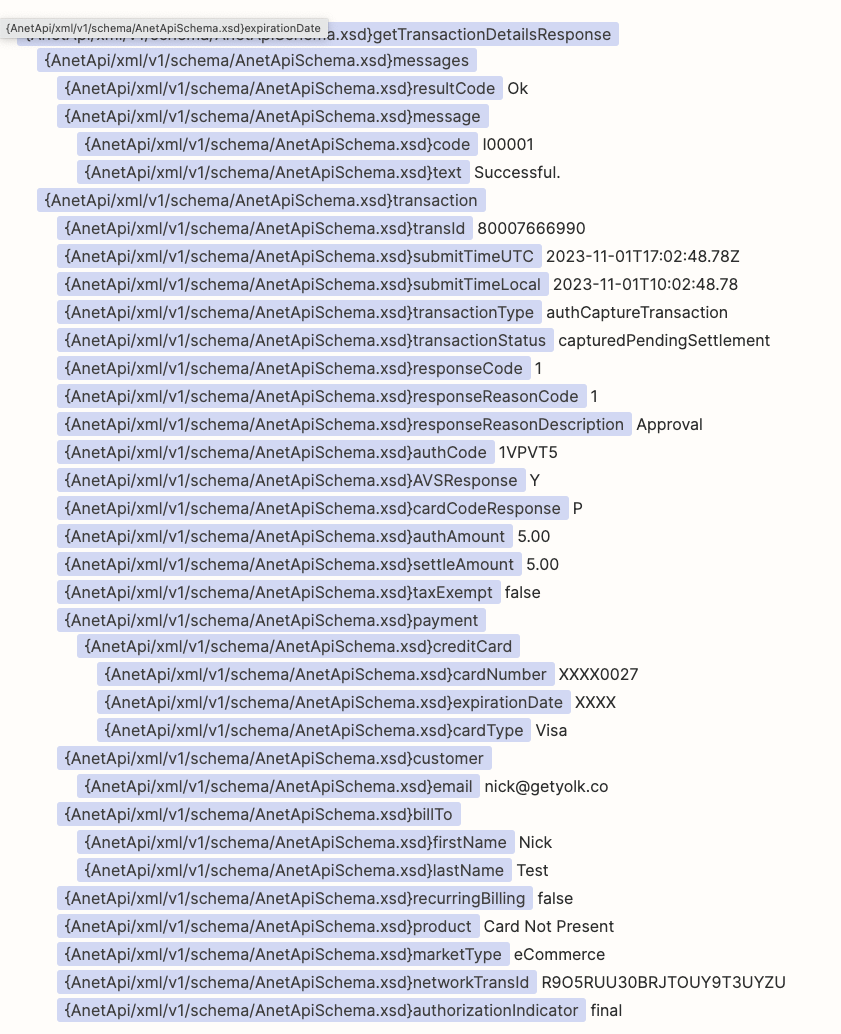I have a webhook getting data from Authorize.net, which I am then passing to HubSpot via a Custom Request step.
Everything works dandy when I plug in regular data to the Custom Request, but when referencing data from a previous step it appears that Zapier isn’t entering the actual data in the JSON body, but the reference code it’s self.
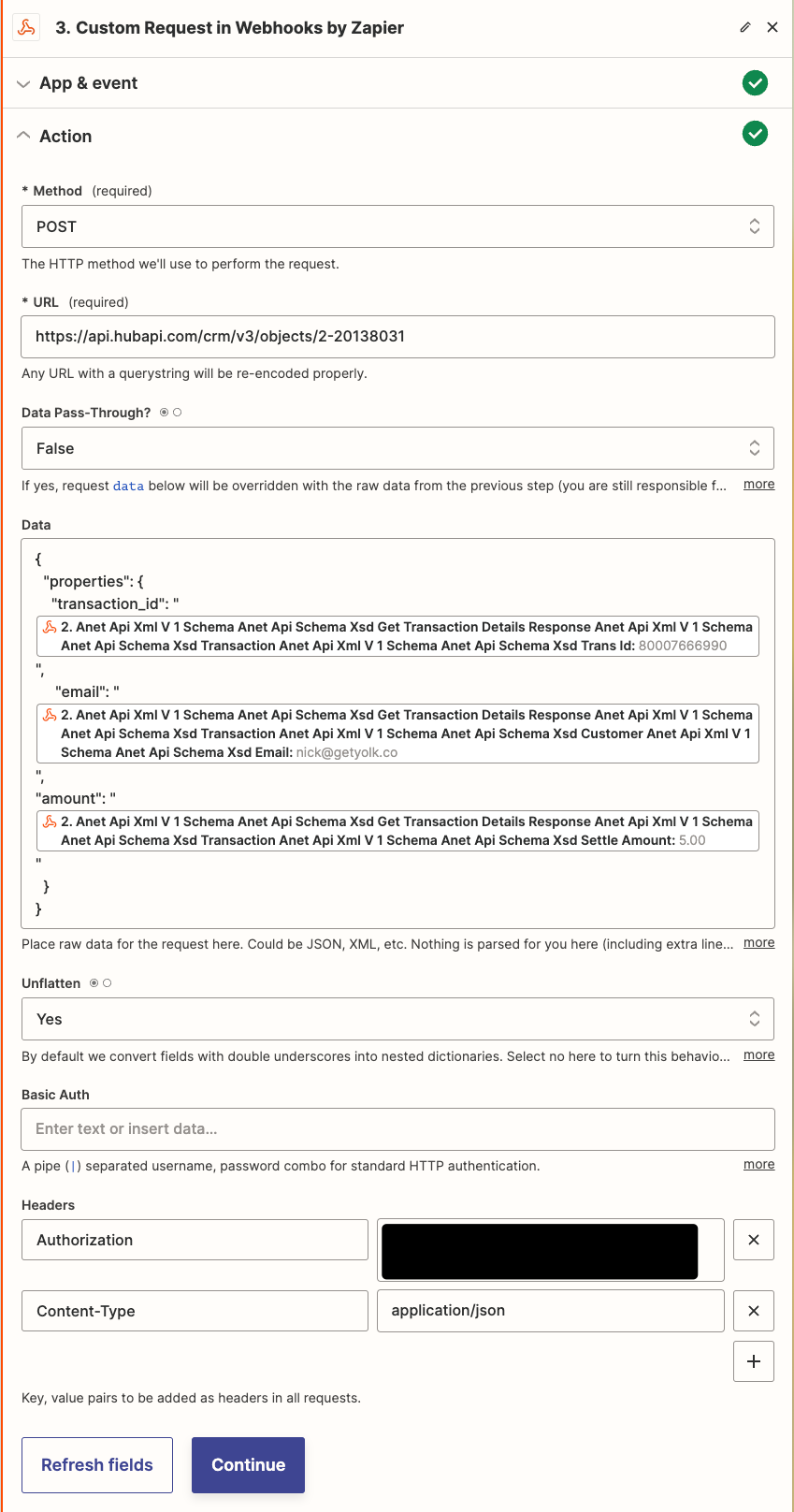
This is the error I am getting:
Property values were not valid:
[{"isValid":false,"message":"{{_GEN_1698857914648__{AnetApi/xml/v1/schema/AnetApiSchema.xsd}getTransactionDetailsResponse__{AnetApi/xml/v1/schema/AnetApiSchema.xsd}transaction__{AnetApi/xml/v1/schema/AnetApiSchema.xsd}transId}} was not a valid number. Numbers cannot contain commas or multiple periods.","error":"INVALID_INTEGER","name":"transaction_id","localizedErrorMessage":"{{_GEN_1698857914648__{AnetApi/xml/v1/schema/AnetApiSchema.xsd}getTransactionDetailsResponse__{AnetApi/xml/v1/schema/AnetApiSchema.xsd}transaction__{AnetApi/xml/v1/schema/AnetApiSchema.xsd}transId}} was not a valid number. Numbers cannot contain commas or multiple periods."},{"isValid":false,"message":"{{_GEN_1698857914648__{AnetApi/xml/v1/schema/AnetApiSchema.xsd}getTransactionDetailsResponse__{AnetApi/xml/v1/schema/AnetApiSchema.xsd}transaction__{AnetApi/xml/v1/schema/AnetApiSchema.xsd}settleAmount}} was not a valid number. Numbers cannot contain commas or multiple periods.","error":"INVALID_INTEGER","name":"amount","localizedErrorMessage":"{{_GEN_1698857914648__{AnetApi/xml/v1/schema/AnetApiSchema.xsd}getTransactionDetailsResponse__{AnetApi/xml/v1/schema/AnetApiSchema.xsd}transaction__{AnetApi/xml/v1/schema/AnetApiSchema.xsd}settleAmount}} was not a valid number. Numbers cannot contain commas or multiple periods."}] (HTTP Status Code: 400)This clearly shows it is passing
{{_GEN_1698857914648__{AnetApi/xml/v1/schema/AnetApiSchema.xsd}getTransactionDetailsResponse__{AnetApi/xml/v1/schema/AnetApiSchema.xsd}transaction__{AnetApi/xml/v1/schema/AnetApiSchema.xsd}transId}}instead of just
80007666990Anyone ever had any issues like this before?