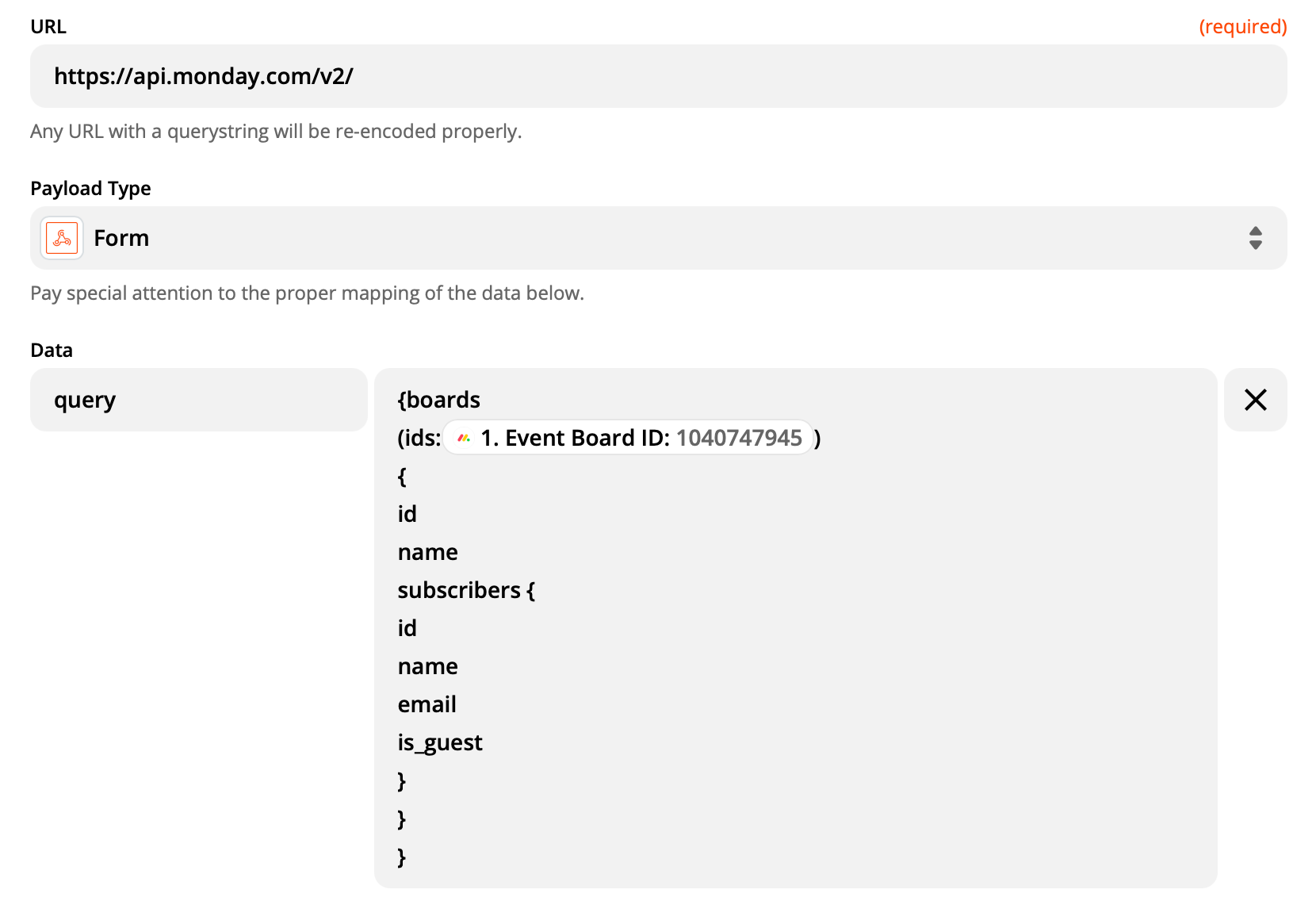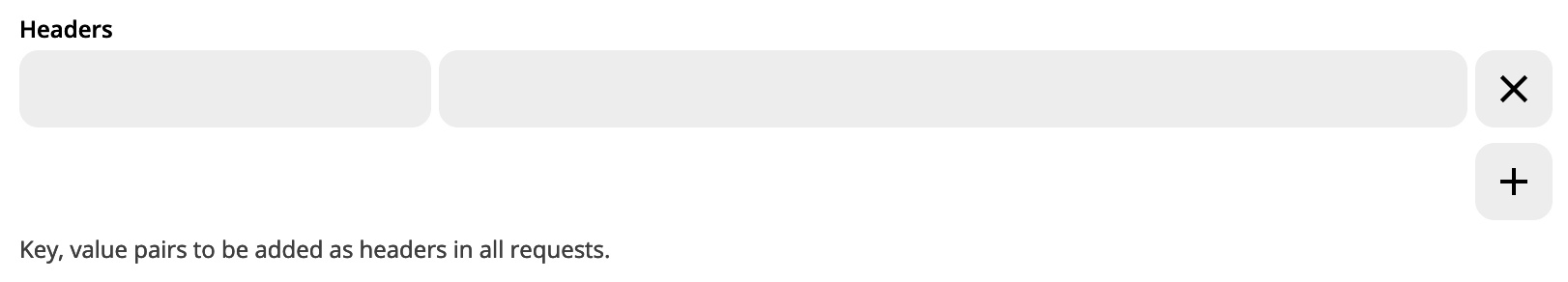Hi,
Looks like Custom request webhook does not automatically include “Content-Length” and/or “Host” headers. However, when I use GET/POST or PUT request (not custom request), looks like the headers are included, but I cannot use them as I need custom request body because I am working with GraphQL API.
How do I add “Content-Length” and/or “Host” headers to “Custom request” Webhook?
Thanks!
Richard