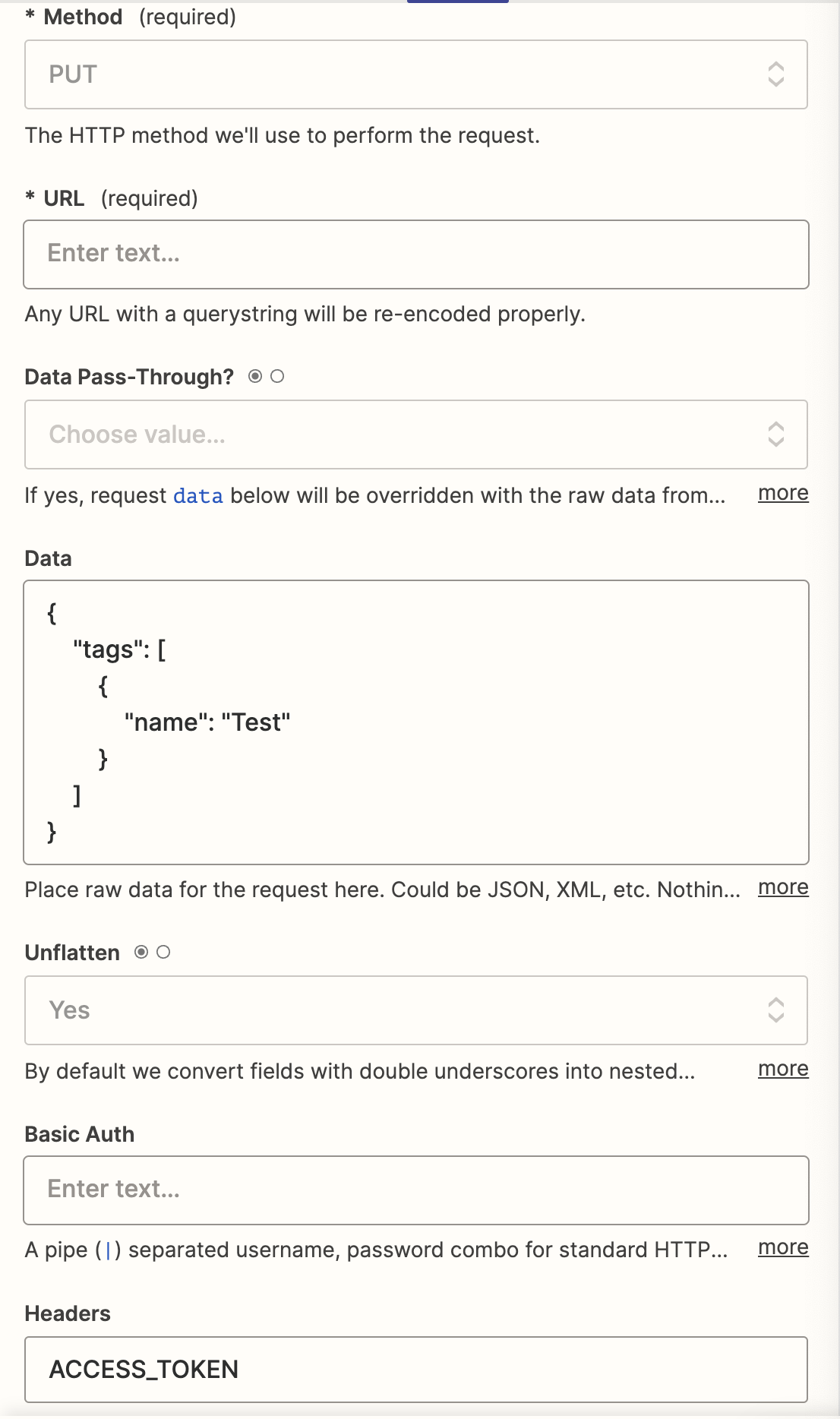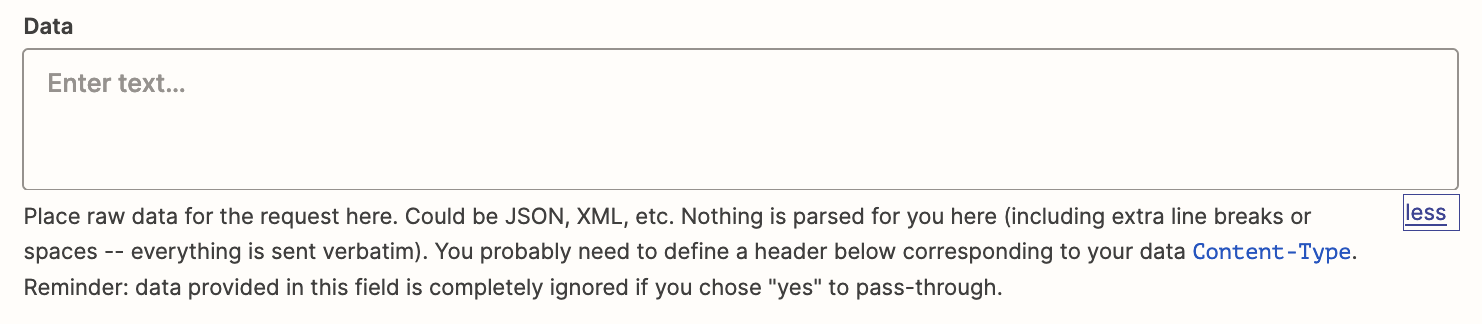I’m trying to send JSON data to a program that we use. However, it simply doesn’t work. There is also no error and it seems to send fine, but the data doesn’t get updated in our program. The exact same data works fine when sending it through Postman. JSON is validated as well. I’ve tried enabling all options for data pass-through and unflatten. It doesn’t work with any combination of options. Is there something wrong with Zapier’s webhooks that would cause this not to work, but work fine in other programs like Postman?
Here is a screenshot. URL is left blank just for the screenshot.