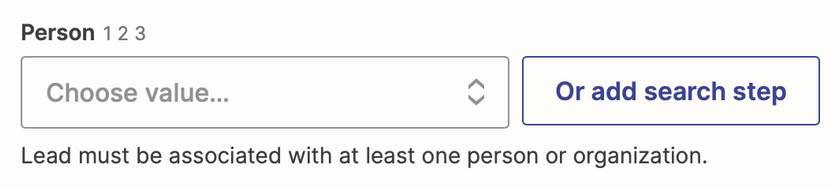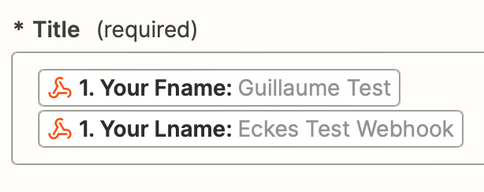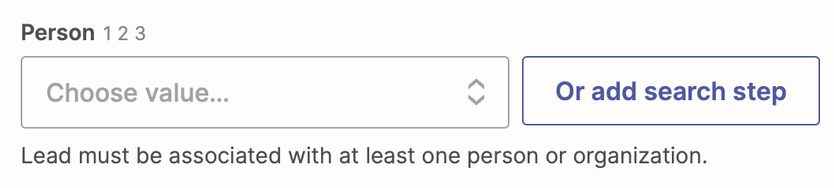Hello,
I have created a webhook to collect leads from my CF7 forms.
When I receive a new request, I create a person in pipedrive and a lead associated to this person.
However, when I receive a new request, the lead is associated to other people.
How to link this person with the lead which will be created?
Thank you in advance for your support
Question
Create new person and new lead in pipedrive from webhook
This post has been closed for comments. Please create a new post if you need help or have a question about this topic.
Enter your E-mail address. We'll send you an e-mail with instructions to reset your password.