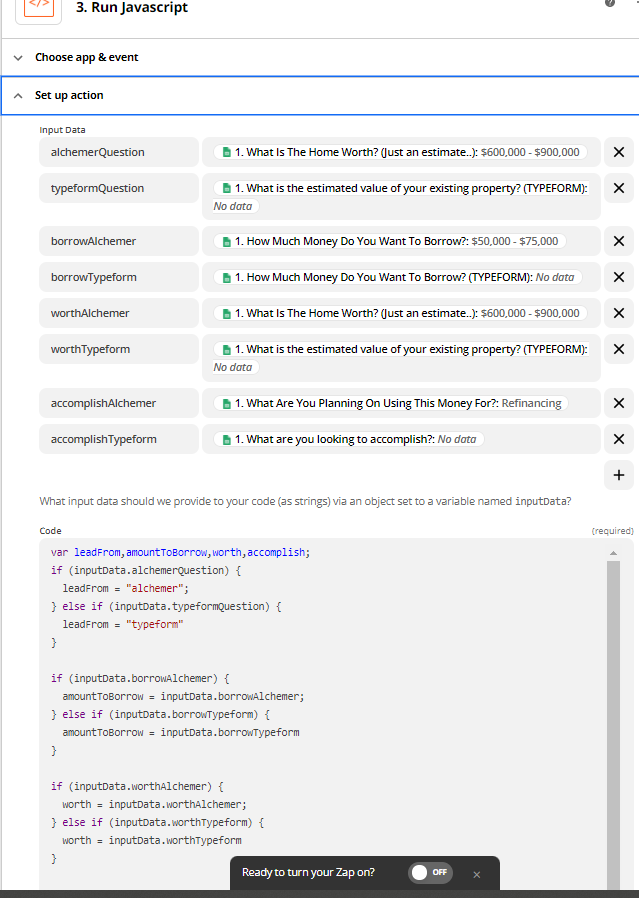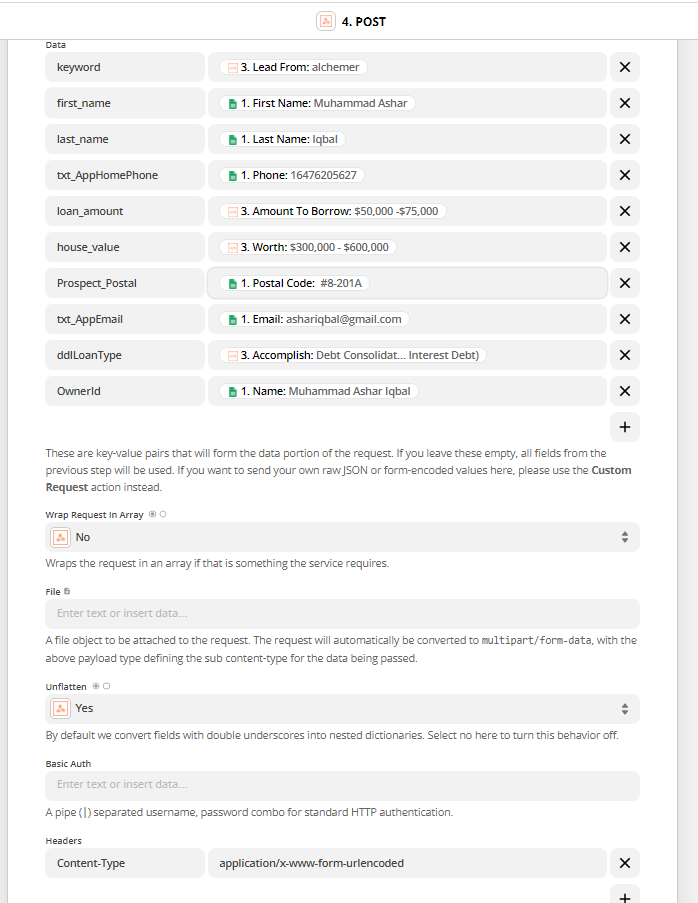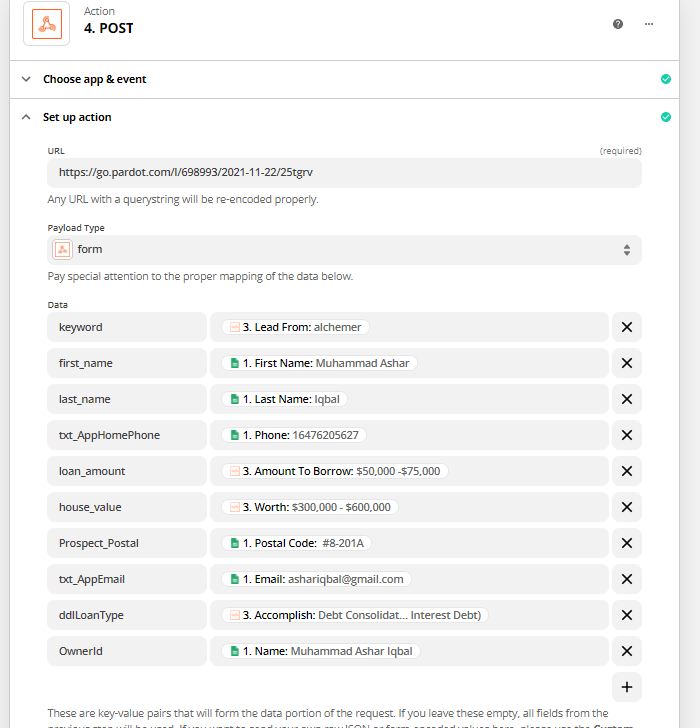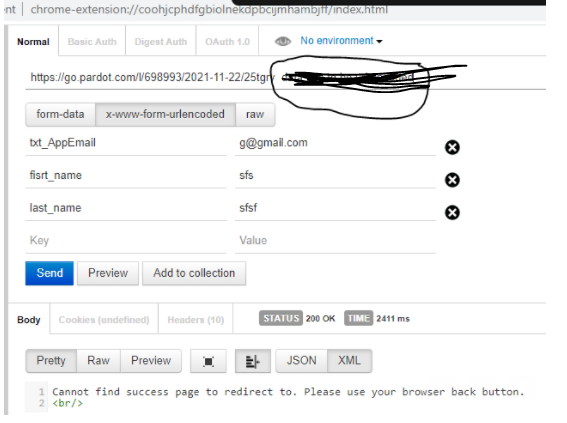I am unable to POST "encoded".
I put under "content-type" head "application/x-www-form-urlencoded"
I dont think this converts the JAVA to "encoded" before posting.
I want to Post my Zap but sending the data "encoded"
I look at this URL but could not follow along :( "https://zapier.com/blog/updates/1108/new-formatter-options-encode-urls-and-add-ellipses""
I appreciate any help! I think the use of the header is incorrect as it doesnt seem to be converting the Java to encoded!
Jeffrey