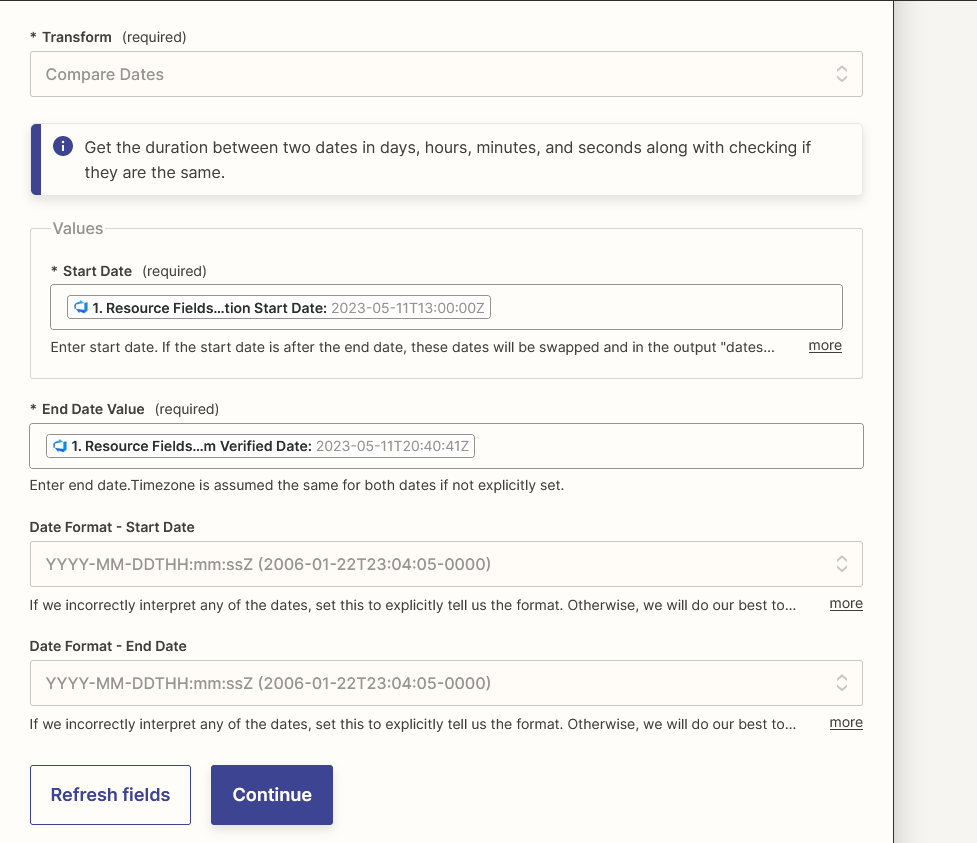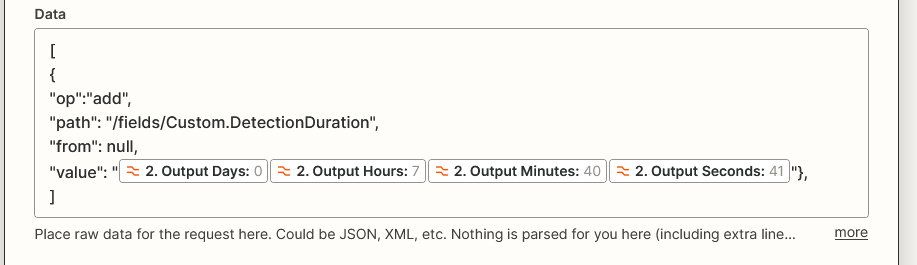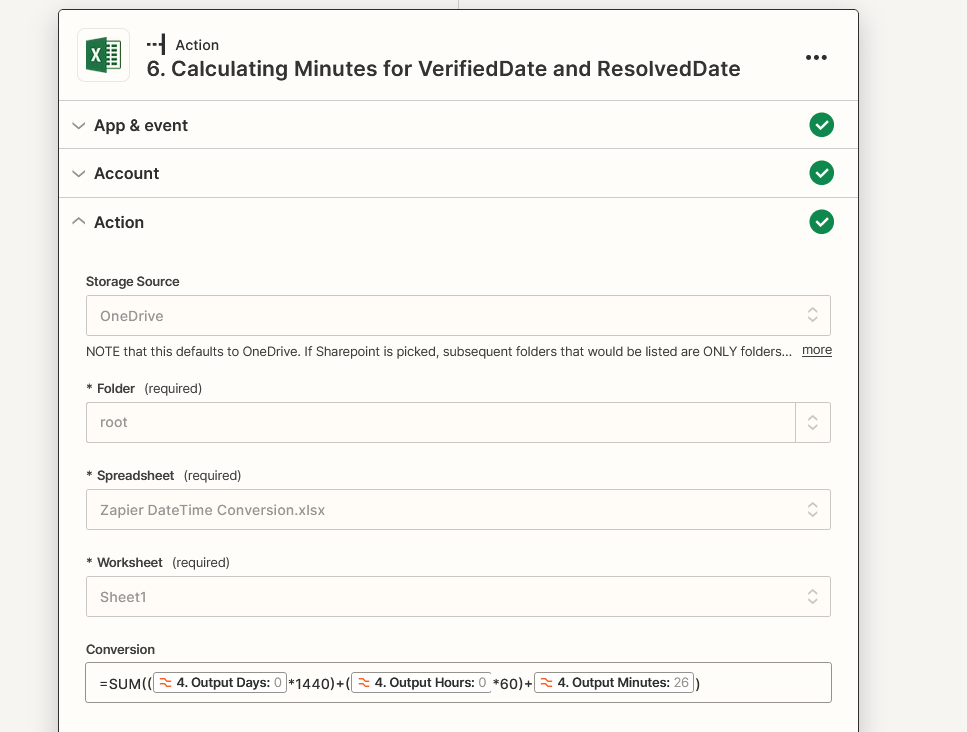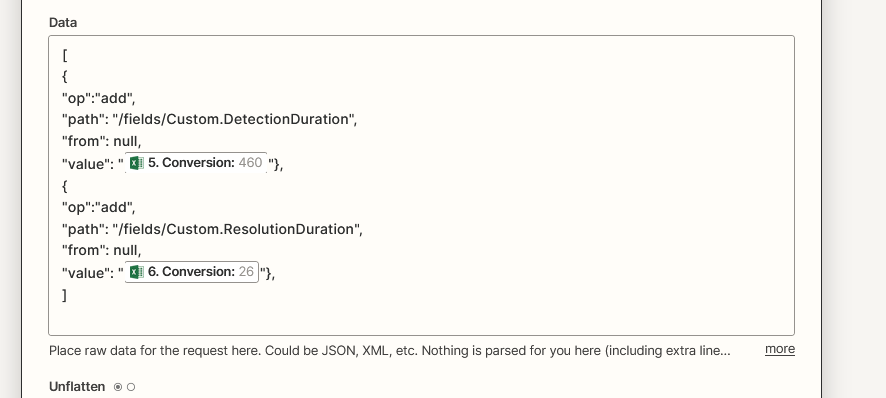Hello! Currently struggling with this one and I am unsure on how best to proceed. We are looking to convert the result of Compare Dates into a minutes format and webhook this into a field within DevOps. I am able to compare the dates and receive an output but cannot find a way to manipulate this date and achieve what’s needed. Thank you.