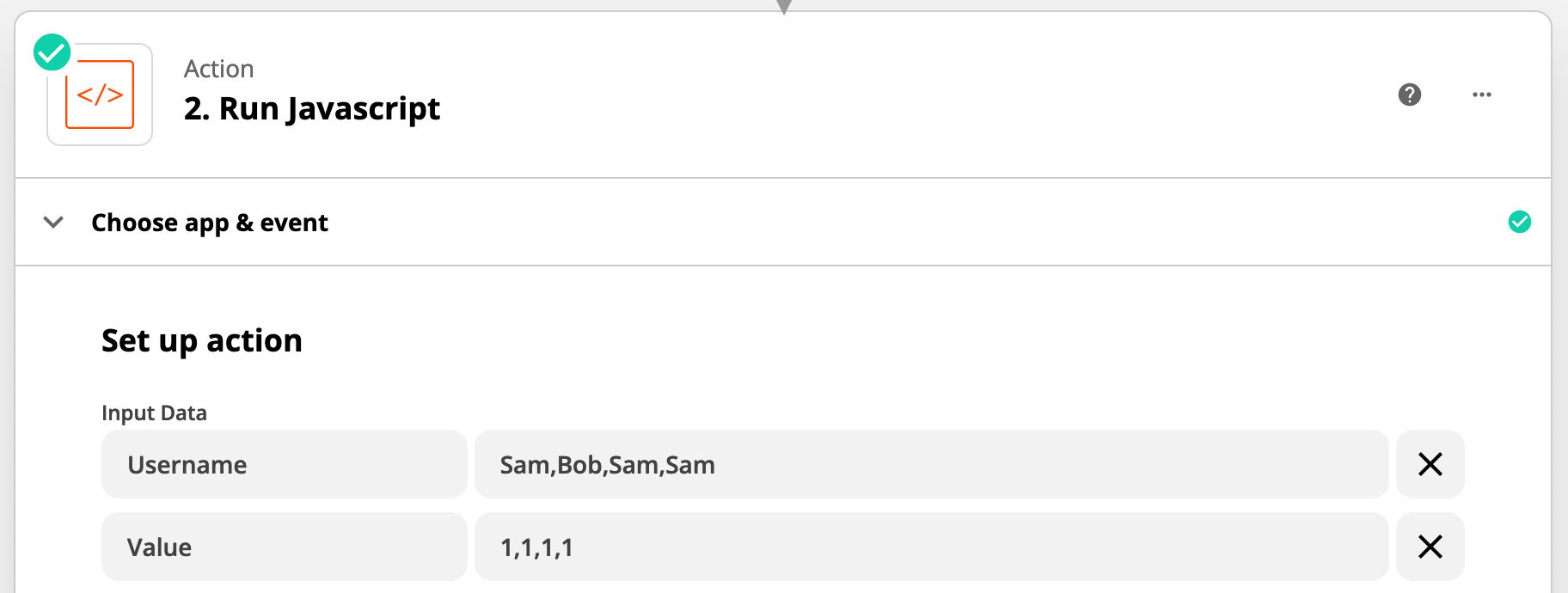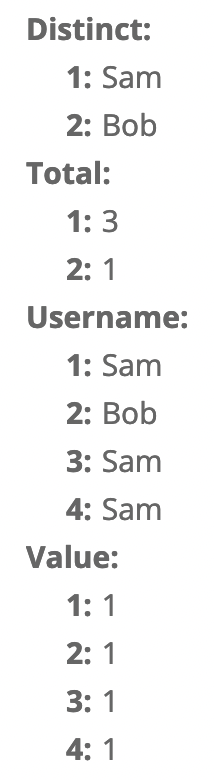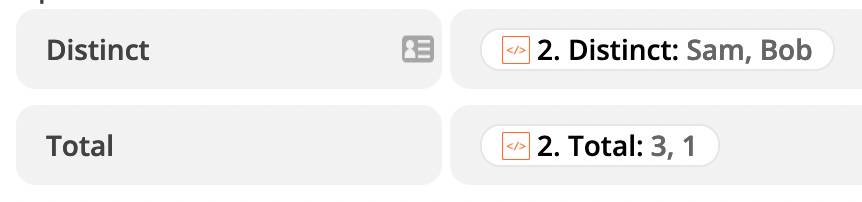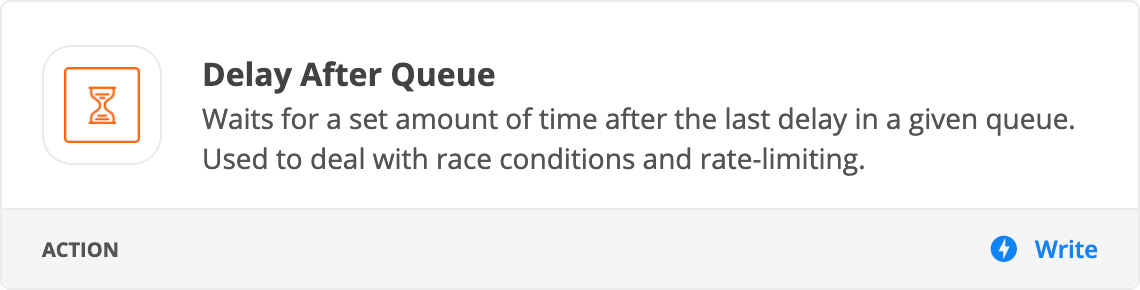Troy Tessalone,
Is there a way to identify unique specific fields and then aggregate their corresponding values for records with duplicate specified fields and output that sum with the respective specified field? I’m horrible at explaining things so below is an example.
I have a Get request that pulls all records from a view in Airtable and below is a sample Test Action:
records:
1:
id: rec1234567890
fields:
Username: Sam
Value: 1
2:
id: recasdg654896
fields:
Username: Bob
Value: 1
3:
id: recaga54asg64
fields:
Username: Sam
Value: 1
4:
id: rec987654135
fields:
Username: Sam
Value: 1
Basically I would want it to output Username: Sam ; Value: 3 and Username: Bob ; Value: 1 because Sam is in there 3 times, each time with a Value of 1 and Bob is only in there 1 time with a value of 1.